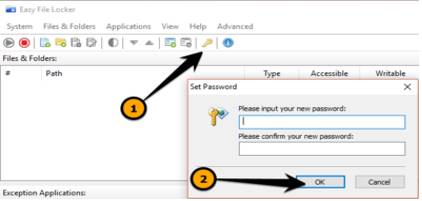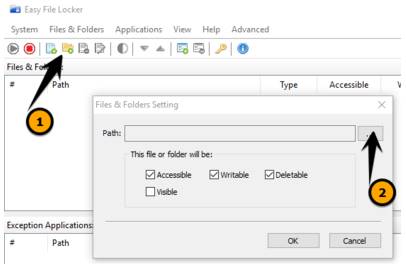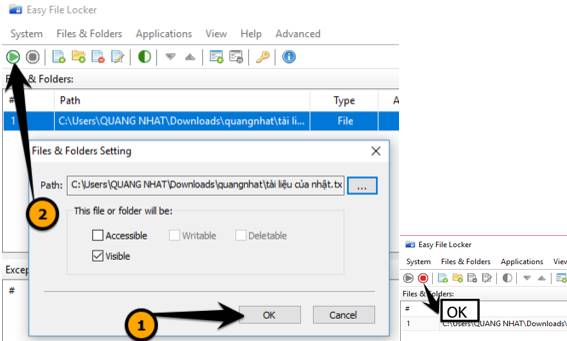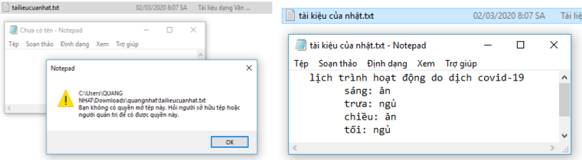Today, sharing a computer with people in your family or work is so familiar to you. So keeping your private files secure is extremely important. To avoid others accidentally or intentionally opening your files, hereafter I will show you how to hide, lock, … files in the easiest and most secure way with Easy File Locker software.
| Join the channel Telegram of the AnonyViet 👉 Link 👈 |
Easy File Locker is a lightweight and easy to use file locking software product for Windows. It can Protect private files and folders your. With excellent protection, users will not be able to open, read, modify, delete, move, copy locked files/folders or even be able to see it. Hidden files/folders will be completely invisible to others.
About Easy File Locker
Easy File Locker is a FREE software to help lock files and folders securely. The software can protect your private files and folders. With excellent protection, users won’t be able to open, read, modify, delete, move, copy locked files/folders or even see it. Hidden files/folders will be completely invisible to all users and any programs.
Easy File Locker is designed to protect the data on your computer. The software does not change any file or directory content. Especially the software is quite light, does not affect the system.
main function
File Lock, Folder Lock: Locked files/folders are protected from access, others cannot open, read, modify, move, delete, copy, rename protected files/folders. Files and subfolders in a locked folder are also protected.
Hide files, hide folders: You can hide your private files and folders and make them completely invisible to other people and programs.
GUI and password protected uninstaller: Once you set a password, no one can launch apps or uninstall software without the correct password.
How to use Easy File Locker
First you guys Download Easy File Locker and install it on your computer
Then install as usual: Next > Next > Next…..
After the installation is complete, open the software, find the key icon to set a password for the software Easy File Locker. The password is used to lock the file/folder from being viewed by others.
Next, find the folder/file you need to protect by selecting the icon as shown in the picture or selecting Files & Folders and then selecting the appropriate item.
Click the … to select a file/folder. When finished selecting the box below, please check the appropriate boxes to protect the file and then click OK.
- Accessible (Permission to access or open files/folders).
- Writable (file/folder editing permission).
- Deleteable (Permission to delete files/folders).
- Visible (permission to hide files/folders).
In the picture, I will make a sample with the file “document of japan.txt” and only allow display, not access, edit or delete the file.
Then click OK and then click on the blue triangle icon, the file starts to lock.
And the result is: can still openas this is an error of Easy File Locker. This software does not work with the File name is Vietnamese with accents.
Thus, the file “document of japan.txt” can be opened. And “tailieucuanhat.txt” will have to request access.
Conclusion
Easy File Locker makes it easy to protect data when you share a computer with others. Features such as not for editing, not deleting, hiding files … for you to choose how to lock your files. This is also a way to keep others from prying about your documents.
Truong Thuy Quang Nhat