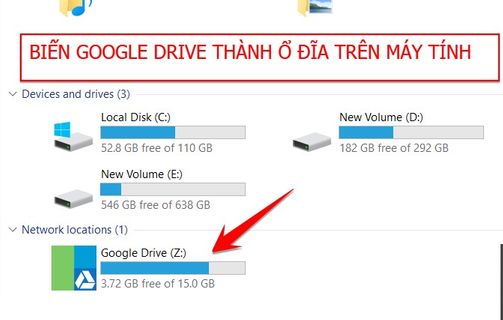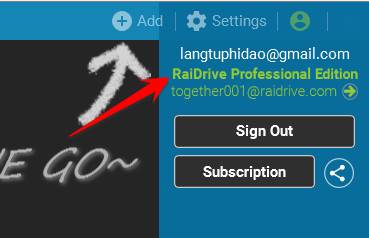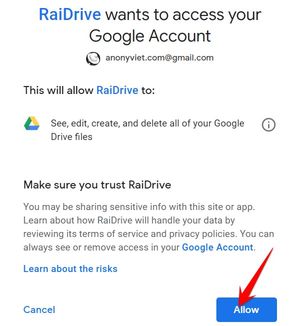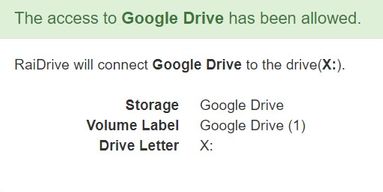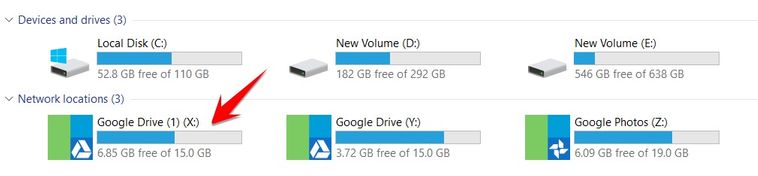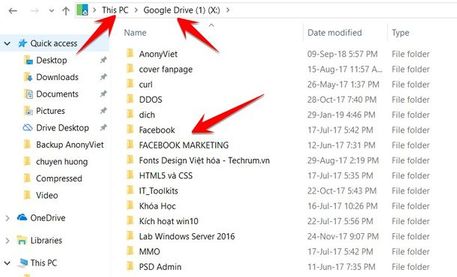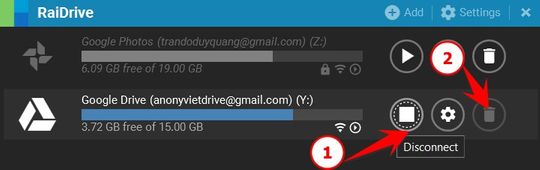RaiDrive is free software that helps you create Cloud drives right on your computer. Now, inside My Computer/This PC There will be additional drives next to the commonly used C, D, E drives. If you are someone who regularly uses Google Drive or OneDrive to save data, this is a good solution to save on your computer's hard drive. The operations of copying, moving, and downloading files on the Cloud to your computer are the same as those on Folder.
| Join the channel Telegram belong to AnonyViet 👉 Link 👈 |
RaiDrive – Turn Google Drive into your own personal drive
This is the best way to store your. RaiDrive creates a virtual discg with Cloud or NAS storage. You can open, edit, and save files with your favorite apps without syncing or browsing.
Download RaiDrive
Download the latest version of RaiDrive
Need to install additional libraries to support:
Clouds supported for creating network disks:
- Google Drive
- Google Team Drive
- Google Photos
- OneDrive
- SharePoint
- Dropbox
- Box
- pCloud
- Yandex Disk
Supported protocols
- WebDAV (+secure)
- FTP (+secure)
- SFTP (+ED25519)
How to get free RaiDrive Pro License Key
We are very happy that RaiDrive also participates in sharing Key copyrights for users due to the Covid-19 epidemic. The promotion period is from now until April 30, please hurry to Upgrade Account to Pro. How to do it:
Step 1: Download and install RaiDrive
Step 2: Visit the page Covid-19 by RaiDrive. You have 2 options +1 Session (individual). Click on Apple free session(s)
 Step 3: You will be redirected to the page https://www.raidrive.com/subscription/sharedwithme and see Trial package.
Step 3: You will be redirected to the page https://www.raidrive.com/subscription/sharedwithme and see Trial package.
Step 4: Open the RaidDrive software installed on your computer, and log in with your account. You will see your account upgraded to Pro.
How to create a private drive on your computer using Google Drive
First, you need to have 1 Google account (Gmail). Each account will have 15Gb stored on Google Drive. You will use that same Google Drive as a private drive on your computer.
Go to RaiDrive, select the button +Add
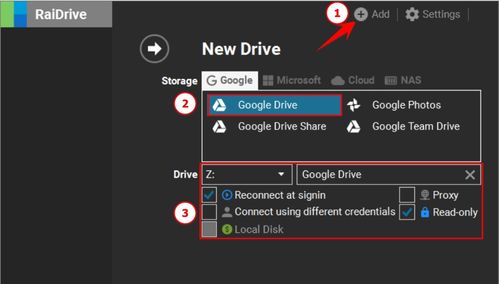 Next, you choose the type of service you want to create a drive for. I will use Google Drive as an example.
Next, you choose the type of service you want to create a drive for. I will use Google Drive as an example.
- Storage section: Google
- Select Google Drive
- Drive section: Z: then My Computer/This PC will appear. Z drive is a Google Drive mapping
- Select OK
You will be redirected to the browser to Confirmation of authorization Give RaiDrive access to your Google Drive. Log in to your Google account -> Allow to grant permission
If the message “The access to Google Drive has been allowed” appears, then you are successful.
Now you access My Computer/This PC will see more drives X:. You can perform operations like a normal hard drive. Even watch movies on your Google Drive without downloading them.
This is a list of folders and files arranged like normal folders on your computer. Actually, they are folders on Google Drive:
If you have multiple Google Drive, OneDrive, DropBox accounts… then Map the drive to RaiDrive to help you save more space on your real hard drive. Currently, RaiDrive does not limit the number of Map accounts, so you can use it to create multiple network drives at the same time.
How to delete Google Drive network drive using RaiDrive
If you don't want to use that network drive anymore and want to delete it from your computer. Open RaiDrive, click on the button Stop and select the button Delete
Or if you want to change the configuration of the network drive, select the gear button.
Note: Access speed to Google Drive network drives depends on your home Internet speed.