When Microsoft released Windows, they equipped users with a free anti-malware tool called Windows Defender. Windows Defender now integrates every new Windows PC by default, providing malware detection and a firewall to keep your computer clean and virus-free.
| Join the channel Telegram of the AnonyViet 👉 Link 👈 |
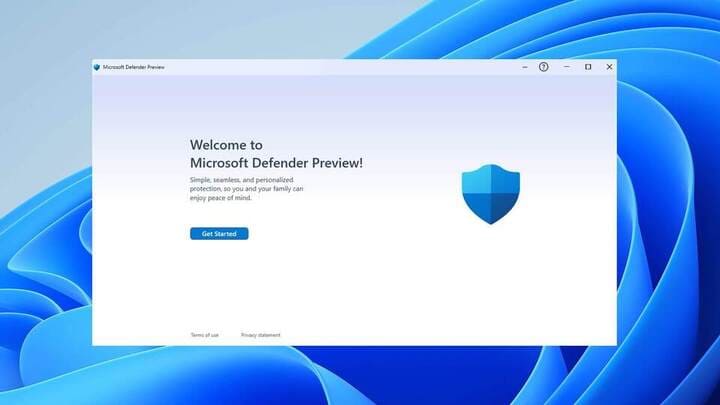
So is Windows Defender really working effectively? And do you need to install another antivirus software when using Windows Defender?
Update infrequently
Windows Defender does a pretty good job of detecting and removing malware that’s already installed on your computer. It also includes several reports on PC performance and health along with parental controls and content filtering.
However, tests show that Defender is having a bit of a problem. Updates are not released regularly, allowing the virus to go undetected. A dedicated, paid antivirus application that updates several times a day to improve detection and reduce the risk of your computer being compromised.
Content control is limited
Microsoft Windows Defender provides parental controls to protect your kids from adult, harmful content. But unfortunately, these controls only apply to the Microsoft Edge web browser – any other software (Chrome, Firefox, Opera, etc.) will not be filtered, so bad content can still be accessed by children. collect.
You can have greater content control by using a full-featured application like Panda, Kaspersky, etc. to filter all network traffic. You can also safely use any web browser you like.
Security function is still weak
Cybercriminals use a variety of techniques to break into your computer – malware is just one of their tools. They can use compromised websites to download viruses or hijack your internet connection for use in botnets.
To combat these threats, professional anti-virus engines use advanced features like VPN connections to encrypt web traffic so hackers can’t track you as you surf the web. The VPN also automatically filters content, blocks malicious websites, and sophisticated downloads. VPNs also help protect your privacy, protecting your browsing activities from marketers and other third parties.
Unfortunately, Windows Defender does not provide any VPN. It also doesn’t include tools to protect against identity theft. In fact, Microsoft Windows Defender puts you at risk without these features.
A sketchy track record
Windows Defender has some updates that cause serious problems for Windows users. Some common errors of Windows Defender are not detecting infected files and even causing the entire application to crash – until an urgent fix is released.
You need an antivirus that you can trust to protect you at all times. A piece of software that has been properly tested to make sure it won’t fail when rolling out new updates.
summary
The good news is that Windows Defender works with other anti-malware applications like Panda, Kaspersky…. You can see this post to choose the antivirus or malware that you like best.







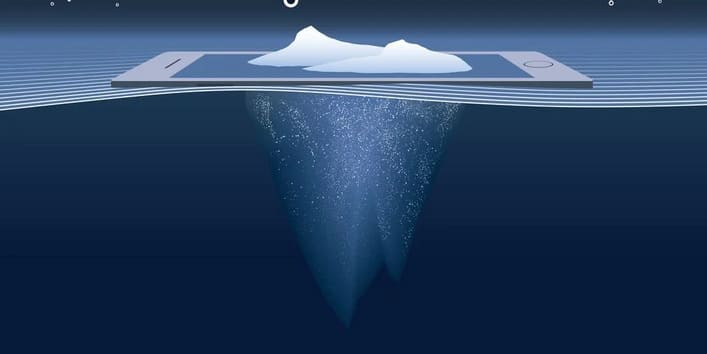

![[CẬP NHẬT] 150+ Latest HOT TREND special character names 2026 [CẬP NHẬT] 150+ Latest HOT TREND special character names 2026](https://anonyviet.com/wp-content/uploads/2025/10/word-image-95531-3.png)