In today's internet world, maintaining the stability and security of a website is extremely important. One of the key factors that affects this stability is the DNS (Domain Name System). If you are managing a website or working in the IT field, you must have heard of DNS Spy. So what is DNS Spy? DNS Spy What is it and why is it so important? Read on to find out!
| Join the channel Telegram belong to AnonyViet 👉 Link 👈 |
Understanding DNS Spy
DNS Spy is a tool designed to monitor and analyze your DNS configuration. DNS is like the phone book of the internet, translating easy-to-remember domain names (like example.com) into the IP addresses that computers use to communicate with each other. When your DNS isn't working properly, it can lead to problems like website downtime, slow page load times, or even security vulnerabilities.

That’s where DNS Spy comes in. It constantly checks your DNS settings to make sure everything is configured correctly. Think of it as a “gatekeeper,” monitoring changes, detecting potential problems, and providing detailed reports so you can keep your website running smoothly and securely.
See also: 10 Pentesting Tools that every hacker needs
Key Features of DNS Spy
DNS Spy has a series of useful features that help you manage DNS effectively. Here are the notable features of this tool:
Real-time monitoring
DNS Spy monitors your DNS records 24/7, alerting you to any changes or discrepancies as soon as they occur. This real-time monitoring is extremely important because even small changes to DNS settings can significantly impact your website's accessibility and performance.

Detailed and comprehensive reporting
DNS Spy not only alerts you to problems, but also provides detailed reports that help you understand what's going on. These reports can show everything from the health of your DNS records to potential security risks like DNS hijacking.
Provide historical data
DNS Spy allows you to view historical DNS data, which is invaluable for troubleshooting. If a problem occurs, you can review how your DNS records have changed over time and determine when the problem started.
Security Warning
DNS Spy not only focuses on performance but also helps protect your domain from security threats. By monitoring for unauthorized changes, it can alert you to potential DNS hijackings, where attackers will attempt to redirect your traffic to malicious websites.
Benefits of Using DNS Spy
- Minimize downtime by quickly detecting and fixing DNS issues, helping to minimize website downtime.
- Ensuring correct DNS configuration helps your website load faster and operate more stably.
- Detect and prevent DNS hijacking attacks, protecting your website from threats.
- Automate DNS monitoring, freeing you up to focus on other important tasks.
- Installation and use are extremely simple, even suitable for beginners.

DNS Spy User Guide
Step 1: Visit DNS Spy official website HERE
Step 2: If you do not have an account, please register.
Step 3: Add your domain name
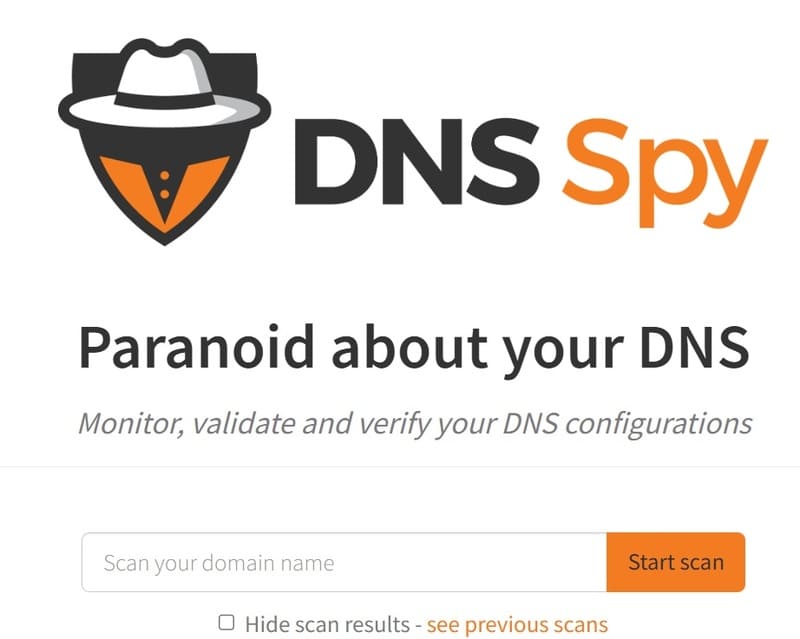
Step 4: After adding domains, you can customize monitoring settings for each domain. Configuration options include:
- Check Frequency: You can choose how often to check DNS, for example every 5 minutes, 10 minutes, or 30 minutes.
- DNS Record Type: You can select the type of DNS record you want to monitor, for example A, AAAA, CNAME, MX, NS, TXT, SOA.
- Notifications: You can set up email notifications or other methods to be alerted when there are DNS changes or issues.
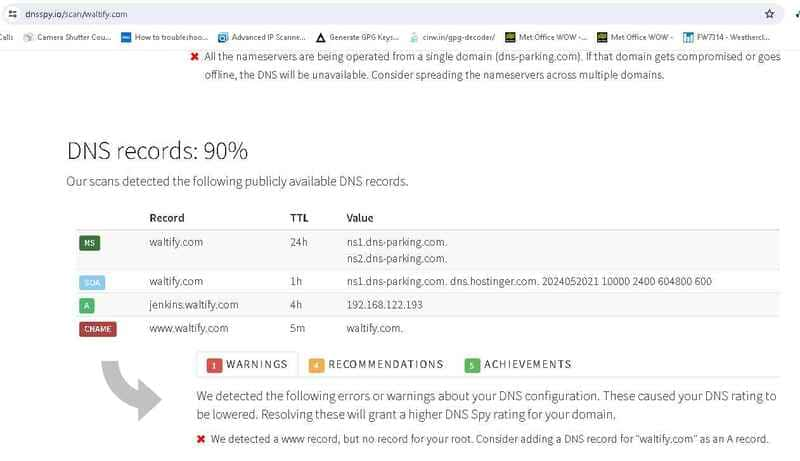
Step 5: Once configured, DNS Spy will start monitoring your DNS. You can track the monitoring results on the dashboard, including:
- DNS Status: Displays the current status of DNS, such as normal operation, error, or warning.
- Change History: Displays a history of DNS changes, including time, change type, and old and new values.
- Detailed Reporting: Provides detailed reporting on DNS performance, including response times, errors, and other information.
Advanced features (depending on service plan)
In addition to the basic features, DNS Spy also offers some advanced features, such as:
- Monitor multiple domains at once.
- Generate separate reports based on specific requirements
- Integrate DNS Spy API with other applications and systems.
See also: How Hackers Bypass AV to Infiltrate Windows with Autoit
Conclusion
DNS Spy is a comprehensive and effective DNS monitoring solution that gives you peace of mind about the stability and security of your website. With powerful features and a friendly interface, this is the perfect choice for both individuals and businesses who want to optimize the performance and protect their websites.










