In this article, AnonyViet will help you learn the concept of Trojan Horse, Worm, What is Virus? How to distinguish each type of malware. Measures to prevent Worm, Virus & Trojan from infecting the computer.
| Join the channel Telegram of the AnonyViet 👉 Link 👈 |
Hackers often use their programming skills to create a malicious program. They often distribute these programs that gain access to the system. Depending on the type of target, it will typically be to steal sensitive data, disrupt business operations, or damage computer control equipment. Trojans, viruses and worms can be used to achieve the goals outlined above.
Topics in this guide
- What are Trojans?
- What are Worms?
- What are viruses?
- Preventive measures.
What are Trojans?
Trojan or Trojan House is named after the story “The Trojan Horse”.
A Trojan is a program that “secretly opens a backdoor” that allows hackers to execute commands to attack infected computers. The program is usually Camouflage into something useful to the user. Once the user has installed the program, it can silently install malicious code on the system to create backdoors or install other unwanted applications.
The following list shows some of the activities that Hackers can perform using the Trojan:
- Using the user’s computer as part of a Botnet when performing DDOS attacks
- Damage to the user’s computer (blue screen of death, etc.)
- Stealing sensitive data such as stored passwords, credit card information, etc.
- Modify files on the user’s computer
- Steal Cryptocurrencies by making unauthorized money transfers
- Logging all keys which the user presses on the keyboard and sends the data to the attacker. This method is used to get user id, password and other sensitive data.
- To watch Screenshots of the user
- Downloading browsing history data
What are Worms?
Worm (computer worm) is a malicious computer program that replicates itself over a computer network. Hackers can use Worm to perform the following tasks:
- Install a backdoor on the victim’s computer. The backdoor was created to turn infected computers into zombies and is used to send: spam emails, perform DDOS etc… the backdoor can also be exploited by other malware.
- Worms can also do slow down the network by consuming bandwidth as they multiply.
- Setting malicious code in destroying computer data.
What are viruses?
Viruses are one computer program integrated into other programs and files without the user’s consent. Viruses can consume computer resources such as RAM and CPU memory. Attacked programs and files are called “infected”. A computer virus can be used to:
- Access private data like user id and password
- Display annoying messages to users
- Causes data in your computer to be corrupted, not working properly.
- Record keyboard log
Computer viruses have been known for technical use social engineering. These techniques involve tricking the user into opening files that appear to be normal files such as Word or Excel documents. When the file is opened, the virus code is executed and does what it is intended to do.
Measures to prevent Worm, Virus & Trojan
To protect against attacks from Worms, Viruses & Trojans, if you are an IT Manager you can take the following measures:
- The policy prohibits users from downloading unnecessary files from the Internet such as: spam email attachments, games, download accelerators, etc.
- Need to install more anti-virus programs on the computer, regularly update and scan at scheduled intervals.
- External storage devices (USB, external hard drives, etc.) must be scanned for Viruses on a safe computer before being attached to the computer in the system.
- Regular backups of important data should be made and stored on the best read-only media such as CDs and DVDs.
- Worms exploit vulnerabilities in operating systems. Regularly update Windows patches to reduce Worm infection and replication.
- Worms can also be avoided by scanning all email attachments before downloading.
Worm, Virus & Trojan Horse Comparison Table
With this brief comparison, you will understand what Virus is? Difference between Virus and Worm, Trojan:
| Trojan | Virus | Worm | |
|---|---|---|---|
| Define | The malicious program is used to control the victim’s computer remotely. | The self-replicating program attaches itself to other programs and files. | Illegal programs infect themselves online |
| Purpose | Stealing data, spying on victims’ computers, etc. | Disrupt normal computer use, corrupt user data, etc. | Install backdoor on victim’s computer, slow down user network, etc. |
| Prevention | |||



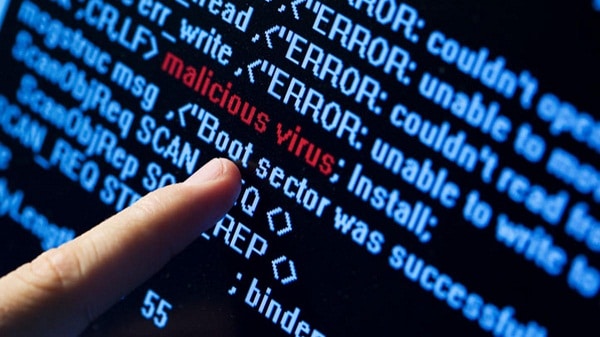










![[CẬP NHẬT] 150+ Latest HOT TREND special character names 2026 [CẬP NHẬT] 150+ Latest HOT TREND special character names 2026](https://anonyviet.com/wp-content/uploads/2025/10/word-image-95531-3.png)