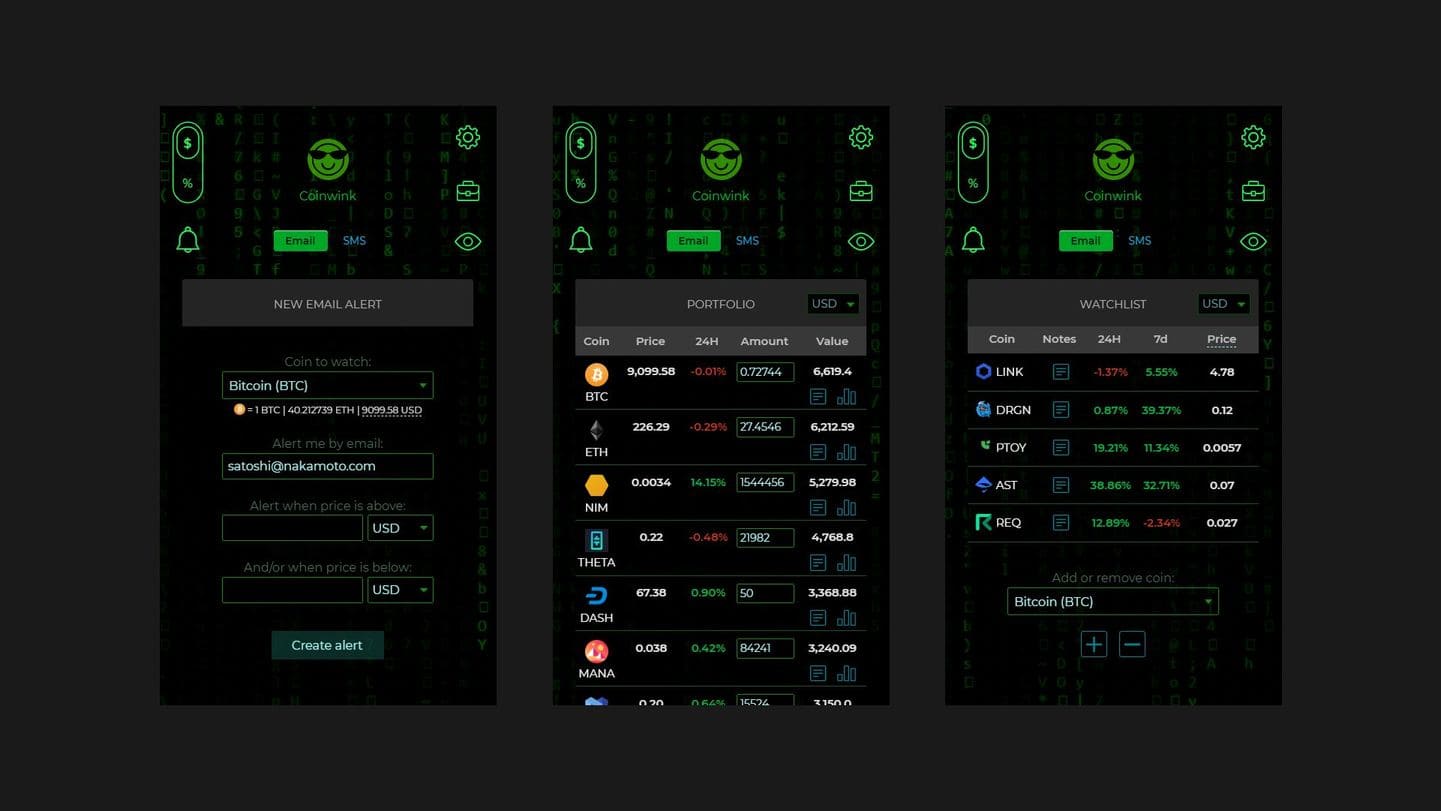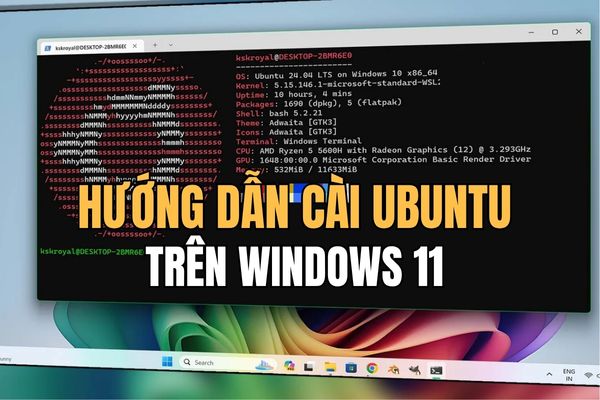Way Nintendo emulator on iPhone has now become simpler and more convenient than ever with the launch of Delta – Game Emulator. This application not only brings a classic Nintendo gaming experience but also supports a variety of systems from NES, SNES to N64 and Nintendo DS, opening up a world of entertainment right in the palm of your hand.
| Join the channel Telegram belong to AnonyViet 👉 Link 👈 |
Introducing Delta – Game Emulator
Delta – Game Emulator is an application that emulates Nintendo games for iPhone and iPad. Delta's highlight is its compatibility with a wider range of game systems, including NES, SNES, and N64, while the previous GBA4iOS version only supported Game Boy Advance emulation. Delta also offers multi-player play, allowing up to four people to participate in supported games.

- Device requirements: iOS, iPadOS from version 14.0 or higher, or macOS from version 11.0 or higher.
- Supports games from: NES, SNES, N64, Game Boy, GBA, and Nintendo DS.
- Compatible with controllers from Nintendo Switch, Joy-Con, PS4 and PS5 controllers, Xbox controllers, as well as bluetooth keyboards and mice.
- Provides cheat code support for game systems: NES, SNES, N64, GBC, GBA, and DS.
How to emulate Nintendo on iPhone through Delta
Step 1: Download the Delta – Game Emulator application by following the link HERE
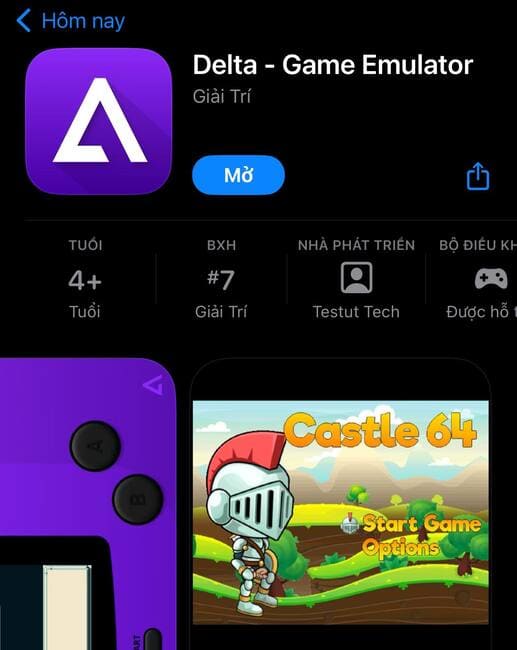
Step 2: Visit the page AFTER to find the game you love
Step 3: Click 'Save Game'

Step 4: Open the Delta app > Click on the + icon in the corner of the screen
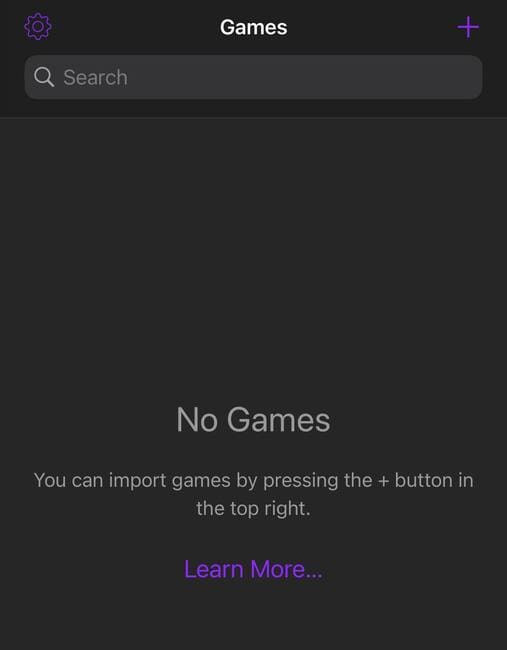
Step 5: Select 'Files'
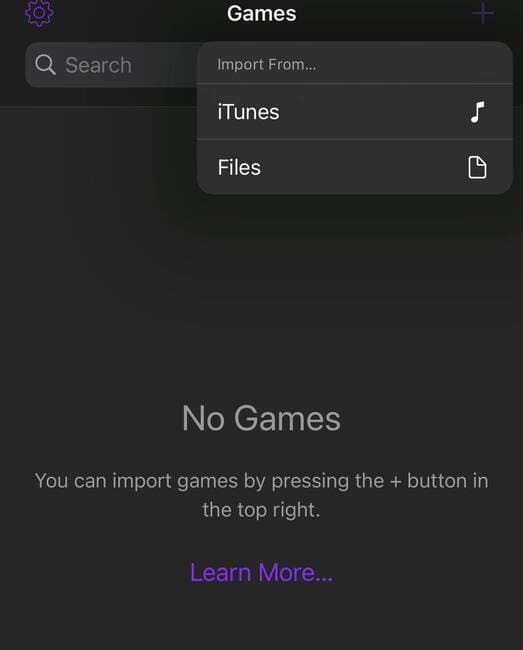
Step 6: Browse to find the game file you downloaded, you can type the name in the search bar to find it quickly.
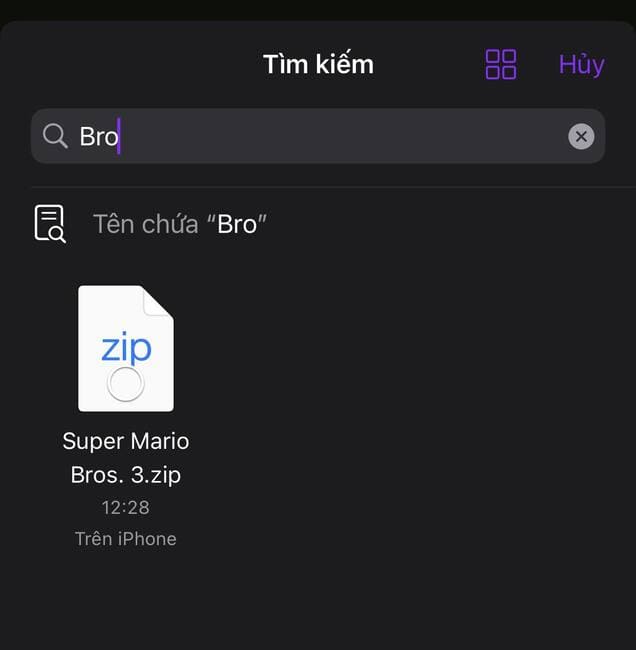
Step 7: Click on the game file > Click 'Open'
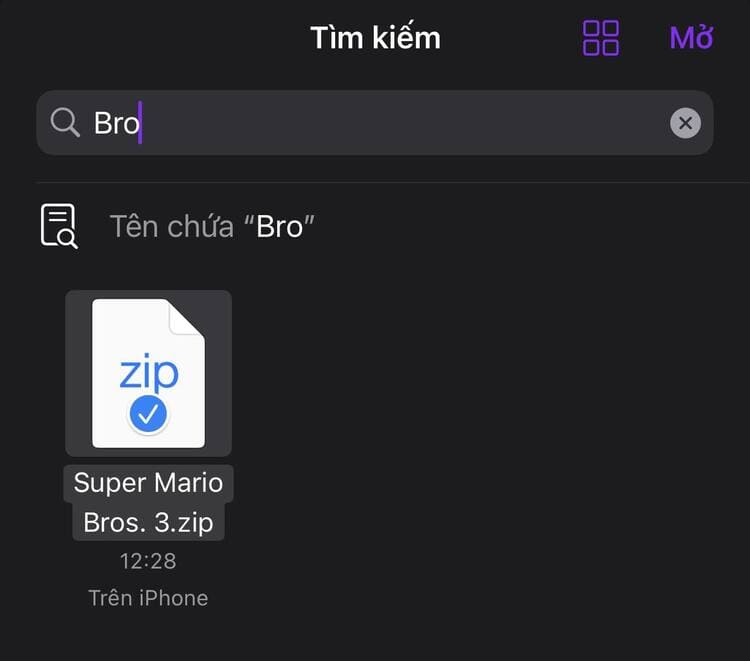
Step 8: Select the game name as shown
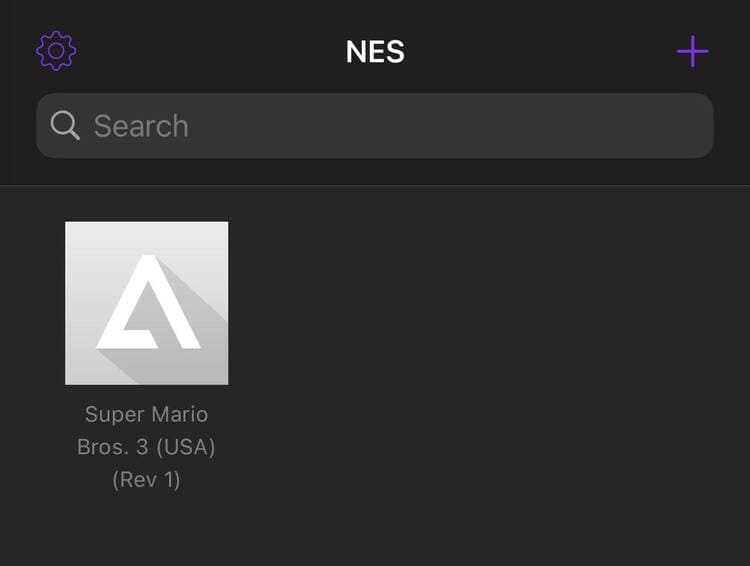
It is done! You can now play Nintendo games right on the screen Iphone it's mine!
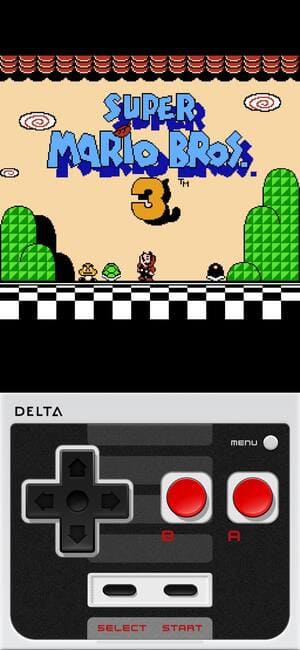
Epilogue
With Delta, work Nintendo emulator on iPhone is no longer a challenge. From loading the ROM, connecting the controller, to entering the cheat code, everything is done smoothly and conveniently. Download Delta today and start your journey back to your childhood with classic games right on your iOS device!