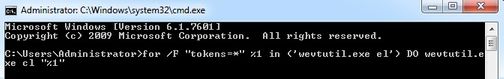Professionals can rely on Event Logs to monitor computer activity. Especially tracing or troubleshooting problems with Windows and other applications. However, you can also Delete All Event Logs on Windows to remove traces of your activity on your computer. First, you need to learn the Event Logs and Event Viewer:
| Join the channel Telegram belong to AnonyViet 👉 Link 👈 |
Event Viewer is a tool that displays detailed information in the form of an event log about important events on your PC.
Event logs are special files that record important events on your PC. For example when the user logs into the PC or when the application crashes. Whenever these types of events occur, Windows logs the event in Event logs which you can read using EventViewer.
You can consult How to track the time of turning on and off the computer with Event Viewer.
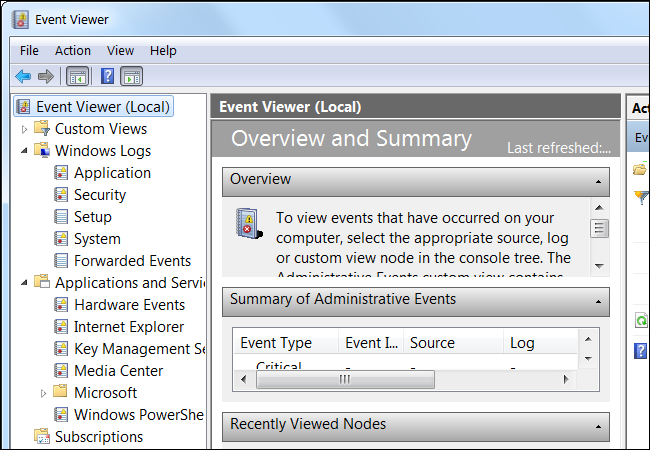
Delete all Event Logs on Windows
- You must be logged in as Administrator to be able to delete all Event logs.
- This will not delete Analytics or Debug. If you have them enabled, the wevutl command will return an error, but all other logs will be deleted.
- Delete all Event Viewer Will delete it too Reliability.
Delete Event Viewer Logs with .bat . file
1. Download the file below to your computer
2. Unzip the file, there will be a file Clear_Event_Viewer_Logs.bat
3. Right click on the .bat file and select Run as Administrator
4. A command prompt will open to delete event logs. The window will automatically close when finished.
Delete all Event Logs with 1 CMD . command
You open CMD with Adminstrator rights. Copy the command line below and press Enter:
for /F "tokens=*" %1 in ('wevtutil.exe el') DO wevtutil.exe cl "%1"
The process of automatically deleting Event Log will take place, you wait about 1 minute to finish.
Delete Event Viewer Logs with PowerShell
PowerShell can do all the logging in the Event Log very quickly. You open PowerShell and enter the command below:
Get-WinEvent -ListLog * | where {$_.RecordCount} | ForEach-Object -Process { [System.Diagnostics.Eventing.Reader.EventLogSession]::GlobalSession.ClearLog($_.LogName) }
OR
Get-EventLog -LogName * | ForEach { Clear-EventLog $_.Log }
OR
wevtutil el | Foreach-Object {wevtutil cl "$_"}
Event Log will be deleted. You can close PowerShell when finished.
Delete each Event Viewer Logs in Event Viewer
1. Press the Win + R keys to open the Run dialog box, type eventvwr.msc and press OK .
2. Select the type of log you want to delete (eg Application). Log types will be displayed on the left panel of EventViewer.
3. Click Clear Log in the right panel.

Or
3. Right click in the log (e.g. Application) that you want to delete in the left pane of Even Viewer. Select Clear Log…