Have you ever felt overwhelmed by the vast sea of information on the internet? Especially when searching for specific documents or files on Google Drive? Don't worry, The Digger will be a reliable “companion”, helping you explore the huge treasure trove of knowledge hidden on the world's most popular cloud storage platform.
| Join the channel Telegram belong to AnonyViet 👉 Link 👈 |
What is De digger?
The Digger is a unique search engine, likened to a digital “excavator”, that allows you to mine the huge treasure trove of data hidden on Google Drive. It acts as a specialized search engine, helping you easily find publicly shared files that are difficult to access with regular Google Search.
Imagine Google Drive as a vast ocean, containing countless valuable information. De digger is a modern submarine that will help you dive deep into the ocean floor and discover hidden treasures without having to swim tiredly in the vast sea of information.
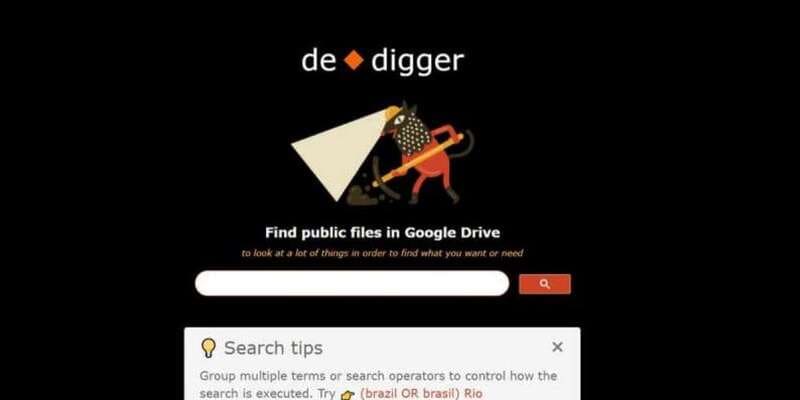
See also: Mr Holmes: Intelligence Gathering Tool for OSINT People
Why do you need De digger?
Google Drive is the world’s most popular cloud storage platform, with billions of files stored and shared every day. However, finding public files on Google Drive is not easy. Google Search can only index a small fraction of them, and manually searching through Google Drive is extremely time-consuming and laborious.
De digger was born to solve this problem. It helps you:
- Save time and effort, instead of having to search Google Drive or use general keywords on Google Search, De digger allows you to search for files quickly and effectively with specialized filters.
- Search for publicly shared files that are not indexed by Google Search, opening up a huge treasure trove of knowledge and information for you.
- Provides multiple search filtering options, allowing you to search for files by file type, size, upload date, and many other criteria.
- De digger's interface is simple and intuitive, easy to use even for beginners.

How does De digger work?
De digger works by collecting data from Google Drive through Google's API (Application Programming Interface). It continuously scans and indexes publicly shared files on Google Drive, then stores this information in its own database.
When you perform a search on De digger, it searches this database and returns results that match the keywords and filter criteria you have selected.
Compare De digger and Google Search
| Criteria | The Digger | Google Search |
| Search scope | Focus only on public files on Google Drive | Search the entire internet |
| Accuracy | High, focus on file related results | May return irrelevant results |
| Filter options | Multiple file-specific filtering options | Few filtering options for files |
| Ability to search for “hidden” files | High | Short |
| Search speed | Fast | Can be slow for file searches |
De digger user manual
To use, simply visit home page De digger and enter keywords in the search box. You can also use filters to narrow down your search results.
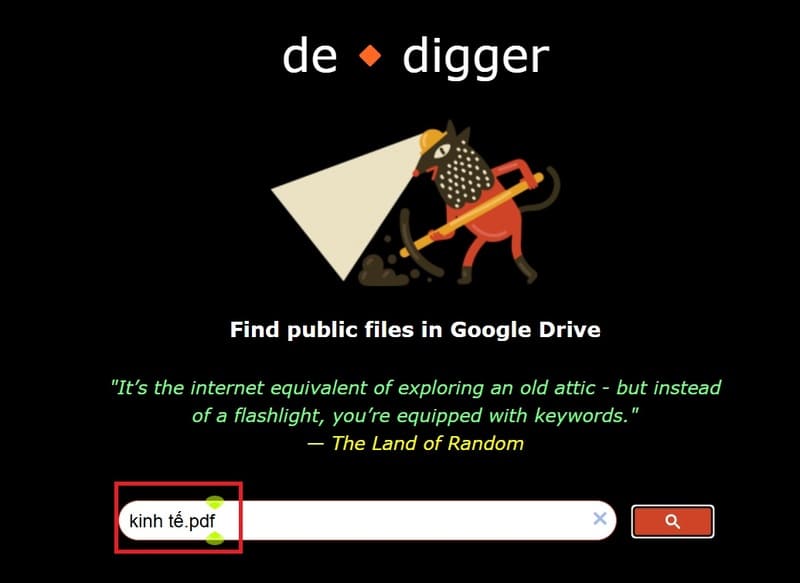
De digger will display a list of files that match the keywords and filter criteria you have selected. You can click Open to open the file or Copy to copy the link to share with your friends.
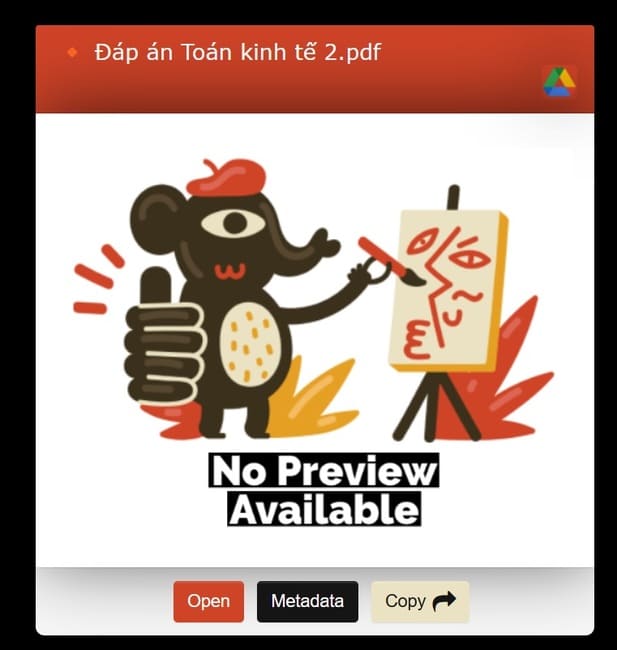
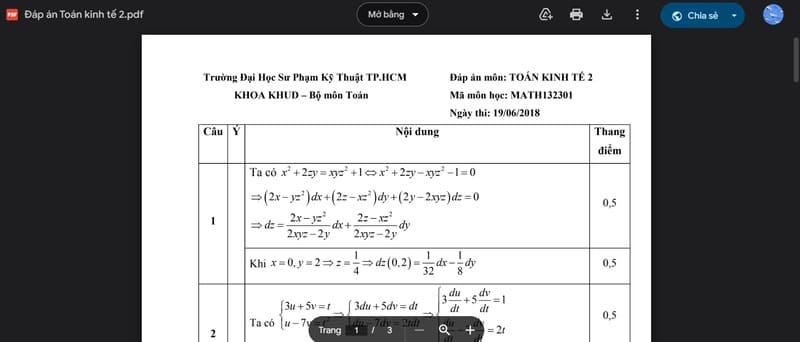
Search tips on Dedigger
| Tips | How to use | For example | Explain |
| Expand your search with OR | keyword 1 OR keyword 2 | brazil OR brazil | Search for file containing at least one in the two words “brazil” or “brasil”. |
| Group keywords with brackets | (keyword 1 OR keyword 2) keyword 3 | (brazil OR brasil) Rio | Search for files containing (“brazil” or “Brazil”) and Rio. |
| Exclude keywords with minus sign – | keyword 1 – keyword 2 | brazil-rio | Search for files containing “brazil” but does not contain “rio”. |
| Search for exact phrase with double quotes “” | “phrase” | “Brazil Digital Report” | Search for file containing exact phrase “Brazil Digital Report”. |
| Search by file type | *.file_extension | *.rar | Search for files with the extension .rar. (You can replace .rar with other file extensions such as .pdf, .docx, .xlsx,…) |
| Search in file contents with intext: | intext:keyword | intext:brazil | Search for files containing the word “brazil” in title or content of the file. |
Try combining the above tips to find exactly what you need!
See also: How Check if your password was exposed from the RockYou 2024 data breach
Conclusion
The Digger is a powerful and useful tool for anyone who wants to tap into the vast knowledge base on Google Drive. With its deep search capabilities and easy-to-use interface, Dedigger saves you time and effort, while opening up a world of new information and possibilities.










