As the title says, in this article I will guide you to create Unlimited Hosting with 0hi. Unlimited and full-featured hosting like Host Premium.
| Join the channel Telegram of the AnonyViet 👉 Link 👈 |
0hi use VistaPanel for management, it is an advanced control center for your website and domains, it allows you to add additional domains, subdomains or place an existing domain on your free website, create a base MySQL data and using MySQL manager and phpMyAdmin you can edit your database, run queries, import and export SQL data.
Sign up for 0hi .’s free hosting
First you go to the link sign up for free hosting of 0hi.
Then you fill in the website name, Mail, Password, Hosting Plan, then choose Frê
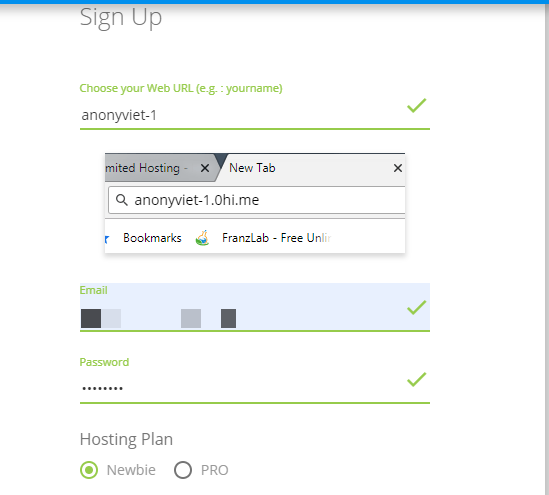
Then remember to press the . button SIGN UP to sign up.
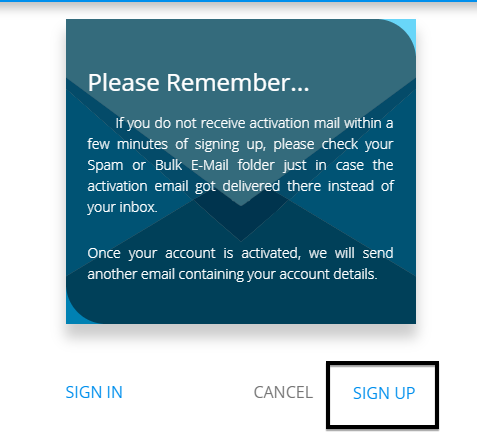
If you follow this step, you have successfully created it and check the email it sent.
Note that you still keep the web there, if it doesn’t send an email in 10 minutes, then click the Blue button and it will resend.
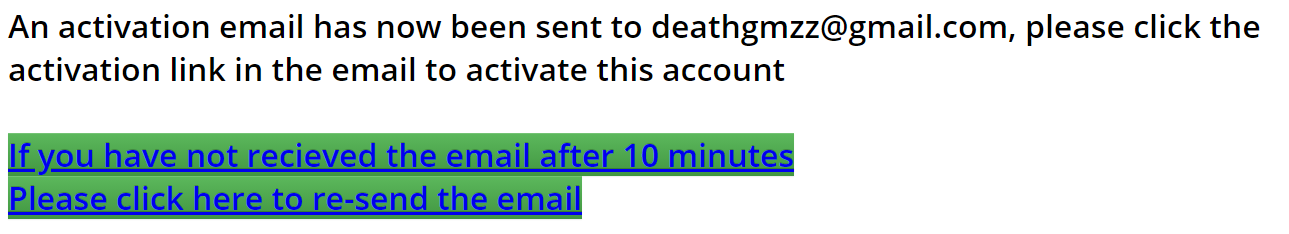
Note: Hosting does not accept websites with content that violates the following policies: shortening links, phishing, redirecting pages, proxies, unhealthy content…

I check my spam folder and it has a confirmation mail 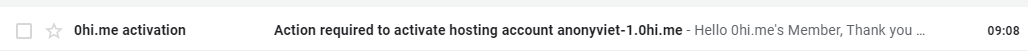
Then go to your email and click on the confirmation link to register.
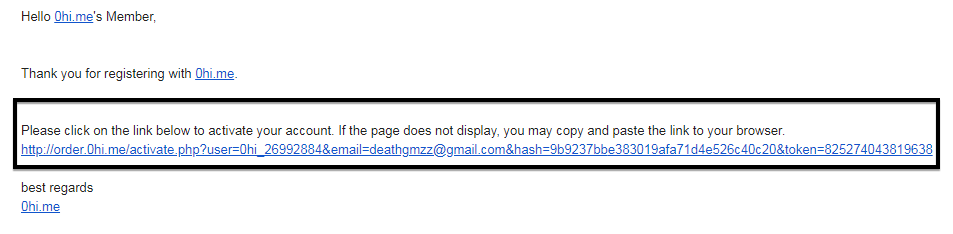
Then it shows a new tab and in this tab you have to wait for a while .-.
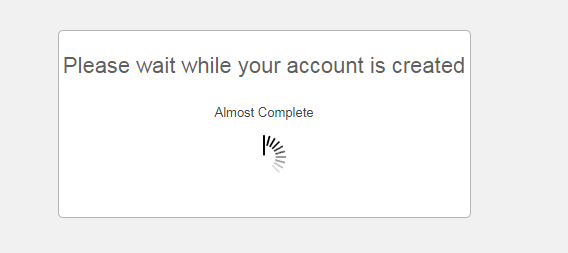
Here, wait for a while, it’s already set up.
Control pannel URL : Where you will login to your website
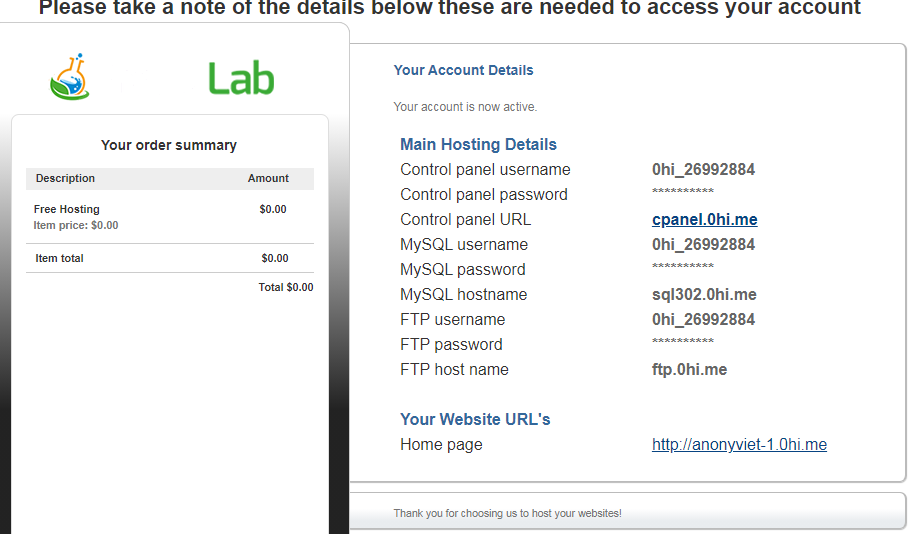
As for the password of Control Panel, FPT, you must get it in the mail
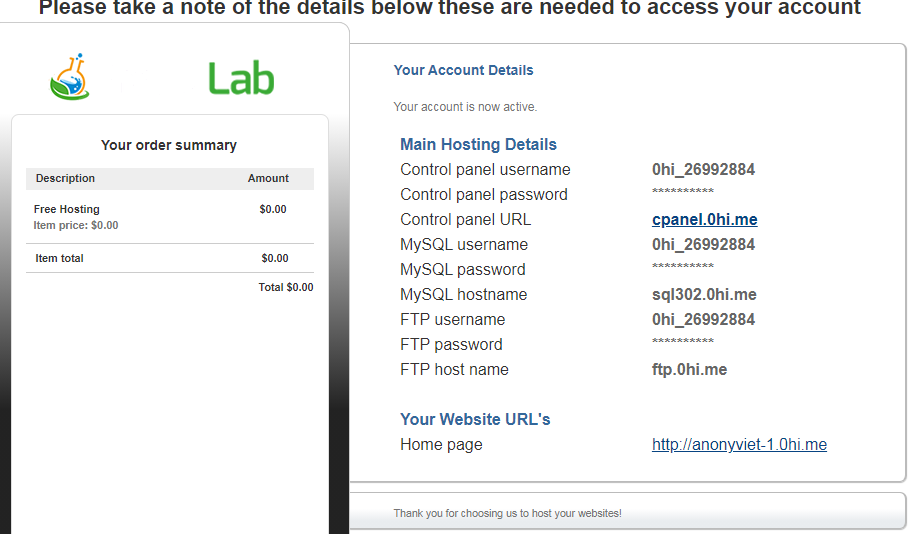
How to use hosting 0hi
Next, we proceed to log in to Hosting 0hi for free. You can access this link: Link
Enter Username and Pass in the received mail when bouncing.

Okay and this is what 0hi looks like, similar to what it looks like VistaPanel very easy to use.
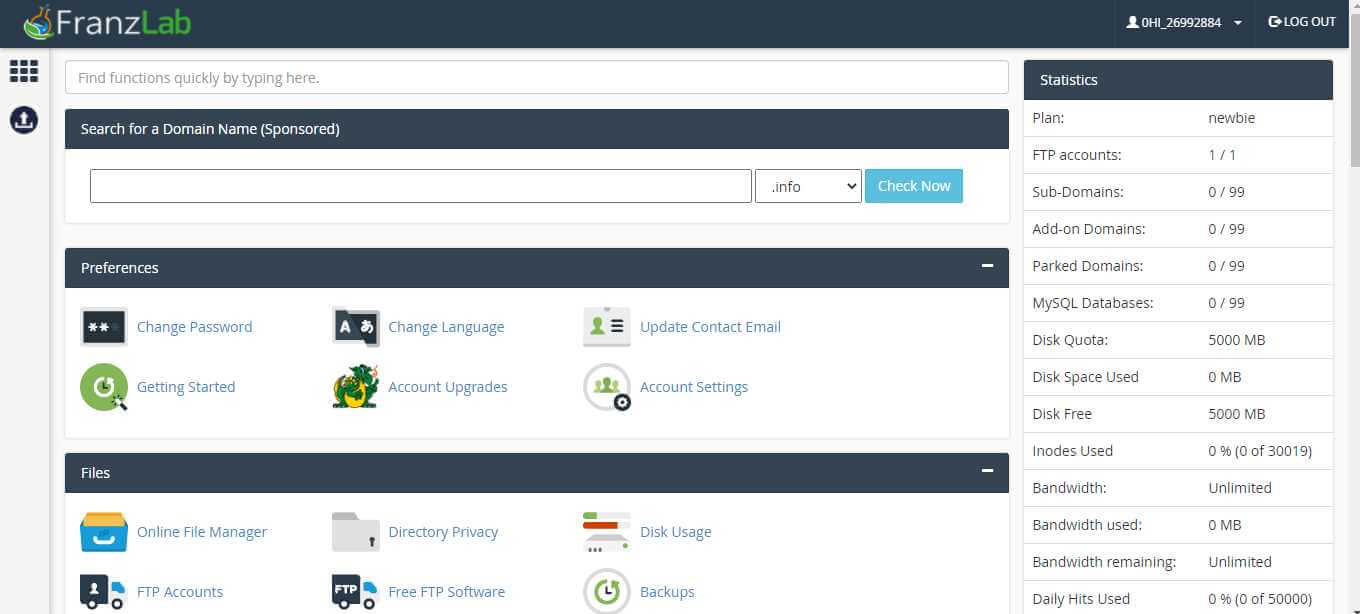
You can proceed to upload the source code of the web via Online File Manager or passed FTP.
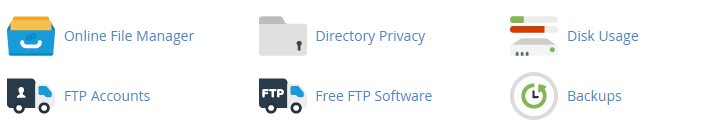
With Mysql, the login information is right under the Statistics table
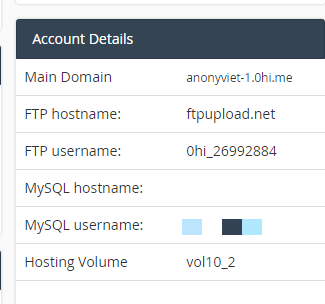
So I have finished guiding you to create Hosting Unlimited for free with 0hi, now you don’t have to spend money to buy a host to upload the code to create a web. See you in the next post.










