I) Introduction
| Join the channel Telegram of the AnonyViet 👉 Link 👈 |
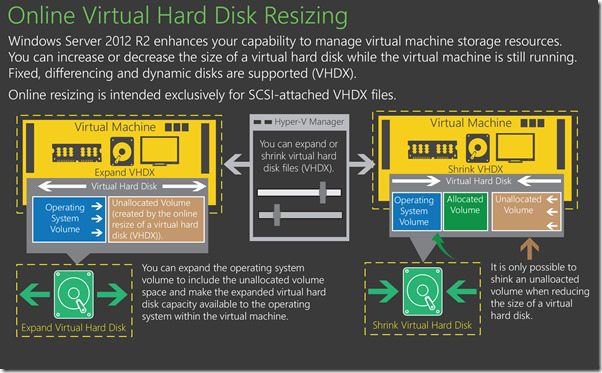
Starting with Windows Server 2012, virtual machines use the VHDX standard for storage by default. The VHDX standard supports storage up to 64TB (2TB for VHD). Supports block sizes up to 256MB and each sector is 4KB in size. The VHDX standard improves security and reduces corruption when something unexpected happens like a power failure.
II) Convert a VHD to VHDX
Converting VHD to VHDX will lose data for the case:
- VHD according to the mechanism of Differencing Disk
- VHD with snapshots (checkpoints) will be deleted
- Which VHD is using Initial Replication, Resynchronize, Test Failover and Failover features.
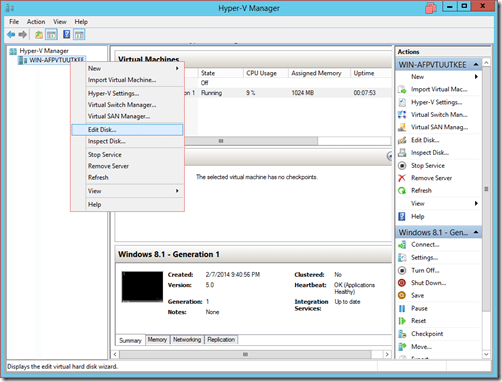
- Select the VHD drive to convert
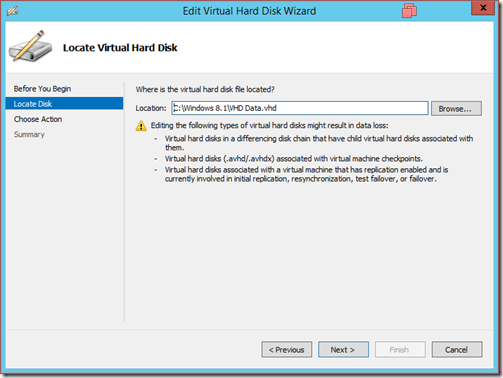
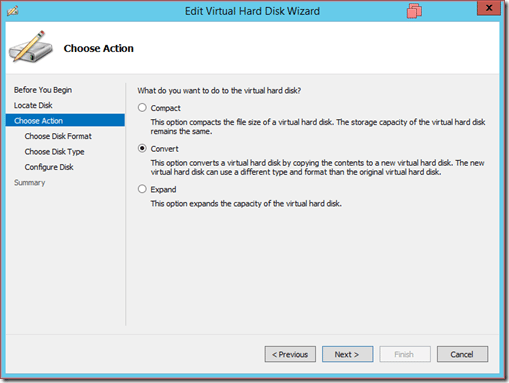
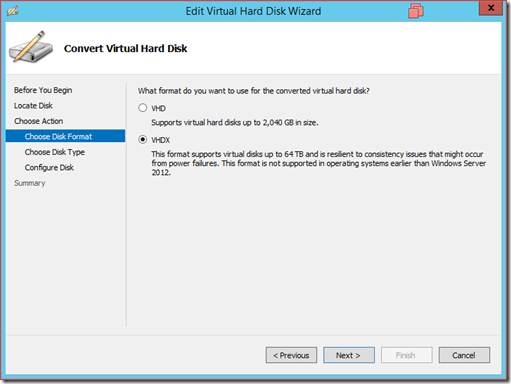
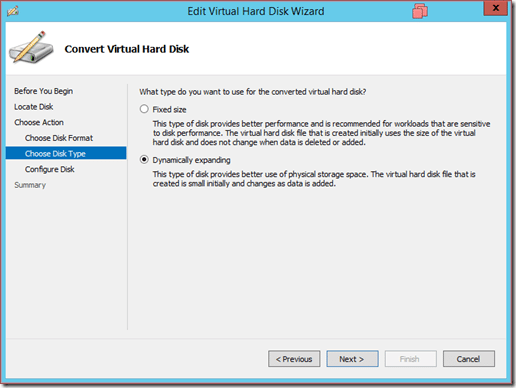
- Choose the path to save the VHDX . file
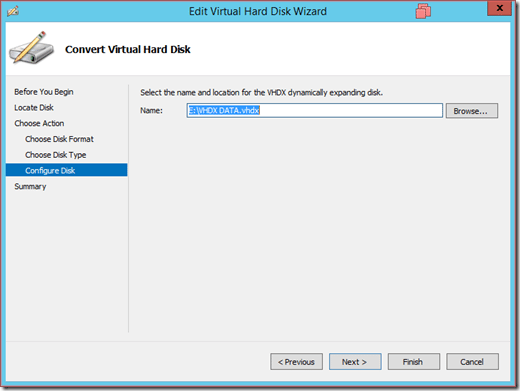
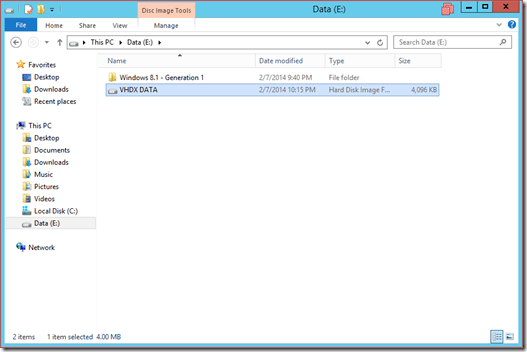
III) Create and mount a VHDX drive in the virtual machine
Windows Server 2012 allows you to mount a VHDX drive directly into virtual machines while they are running.
- Create a VHDX . drive
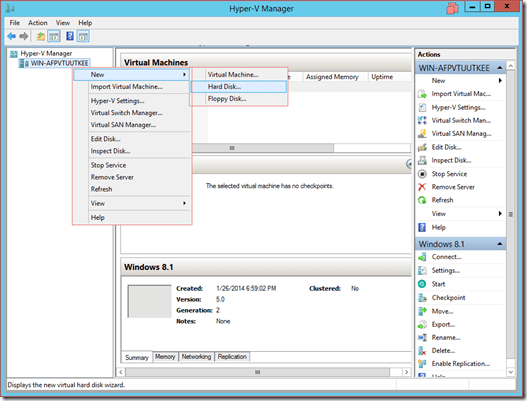
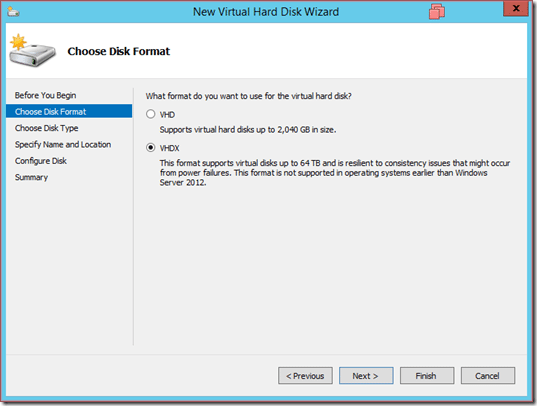
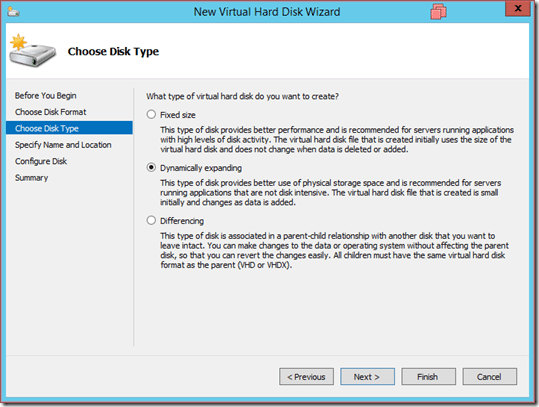
- Name and select the path containing the VHDX . file
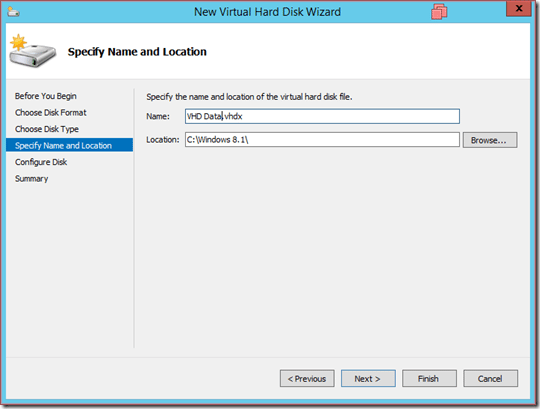
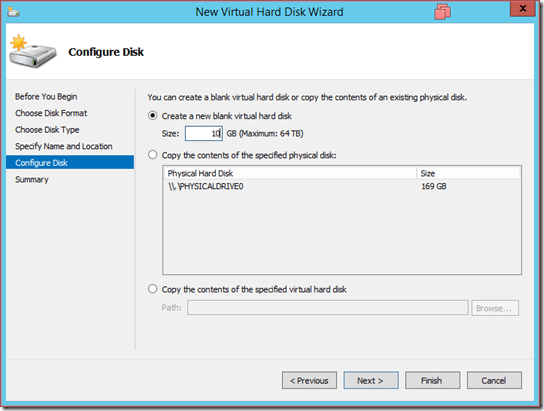
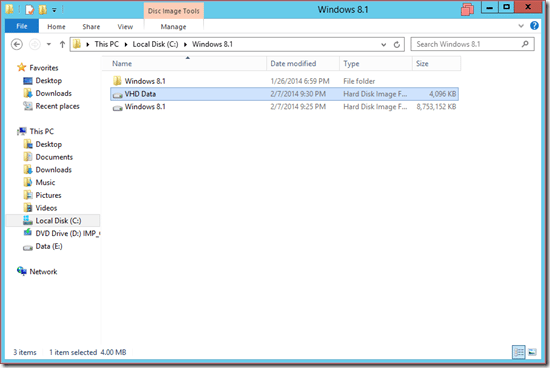
- Implement VHDX mount to virtual machine
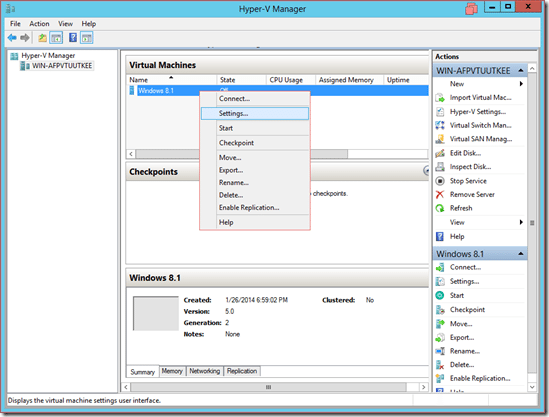
- Add hardware –> Select SCSI controller to create a SCSI mechanism Device
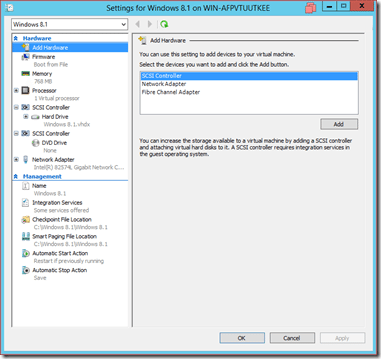
- Select the Hard Drive type for the newly created SCSI Device
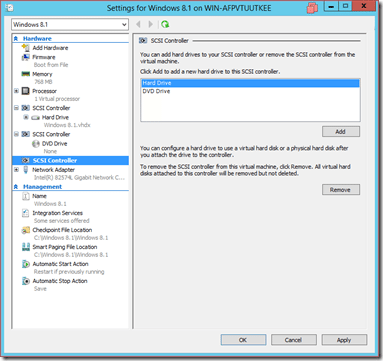
- Then mount the newly created VHDX drive -> Select Browse and point to VHDX
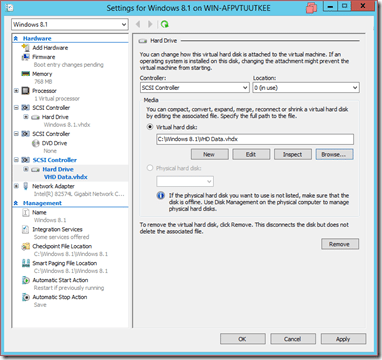
- Open the virtual machine and check
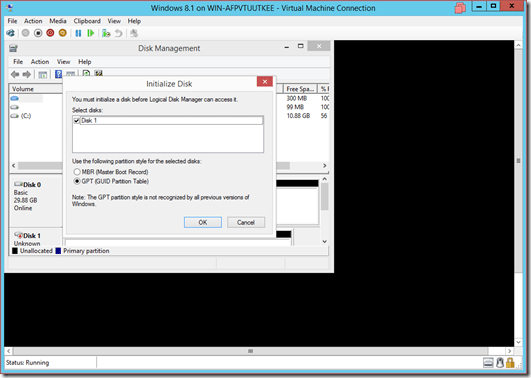
IV) Expand VHDX drive (Allows VHDX expansion while the virtual machine is running)
- The virtual machine has a VHDX drive with a capacity of 20GB
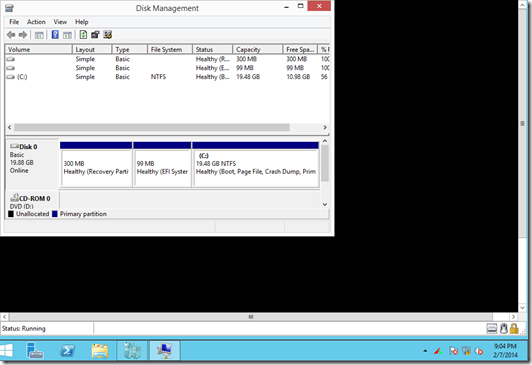
- Right-click the virtual machine -> Select Settings
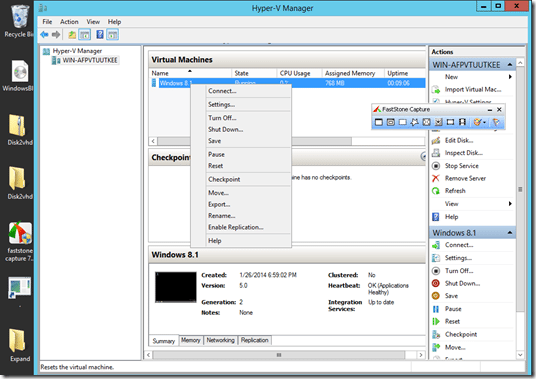
- Select the VHDX drive -> Select Edit
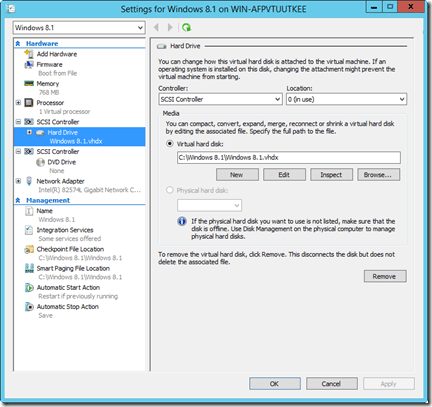
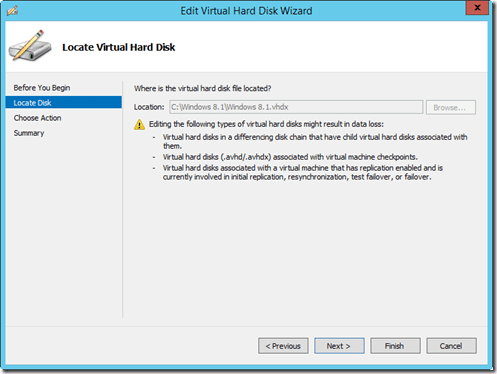
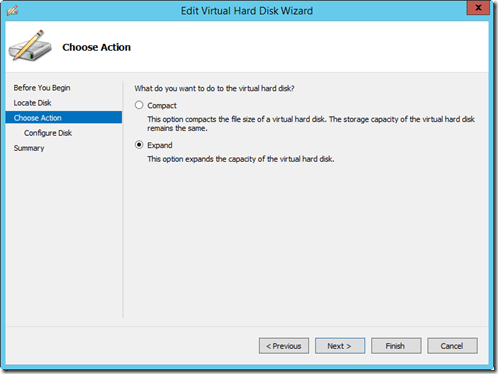
- Available capacity is 20GB, you can increase up to 64TB (VHDX standard)
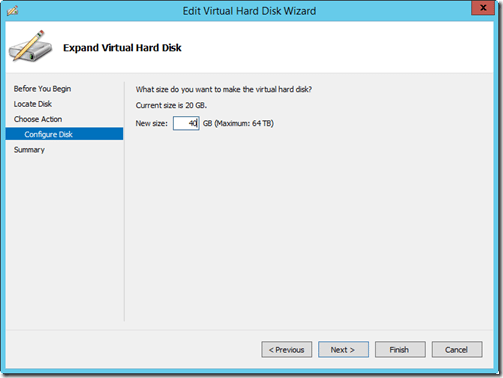
- The result, 20GB more for the drive
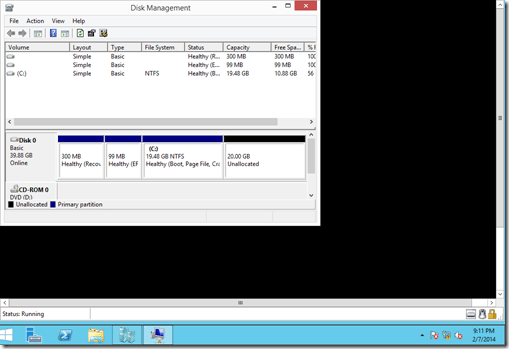
V) Shrink VHDX drive (Reduce VHDX drive space while virtual machine is running)
- Same as above but choose Shrink
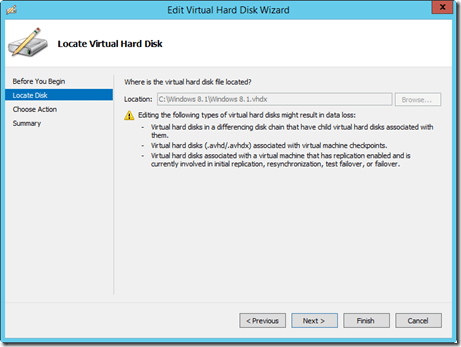
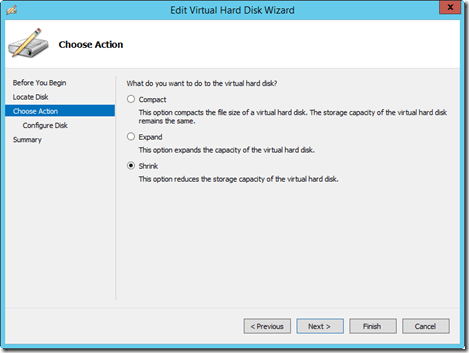
- Current capacity is 40GB, at least 50% less disk space
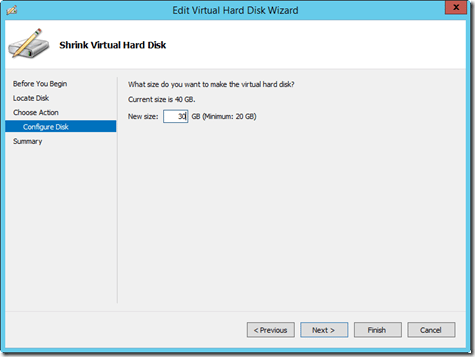
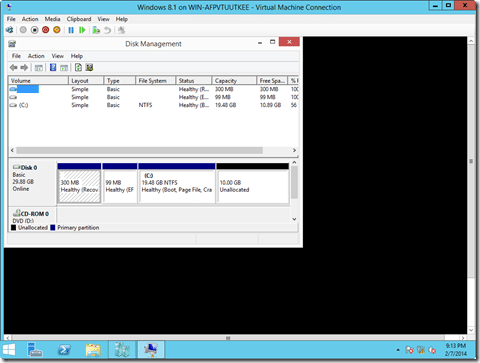

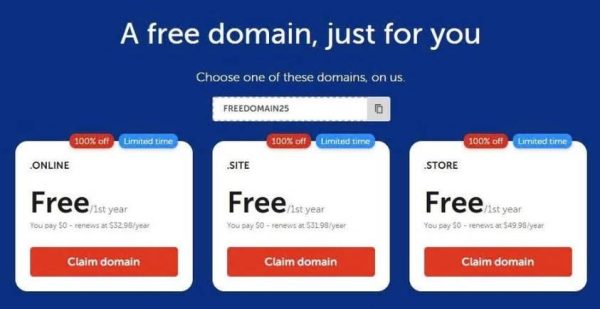








![[CẬP NHẬT] 150+ Latest HOT TREND special character names 2026 [CẬP NHẬT] 150+ Latest HOT TREND special character names 2026](https://anonyviet.com/wp-content/uploads/2025/10/word-image-95531-3.png)
