Like the previous post, I showed you how to use it fake cam while learning online and it seems that quite a few of you enjoy using it. And the only weakness of that method is that you can only leave your face intact to be able to do this and for those of you who still want to turn on the real cam but cover your face, it is a bit difficult. But surely many Gen-z generation now use this to take pictures: Filter. And today I will show you how to filter when learning online using snap camera!
| Join the channel Telegram of the AnonyViet 👉 Link 👈 |
What are filters?
Many Gen-z friends are probably no stranger to the phrase filter. To talk about filters, the filter for mechanical cameras or cameras that workers often use is a filter, used to filter light before entering the sensor, helping to better color standards when shooting, limiting unnecessary colors when shooting. take a photo. The use of filters to get the best photos.
But for Gen-z, filter is something quite different from the original definition. Here it means the “magic” that turns images with colorful colors and funny icons, making photos better and videos more vivid and attractive.

Filters are quite useful if you want to appear cuter or cooler. Not to mention filters can also replace layers of makeup by smoothing your face and you won’t have to spend hours just taking a photo. Not only that, there are some filters that can cover your entire face and background (the implementation is quite similar to the background of some online learning apps) so that people don’t see what you cover.
What is Snap Camera?

Because online learning software currently does not support camera filters, we need 3rd party software to intervene. And that’s Snap Camera. Snap camera is a free camera app designed for everyone to experience the joy of using a Windows computer’s camera and apply Snapchat filters to video calls, photos, and more.
Instructions for using Snap camera to use filters when learning online
Note: Snap camera can only be used on Windows and Mac. Operating systems such as linux cannot be used at the moment
Step 1: You check if the camera on your computer works by going to the camera software of the window. Your camera does not need to be too sharp!

Step 2: You can download Snap Camera here.
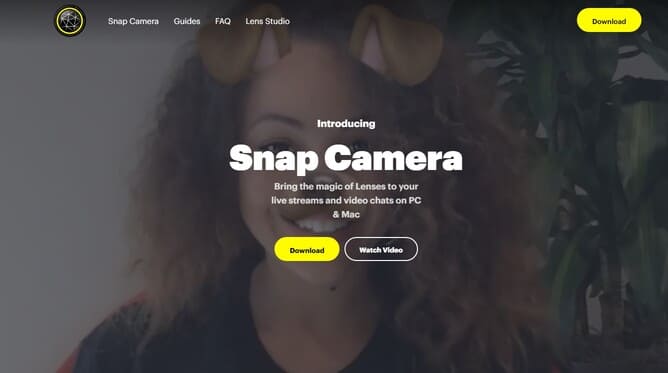
Step 3: Run the downloaded setup file and install the software as usual.
Step 4: Start Snap camera
Step 5: Click next
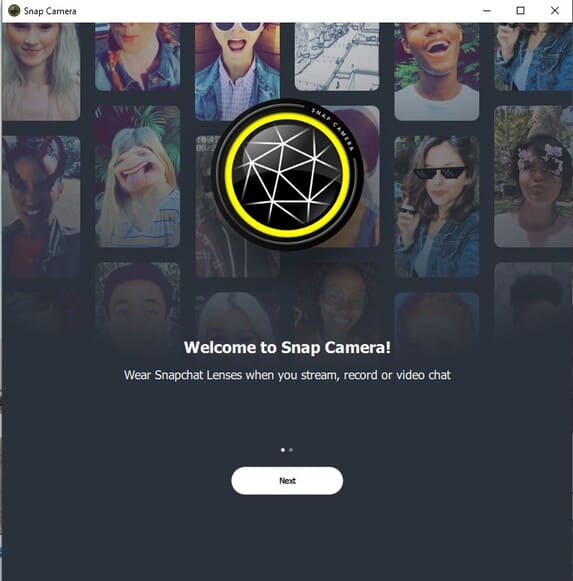
Step 6: Select finish to complete the installation of the application
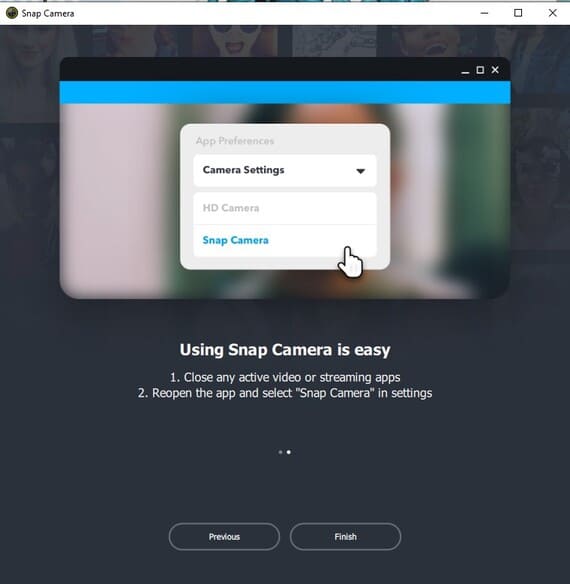
The image below is the interface of Snap camera
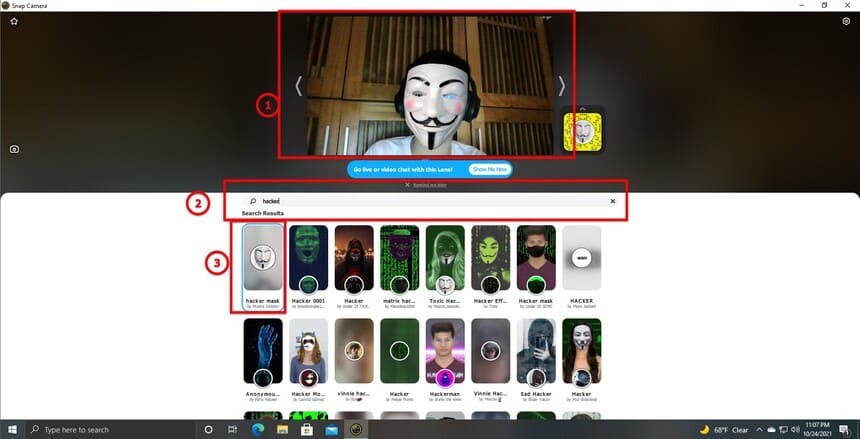
In it
- Your current frame
- Search bar for the filter you want
- Filter you are choosing
Step 7: After you have selected your frame, you go to your classroom (remember to keep the Snap camera active)
Step 8: Go to the settings of the learning software and change your camera to the camera of the snap camera (similar to the lesson Fake cam with OBS software)
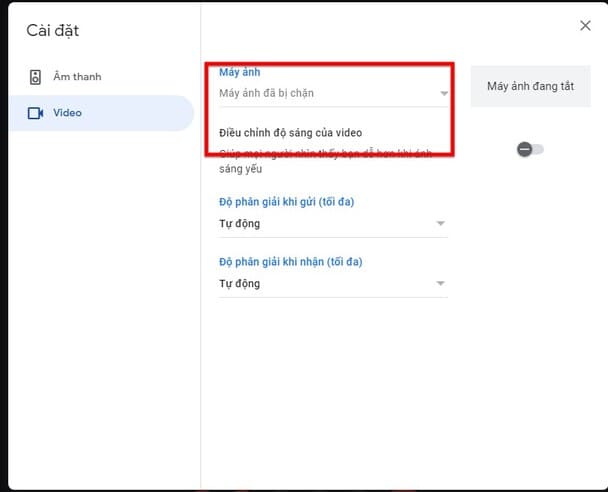
Note: If you use a browser, change it in the settings of that browser

Now you just need to turn on the camera and enjoy the results.
So Gen-z has filters in the classroom from now on, so don’t be embarrassed to be on the screen! If you can’t do it, please leave a comment below so I can help!








