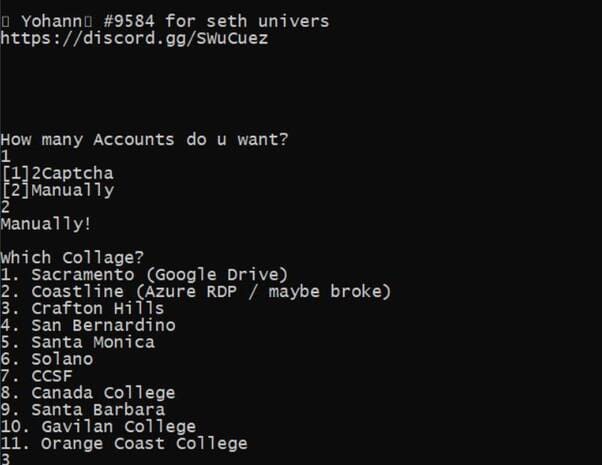YouTube is an integral part of everyday life, but sometimes annoying ads and suggestions can interrupt your experience. At this time, Control Panel for YouTube will be the perfect solution for you.
| Join the channel Telegram belong to AnonyViet 👉 Link 👈 |
Why should we filter the content displayed on Youtube?
YouTube, with a huge number of viewers every day from all ages, is an indispensable entertainment channel today. However, not all content on it is appropriate. Here are some types of videos that users need to be wary of:
- The video promotes aggressive behavior, abuse, and conflict.
- The video contains adult content, including sex scenes and inappropriate behavior.
- Content that is contrary to ethical standards and may cause harm to moral values.
- The video causes psychological disorders and creates obsession for viewers.
- Videos protesting, opposing the government, or spreading false information about countries.
- The video spreads false information that can damage personal honor or the reputation of the organization.
- Useless videos or dangerous games can affect your mood and health.
Therefore, you need to know how to filter YouTube channels that spread harmful content. It is essential to protect the online space and ensure the healthy development of young children.

Main features of Control Panel for YouTube
Filter suggested videos
You can filter suggested videos based on specific channels, videos, and content types. For example, you can choose to hide short videos, advertising videos, live streams, etc. This helps you eliminate content you don't care about and only see the content you want.
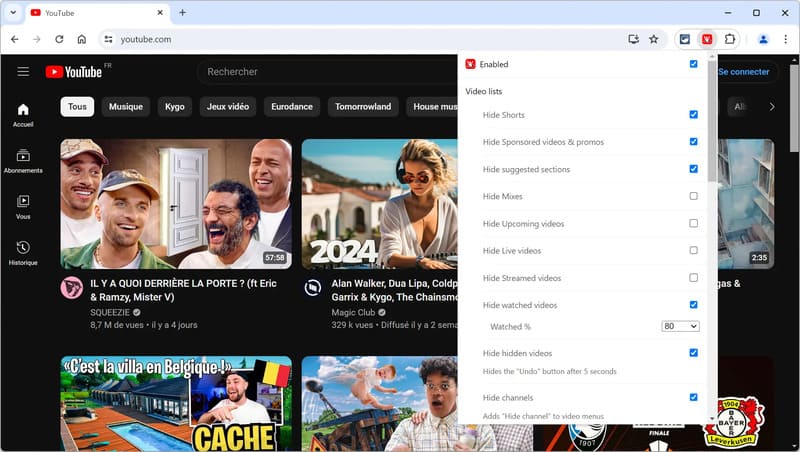
Hide channels you don't like
You can also hide the entire channel just click on the 3 dots and select 'Hide channel' and you're done. That channel's content will no longer appear in front of you.
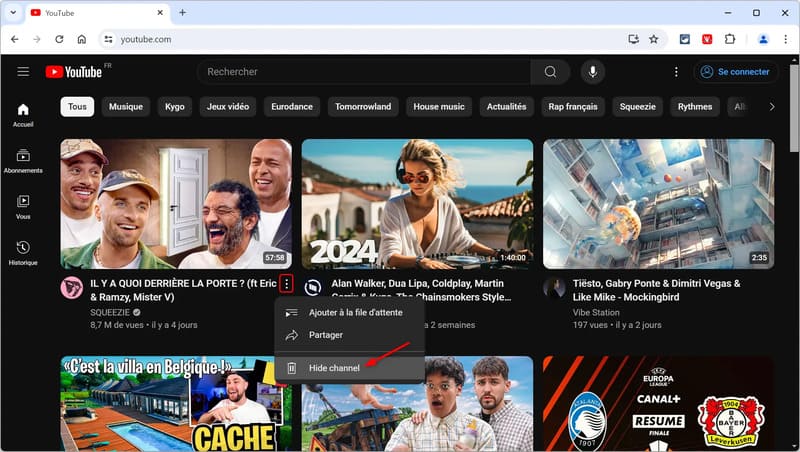
Customize YouTube homepage layout
You can hide unnecessary elements on the homepage YouTube, such as recommendation bar, suggested videos, and ads. This helps you focus on the content you want to watch.
Customize the video playback page layout
You can hide elements you don't like on the YouTube video playback page, such as progress bars, captions and comments, turn off end screens, turn off autoplay, etc.
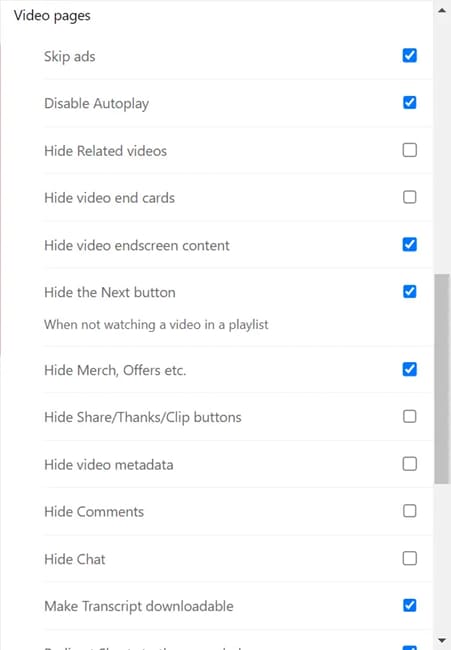
Cross-platform compatible
This extension is compatible with multiple browsers and devices, from desktop to mobile, ensuring you can enjoy your YouTube experience wherever you are.
How much does Control Panel for YouTube cost?
Control Panel for YouTube is free for desktop for browsers like Chrome, Firefox, Edge and Safari.
Download link HERE
- On iOS, the app is available for €3.90.
- On Android, the application can be installed as an extension on Firefox and Kiwi browsers.
Epilogue
With Control Panel for YouTubeyou can now enjoy a clean, tidy and highly personalized YouTube space, making it easy for you to control the content to your liking.