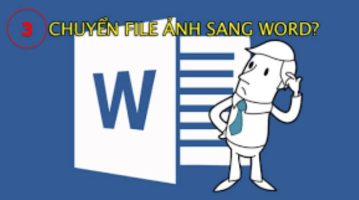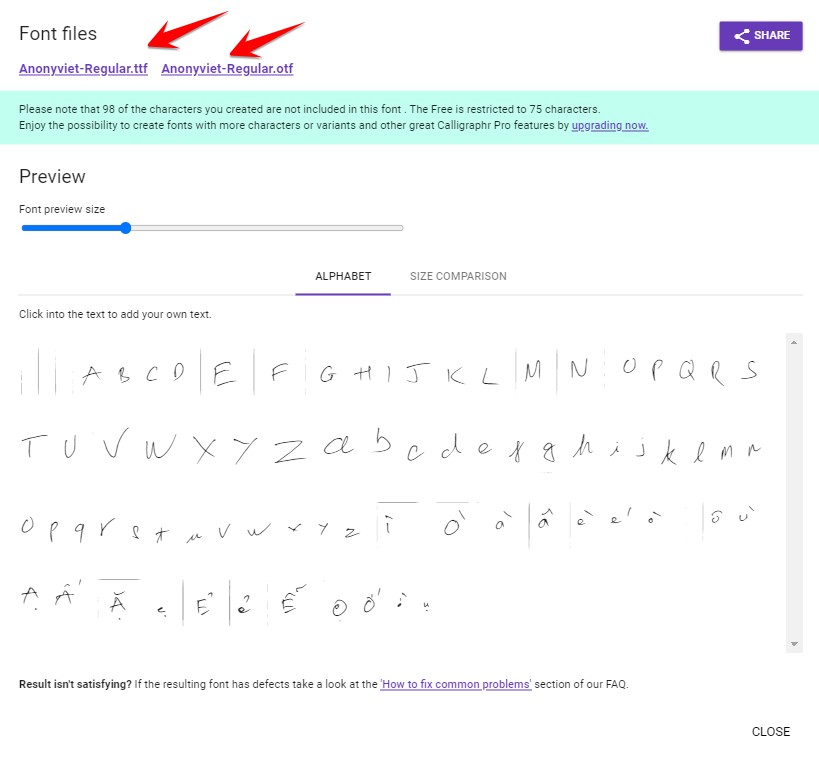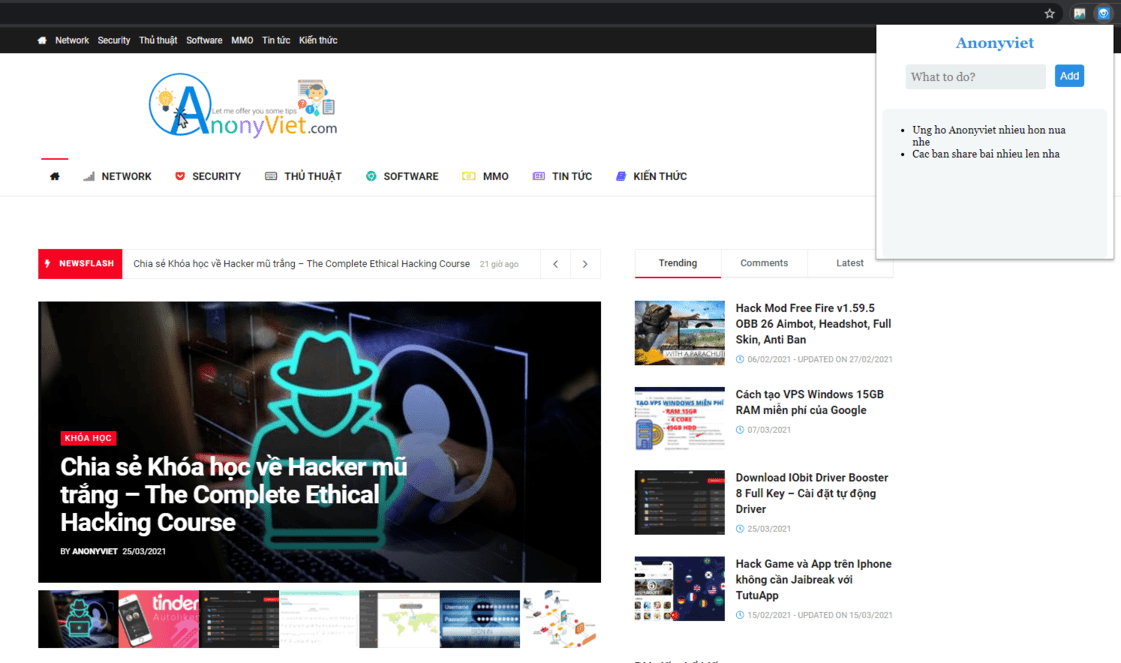Pop!_OS based Ubuntu improved with more features, and recently this operating system has become more and more popular in the Linux world. Many users are considering switching to Pop!_OS from Ubuntu-based mixes or from Ubuntu itself. This has shown us that Pop!_OS has a very strong appeal to users. So comparing Ubuntu and Pop!_OS, which one is worth choosing?
| Join the channel Telegram of the AnonyViet 👉 Link 👈 |

Look and Feel
Pop! _OS looks a lot better than Ubuntu. The icons look very sleek and the user interface is very lively and clean, which will make you want to use this operating system even more. In addition, you can also customize the Pop! _OS using GNOME extensions because Pop is based on the GNOME environment.



Calling this a renamed version of Ubuntu would be a huge mistake. Because Pop has many features that we will talk about later in this article. Overall, Pop looks more modern than Ubuntu’s user interface, and if you are looking for an operating system with a good user interface, then this will be an option that you should try once.
Feature
Ubuntu Vs Pop!_OS: Bloatware
Both Ubuntu and Pop!_OS are great for beginners as well as professionals. Just like most normal Android devices install bloatware, Ubuntu also provides bloatware, resulting in a relatively poor user experience and performance compared to Pop! _OS.
Download POP!_OS | Download Ubuntu
Ubuntu also has a “Ubuntu Minimal options” setting, which does not include many pre-installed applications and it will let you install what you really need. Also, Ubuntu’s software center has a built-in for snap apps, while you won’t find snap packages in the Pop store! _OS you will find flatpak package option instead.
However, Snap packages take up too much space on the drive; therefore, I recommend that you consider using the APT version of any application. Pop! _OS also has its own official PPA where you can find apps like TensorFlow and Android Studio using “apt-get install“.
Automatically split windows in Pop!_OS
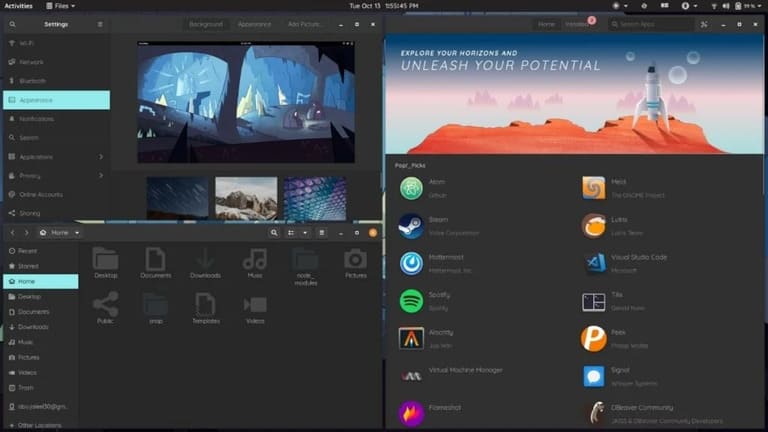
Another great feature of Pop! _OS which is not included in Ubuntu is Windows Auto-Tiling. As the name implies, this feature allows applications to automatically split windows in the workspace, which greatly helps with Window management. Some other features like the system tray and application shortcuts are also worth a try.
Ubuntu Vs Pop!_OS: Privacy
By default, Ubuntu collects information from your system while Pop! _OS does not store or collect any information as you will not find any “sending information” option in the privacy settings.
You can prevent Ubuntu from collecting your data by going to Privacy -> Diagnostics settings.
Ubuntu Vs Pop!_OS: Drivers
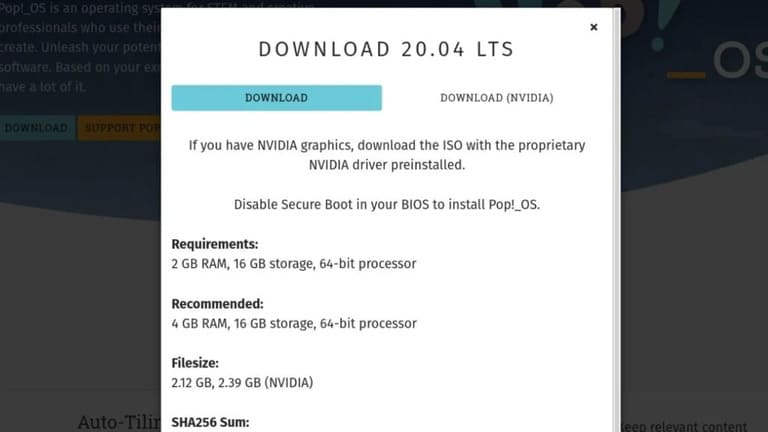
Another great thing that Pop! _OS can do is download page Its allows you to choose between two ISOs. One comes pre-installed with Nvidia drivers and the other is a normal driver. This will help reduce the burden of installing the Nvidia drivers you want on Ubuntu. If you’re a gamer, then Pop! _OS is one of the best Linux distributions to help you with this.
Performance
I tested Pop! _OS on the laptop uses Core i5 8250U, 8GB RAM and 1TB hard drive and I don’t see any performance issues. Effects, application opening times and restarting times are fine on the i5 8250U. This configuration does not work with any operating system.
Problem
By default, there are no maximize and minimize buttons on the window, which is a bit annoying for users coming from Windows or Ubuntu.
However, you can easily re-enable the zoom in and out buttons by installing GNOME Tweaks from Pop! _Shop or by entering the following command in the terminal.
sudo apt install gnome-tweaks
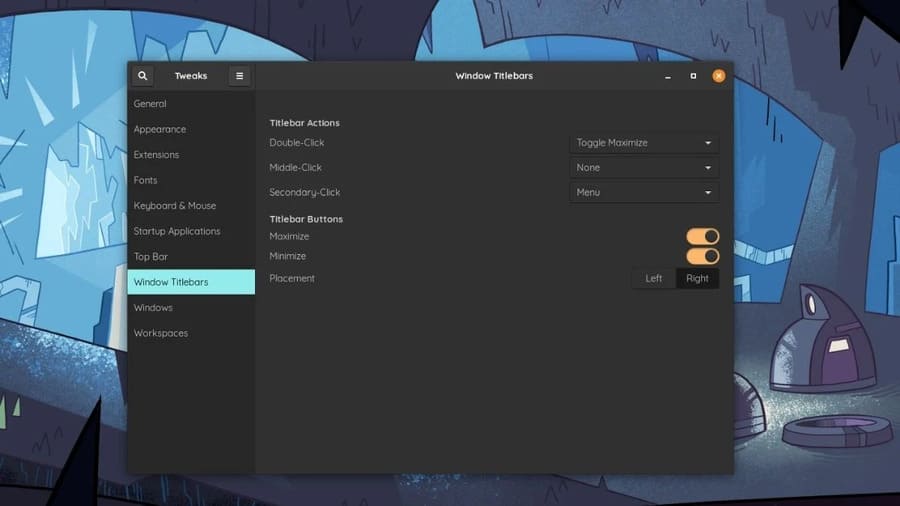
All you need to do is open GNOME tweaksgo to the “Window Titlebars” and enable option Maximize and Minimize. Also, you can also choose the position of those buttons left or right, that’s great, isn’t it?
Conclusion
Pop! _OS beats Ubuntu in terms of overall look, features and gaming due to the pre-installed Nvidia drivers. Therefore, if you are a gamer or someone who is bored with Ubuntu and is looking for a change, then Pop! _OS is a distro worth trying.