Are you having trouble with your phone speaker being dirty or waterlogged? No need to worry, the solution is you can use the apps clean android speaker without costly repairs.
| Join the channel Telegram belong to AnonyViet 👉 Link 👈 |
Introduction to speaker distortion on Android
The equipment Androidincluding the Samsung Galaxy line, often encounter the phenomenon of speakers becoming distorted and losing clarity of sound after a long period of use. One of the main causes of this problem is that the speakers are not cleaned regularly.
Instead of applying uncertain manual cleaning measures, a safer option is that you can use the Speaker cleaner – Remove water application to clean the speaker.

Notes when using sound to clean speakers
When you decide to use a speaker cleaning app, there are a few important points to keep in mind to optimize the effectiveness of the cleaning sound:
- Determine the cause of speaker noise: Make sure that the speaker noise or reduced sound quality is caused by dirt or water buildup inside the speaker.
- Phone cleaning: Before using the cleaning sound, gently wipe your device with a soft cloth or cotton pad.
- Appropriate audio frequency: Use sound with frequency from 100Hz to 250Hz to clean the speaker effectively.
- Adjust the volume: Make sure the speaker volume is adjusted to the highest level before starting the application.
- Do not turn off the speaker: Avoid turning off the speaker while the application is running.
- Uptime: Only leave the cleaning sound running for about 8 to 10 minutes.

How to Clean Android Speakers with Speaker Cleaner
As the name suggests, the Speaker Cleaner app will help remove water from the speakers if they get wet, and it also helps remove dirt effectively. Users can follow these steps to use the app:
Step 1: Download Speaker Cleaner application from the link HERE

Step 2: Open the app and select CLEAN SPEAKER to remove water and dirt.

Step 3: Turn the volume up to the highest level and place the phone face down on a dry, well-ventilated surface to help remove water and dust more effectively.
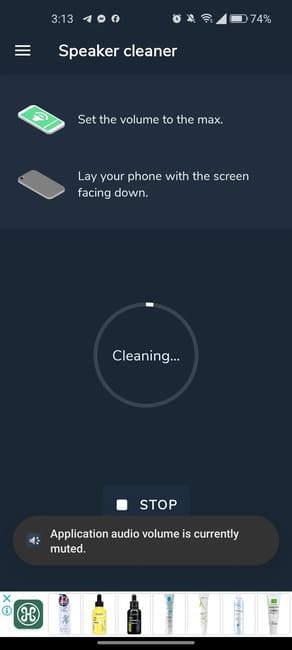
Step 4: When the cleaning process is complete, test the sound quality by pressing TEST SOUND. If satisfied with the result, select YES; otherwise, press RESTART to repeat.
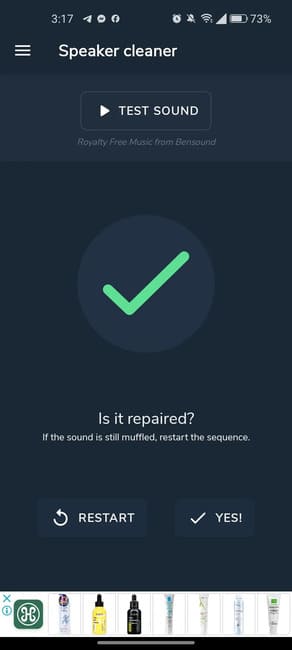
Tips to protect phone speakers
To protect the phone speaker, users should use a case, avoid placing the device near damp and dusty places, and limit the use of manual cleaning methods such as high-pressure sprayers that can damage internal components.
Conclusion
With the Speaker Cleaner app, you can now clean your Android speakers more conveniently and easily than ever. Try it now! Good luck!








