Chatgpt launched recording mode (Record Mode), opening a new chapter for notes and summarizing information in meetings. This breakthrough feature is now available to users Plus on MacOS, promising to free you from boring records and turn all discussions into smart documents, with clear structure.
| Join the channel Telegram belong to Anonyviet 👉 Link 👈 |
What is the recording mode of chatgpt?
After being introduced for the first time for corporate and educational accounts in June, Openai officially brought “Record mode”Come to registered individual users Plus package.
Understand simply, this is a feature designed to become your virtual assistant. It has the ability to listen to meetings, conferences, then automatically convert sound into text and create a detailed summary.
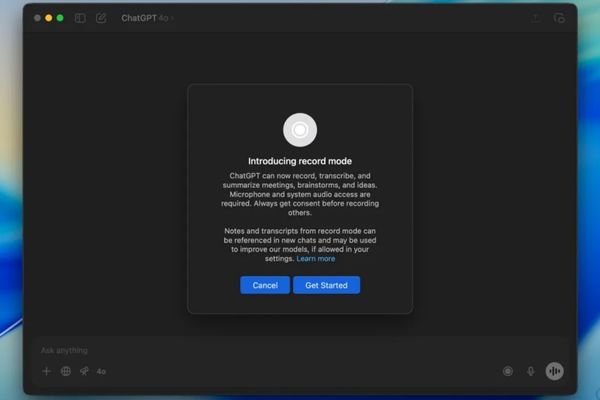
The attractive point of Record Mode lies in minimalism in use. When you are in a Mac meeting, you only need to take the following steps:
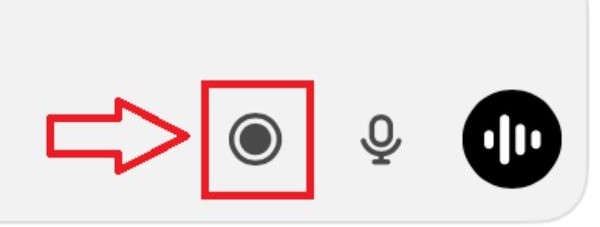
- Chatgpt will start recording the entire system audio of the Mac. At the end, the recording will be uploaded to Openai’s server, transcribed and processed.
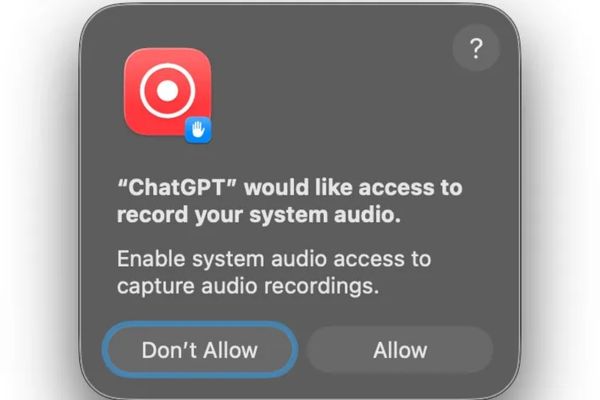
The return result is not only a pure transcript, but a complete structure document including:
- Summary of the main content.
- The main ideas, important points.
- List of things to do (Action items).
- Questions to be monitored after the meeting.
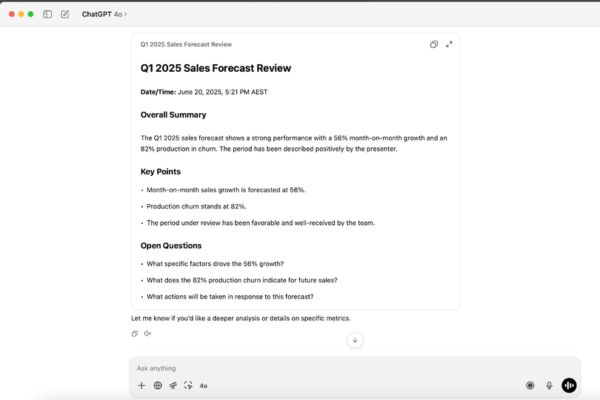
What is the special recording mode of chatgpt?
What makes the recording mode Chatgpt Becoming special compared to other AI assistants is that it does not need to “participate in” the call as a separate attendant. Instead, this feature works silently right on your Mac, listening to the system sound in a local way. This brings a more seamless experience, does not interrupt or attract unnecessary attention in important meetings.
https://www.youtube.com/watch?v=9LSRVILIGE0
Important note about privacy
Understanding the concerns about privacy when recording others, Openai also made clear reminders. The company recommends that users must:
- Checking local laws, the rules on recording may vary depending on your area and the recording person.
- Make sure you have received permission from everyone before starting to record.
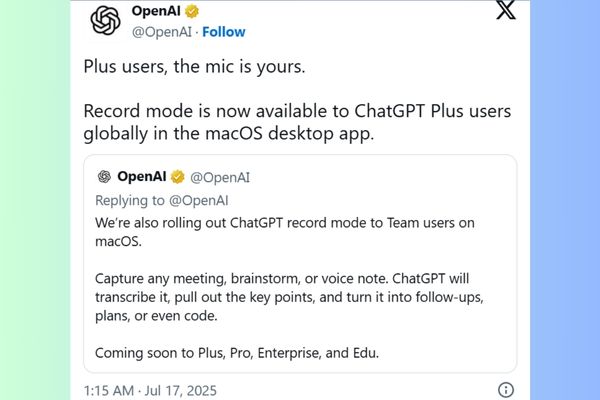
Conjugate
With work Chatgpt launched recording modethe barrier between communication and information documentation has been removed impressively. This is not only a tool to save you time, but also an effective companion to help you not miss any important details in the meeting.









