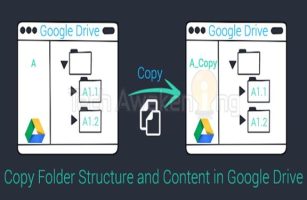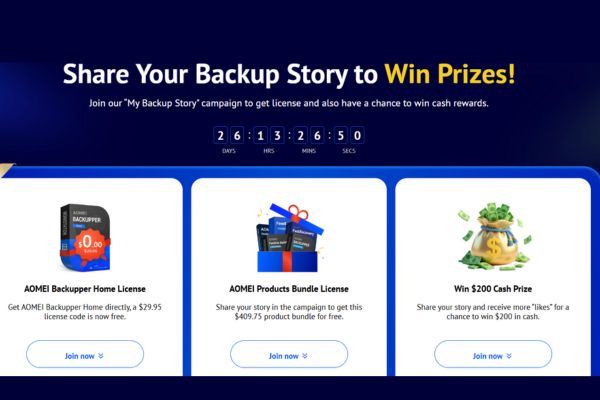Benefits and applications of Smart Objects in Photoshop
| Join the channel Telegram belong to AnonyViet 👉 Link 👈 |
AnonyViet’s free graphic learning series
Hello everyone, you are familiar with the previous tutorials of anonyviet. Today I will talk about Smart Objects. What it is, please continue reading the article below to know. Photoshop is a photo editing software from Adobe. This company is so famous that you probably know it all.
Talking about photo editing, we casually mention Photoshop right away. It is so convenient that most of the people in this world love the magical works made by photoshop. Smart Object is also one of the things that helps Photoshop score the most in the eyes of users because of its convenience.
My free learning series is built from members’ donations. I sincerely thank you for donating for my website to open more course services. Thank you so much for your contributions.
If you have contributed articles or donated, please contact us by email
Summary of Smart Object benefits
- Share the benefits and uses of Smart Objects.
- A detailed introduction to you.
- Approach by example.
- Get acquainted and practice.
As you have seen, in addition to introducing the benefits of Smart Objects. I also include more examples and practice for you to see. What are you waiting for, take out a pen and paper and join the course right away.
After the lesson you get
- Understand the benefits of Smart Objects.
- Know how to utilize and create Smart Objects for design work.
- Practiced in parallel with the video.
- Gain a solid understanding of the Photoshop platform.
Hope after this lesson you will understand and take advantage of. Your design and photo editing work will be much easier if you make good use of Smart Objects. You guys are impatient, aren’t you? Let’s go to the lesson now.
Video tutorial
Video explaining the benefits and instructions of Smart Object
Subscribe to item Graphics or fanpage Stay tuned for more great tutorials!
Good luck
Duc Phu Designer at AnonyViet