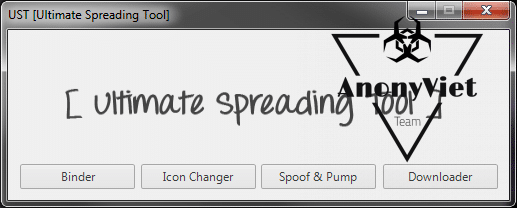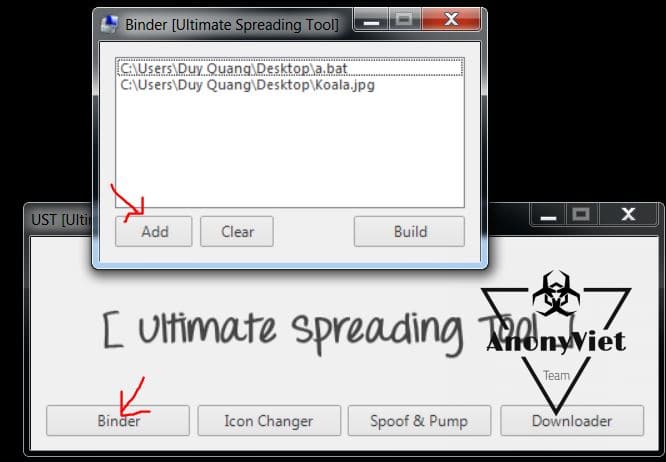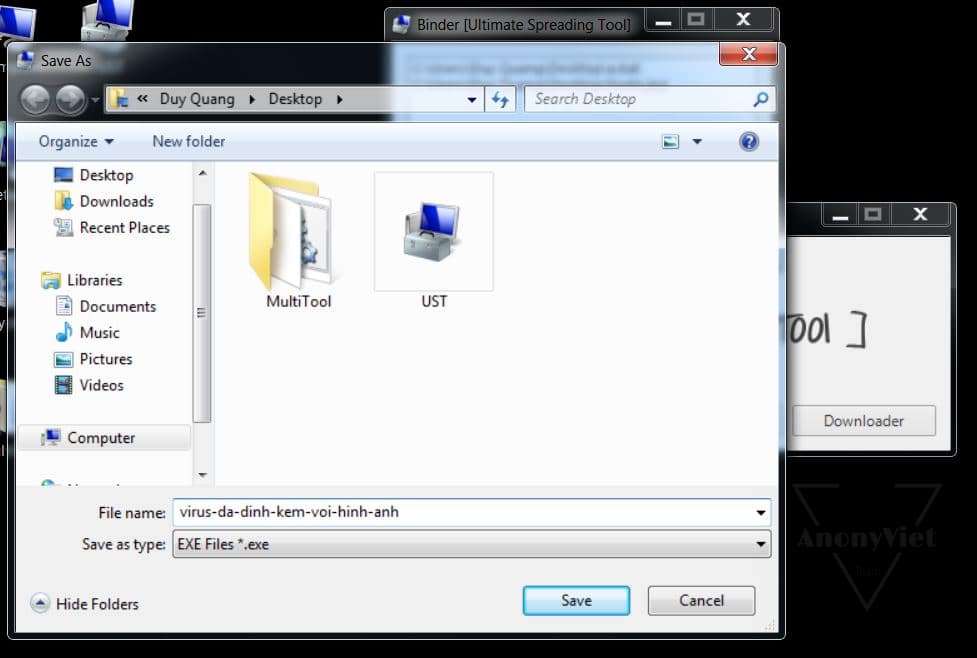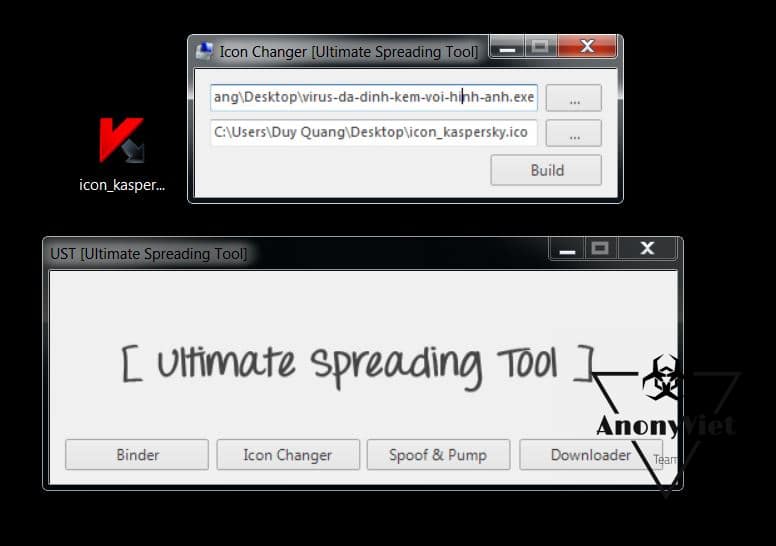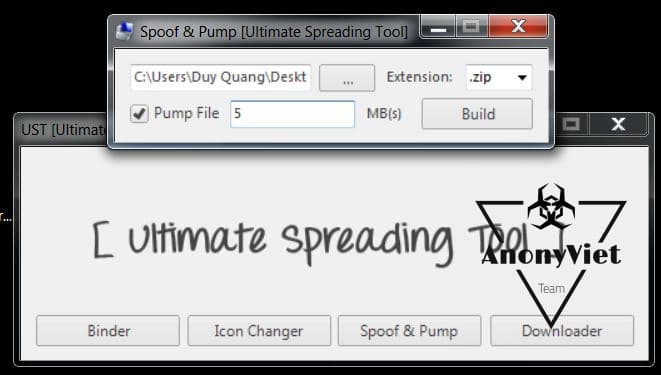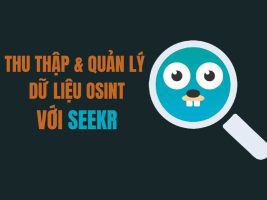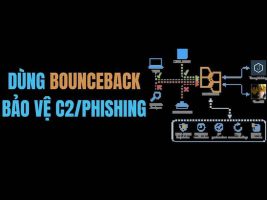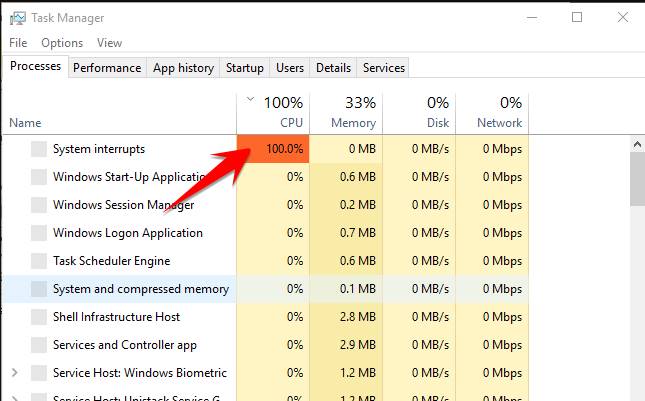After creating your own RAT, Botnet, or Virus, now how to disguise and spread to the victim, that is the most difficult question for you. However, we still have the solution to attach the virus to the image, to disguise under the cover of an image, it will be less suspicious.
| Join the channel Telegram of the AnonyViet 👉 Link 👈 |
Today AnonyViet Will recommend you Tool Ultimate Spreading Tool with file attachment function exe to any file. Let me briefly review the features of the tool
Functions:
- UDFinder – Download your EXE file and spread via USB & RAR/ZIP. Disable common windows features (Run, CMD, Registry, Control Panel, TaskManager, etc.).
- Binder – attach virus files with other files
- Icon Changer – Change any EXE file icon.
- Spoofer – change the file extension, hide your virus in a JPG, AVI, etc
- File pumper – Increase the file size of the file to an arbitrary number of Mb.
System Requirements:
- – Runs on Windows platform
- – Requires Net Framework 4.5 [Download] or later to add libraries to Windows
Step 1: Attach Virus with another file
– Standard at least 2 files to attach (1 Virus file, and 1 any file)
– Select function Binderto attach those 2 files together
Select function Add point to the path
Then press the button Build to create a new file. This file has the extension exe and no Icon
Step 2: Change the ICON of the attachment
The attachment I just created will not have an icon (icon) so the victim receiving the file will be very suspicious, so we need to disguise an icon to resemble the actual files. For example, the icon of Unikey, Kaspersky or the image icon of Windows
To find the appropriate symbol, you go up Google search Please
Use the command filetype:ico "tên biểu tượng"
Back to the Tool, I use the function Icon Changer to change the icon for the newly created File
(In the picture I will pretend to be Virus as Kaspersky software)
- The above line: The path of the Virus File has just been attached
- Line below: Icon file path (.ico extension).
Press the button Build to complete.
Disguise the Virus extension as another file
When sending virus files for the victim but leave the tail .exe it’s even more weird, so this Tool will help you with a trick change the file extension to deceive the victim. You can change the ending to Image files: png, jpg or tail audio, video: mp3, mp4 or change to the file extension Text: doc, docx.
Note:
When changing to any extension, remember to change the icon of the file accordingly
You use the function Spoof & Pump and choose the appropriate ending to change
Current Pump File help you increase the size of the file to avoid suspicion. (From a few Kb how much do you increase? 2-3Mb is okay)
Unzip pass: anonyviet.com
That’s it, I have sent the attached files to you guys practice. Rest assured that the practice file does not have a Virus