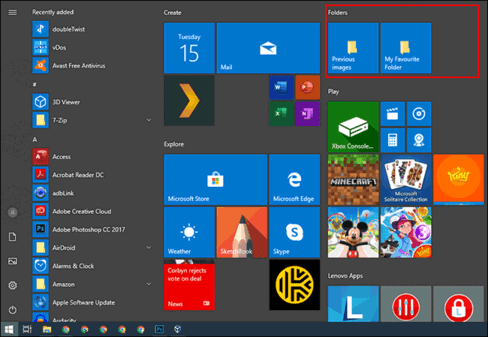Office tool set Microsoft Office 2016 is essential for everyone. But to use full features and best experience, you need to activate. In this article, I will show you how to activate without using any software.
| Join the channel Telegram belong to AnonyViet 👉 Link 👈 |
In the Microsoft Office 2016 version, it provides more new functions such as Smart Lookup smart lookup, importing web data into Excel, attaching OneDrive files to Outlook 2016 …
How to activate Microsoft Office 2016 Personal suite?
First, you have to go to the installer Microsoft Office 2016 to install it on your computer.

Step 2: After successful installation, you proceed to open Notepad and copy the code you put in the link below.
Or copy here
@echo off
title Activate Microsoft Office 2016 ALL versions for FREE!&cls&echo ============================================================================&echo #Project: Activating Microsoft software products for FREE without software&echo ============================================================================&echo.&echo #Supported products:&echo - Microsoft Office Standard 2016&echo - Microsoft Office Professional Plus 2016&echo.&echo.&(if exist "%ProgramFiles%\Microsoft Office\Office16\ospp.vbs" cd /d "%ProgramFiles%\Microsoft Office\Office16")&(if exist "%ProgramFiles(x86)%\Microsoft Office\Office16\ospp.vbs" cd /d "%ProgramFiles(x86)%\Microsoft Office\Office16")&(for /f %%x in ('dir /b ..\root\Licenses16\proplusvl_kms*.xrm-ms') do cscript ospp.vbs /inslic:"..\root\Licenses16\%%x" >nul)&(for /f %%x in ('dir /b ..\root\Licenses16\proplusvl_mak*.xrm-ms') do cscript ospp.vbs /inslic:"..\root\Licenses16\%%x" >nul)&echo.&echo ============================================================================&echo Activating your Office...&cscript //nologo ospp.vbs /unpkey:WFG99 >nul&cscript //nologo ospp.vbs /unpkey:DRTFM >nul&cscript //nologo ospp.vbs /unpkey:BTDRB >nul&cscript //nologo ospp.vbs /inpkey:XQNVK-8JYDB-WJ9W3-YJ8YR-WFG99 >nul&set i=1
:server
if %i%==1 set KMS_Sev=kms4.MSGuides.com
if %i%==2 set KMS_Sev=kms5.MSGuides.com
if %i%==3 set KMS_Sev=kms6.MSGuides.com
if %i%==4 goto notsupported
cscript //nologo ospp.vbs /sethst:%KMS_Sev% >nul&echo ============================================================================&echo.&echo.
cscript //nologo ospp.vbs /act | find /i "successful" && (echo.&echo ============================================================================&echo.&echo #My official blog: MSGuides.com&echo.&echo #How it works: bit.ly/kms-server&echo.&echo #Please feel free to contact me at [email protected] if you have any questions or concerns.&echo.&echo #Please consider supporting this project: donate.msguides.com&echo #Your support is helping me keep my servers running everyday!&echo.&echo ============================================================================&choice /n /c YN /m "Would you like to visit my blog [Y,N]?" & if errorlevel 2 exit) || (echo The connection to my KMS server failed! Trying to connect to another one... & echo Please wait... & echo. & echo. & set /a i+=1 & goto server)
explorer "https://anonyviet.com"&goto halt
:notsupported
echo.&echo ============================================================================&echo Xin loi ! Phien ban cua ban khong duoc ho tro.&echo Vui long cai dat phien ban moi nhat tai day : bit.ly/getmsps
:halt
pause
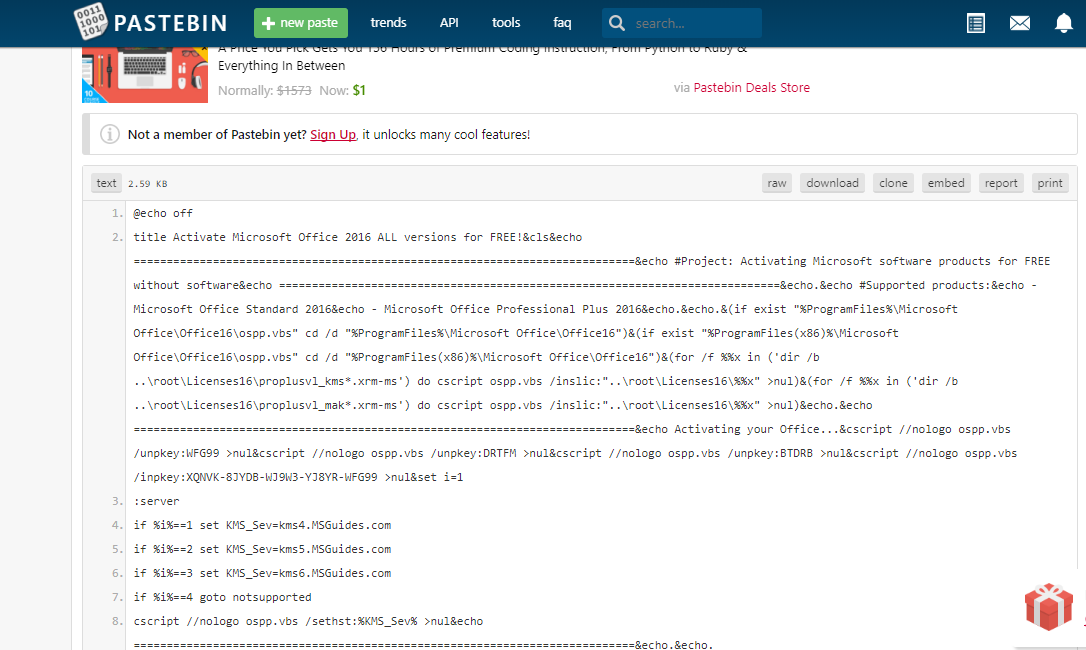
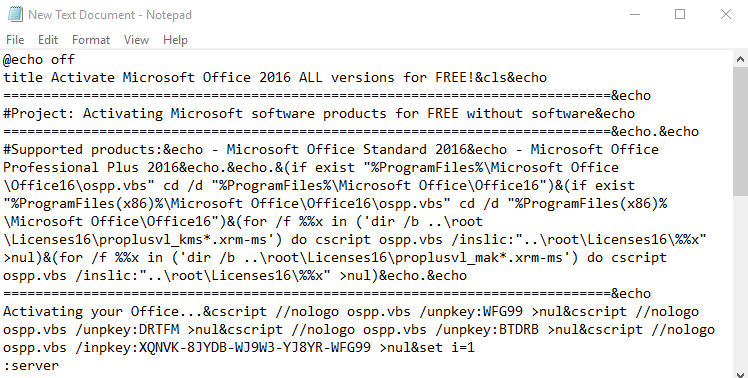
Step 3: Then you save it with the .cmd extension (Windows system running file).

Step 4: Open the cmd file you just saved in the previous step, wait for the activation process and wait to see the results.
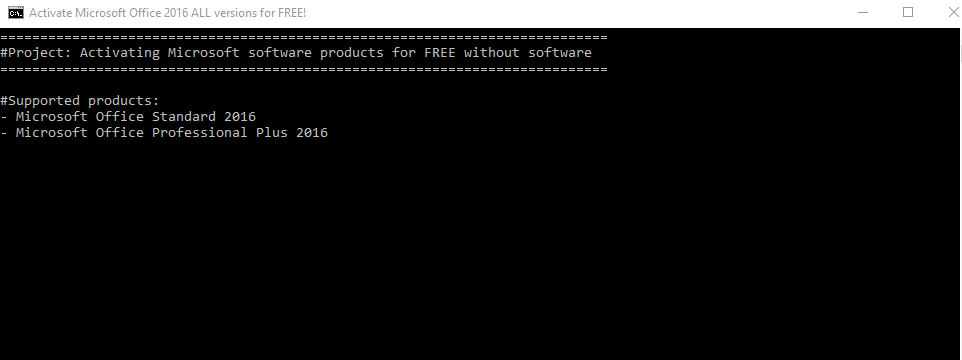
After it has run successfully, to check if the software has been activated or not. You create and open a new Word file (or powerpoint, excel, … as you like).
Choose File => Account and enjoy the results! Below is my word image after activation.
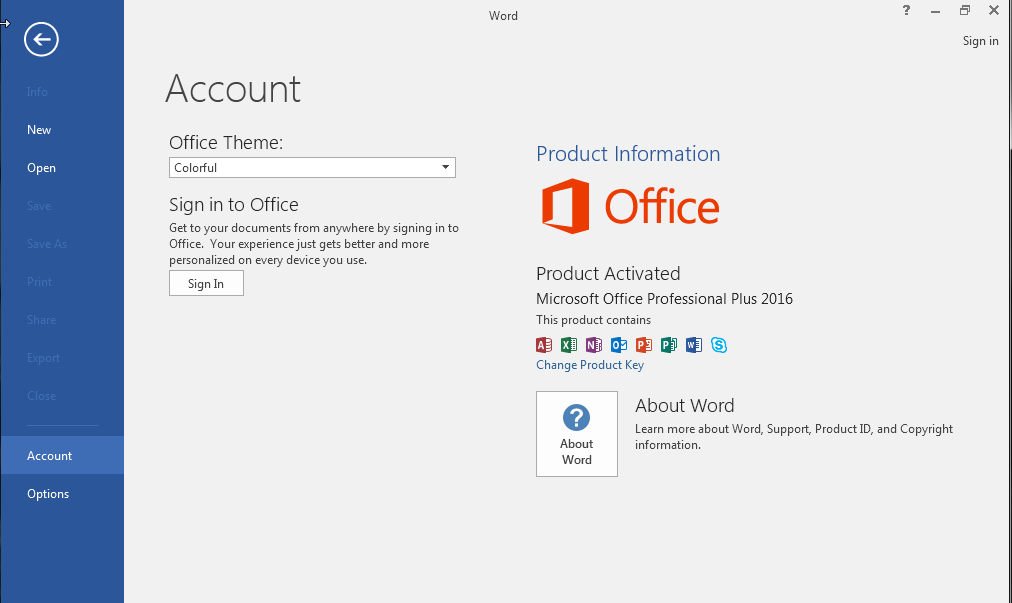
Like Fanpage or follow website to quickly update new articles.
AnonyViet Wish you success !!
#N1412