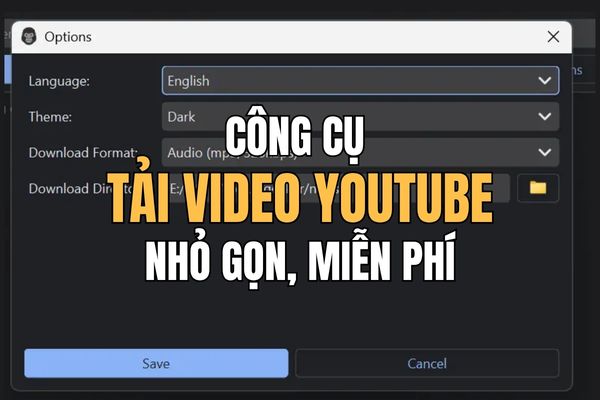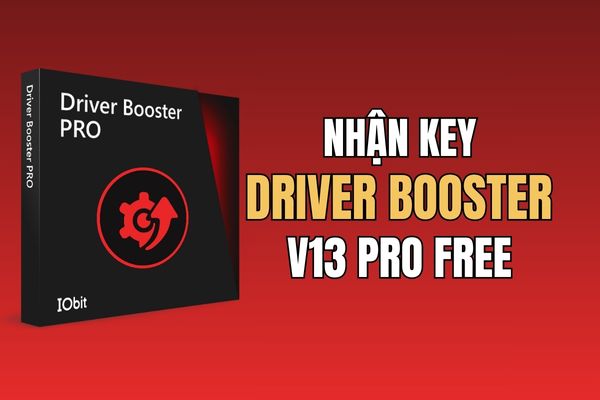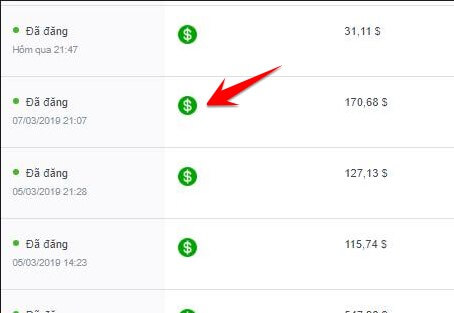Gemini Cli Will turn your Terminal into a smarter workspace than ever. Imagine writing code, fixing and deploying applications with just a few natural language statements. That is exactly what this breakthrough open source tool gives you!
| Join the channel Telegram belong to Anonyviet 👉 Link 👈 |
What is Gemini Cli?
For developers, command line interface (Cli) Not just a tool – it is the “house”, the most effective and familiar workspace. From file management, running scripts to application deployment, Terminal is the center of all activities. But what if that “house” is equipped with a strong AI brain, able to understand, program and create with you? Google answered this question with a breakthrough tool: Gemini Cli.

Basically, Gemini Cli is an AI agent (AI agent) open source, bringing the power of the most advanced Gemini models directly into your Terminal. It is not just a regular chatbot, but an environment Read-Eval-Print Loop (RePL) Interacting, allowing you to chat, order and collaborate with AI to solve complex tasks.
This tool is based on the technology of technology Gemini Code Assistintegrated deeply into the developer’s work process. You can ask it to write code, fix errors, create tests, explain complex codes, or even move your entire codebase. Its power lies in the ability to understand the context from the files in the project, allowing it to make surprising proposals and solutions.
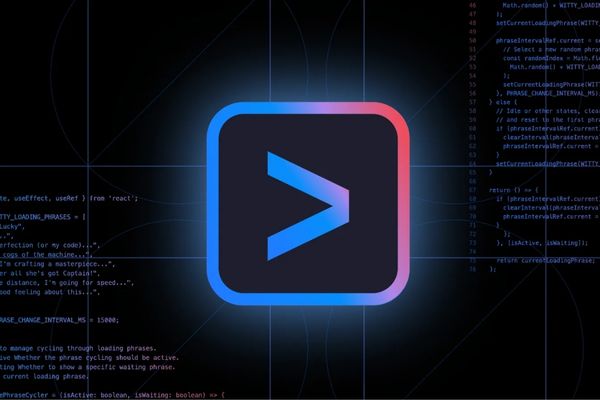
Benefits with Gemini Cli
Google has launched an extremely attractive free use policy for personal developers. To start, you just need to log in with your personal Google account. Immediately, you will receive:
- Free Gemini Code Assist license
- Access Gemini 2.5 Pro
- 1 million token context
- You can make 60 requirements per minute and up to 1,000 Requirements Every day without any cost.
For experts or businesses that need to be higher or strict data security requirements, the use of API locks from Google AI Studio or Vertex everyone is fully supported.

Gemini Cli
The experience of Gemini Cli is extremely simple and fast.
Prerequisite: Make sure you have installed Node.js version 18 become.
Step 1: Open the Terminal and execute the following command:
NPX https://github.com/google-gemini/gemini-cli
Step 2: For the first time running, Gemini Cli will ask you to choose a color interface (theme) and then open a browser window for you to authenticate with your Google account.
Step 3: After successful authentication, you are ready to start. Try a simple request like:
Create a landing page about a cat cafe in San Francisco.
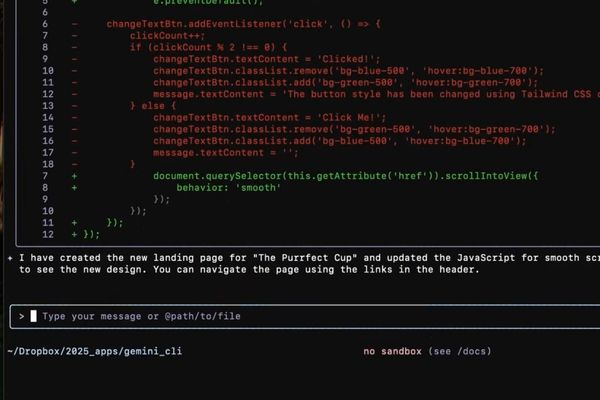
Gemini Cli will immediately analyze the requirements, plan and start creating index.html and script.js files. It will display the code directly in the terminal and ask for your permission before writing the file. This process is completely transparent and you have full control.
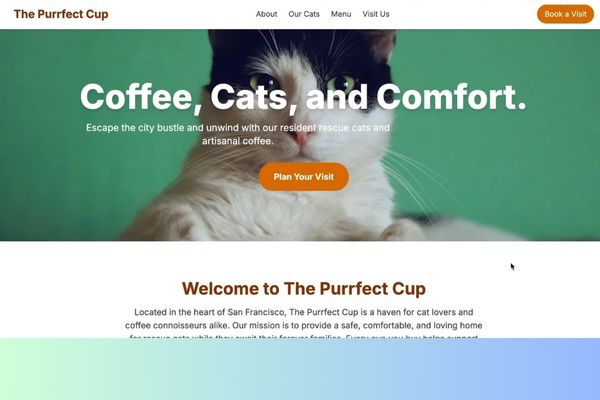
Advanced features of Gemini Cli
Gemini Cli does not stop at creating code. It is equipped with a series of powerful tools to become an effective partner.
- Google search: Automatically search for information on the web to provide real -time context for the model.
- File system tool: Read, write, list and edit files and folders smartly.
- Model Context Protocol (MCP): This is a feature that allows Gemini Cli to connect and use tools from external servers. For example, you can connect to the Hugging Face server to search for a model, dataset, or even create images right from the command line.
- Gemini.md file: You can create Gemini.md files in your project to provide your own instructions, rules and context. Gemini Cli will read these files to better understand the project and give more appropriate results.
- Save_memory tool: Allows you to save important “truths”. For example, you can save Save_Memory (Fact = ”this project running on gate 5000 ″), and AI will remember this information for the following interactions.
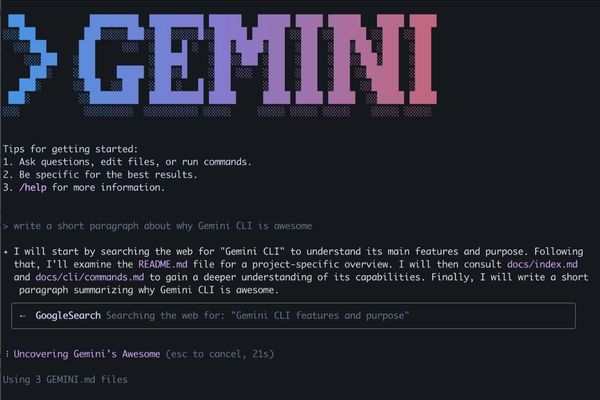
Conclusion
Whether you are looking to explore a new codebase, move an old project, or build a completely new application from the beginning, Gemini Cli are ready to speed up your work process to a new level.