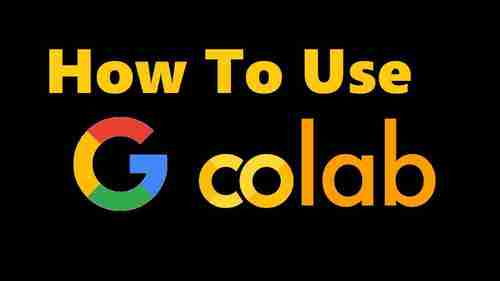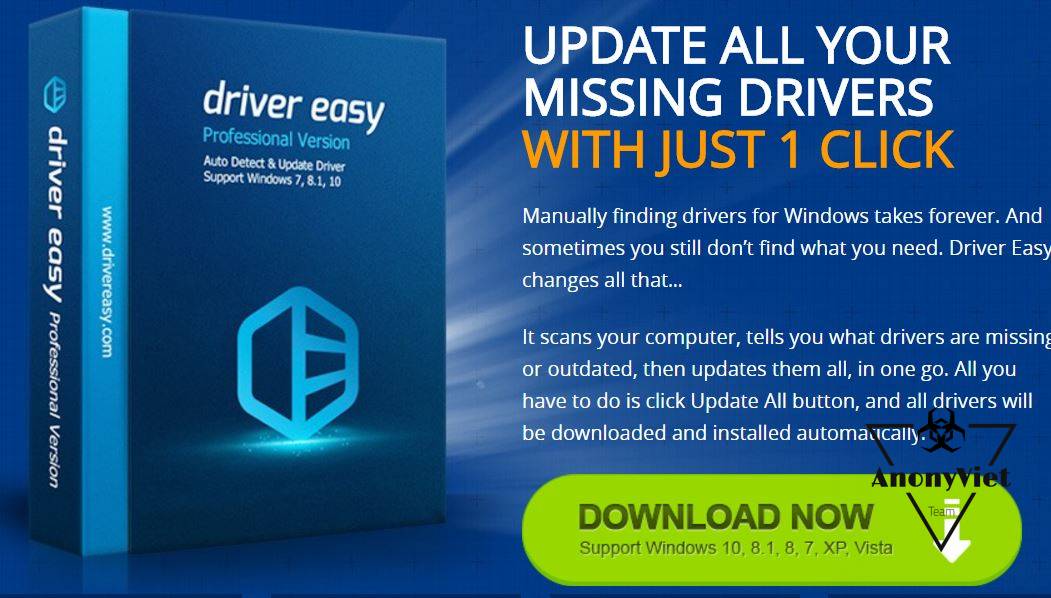Calligraphy is the art of writing beautiful letters. The characters are usually written with brush and ink. From ancient times until now, calligraphy paintings are often popular in Southeast Asia, especially during Tet. The content in calligraphy paintings is usually good luck quotes, or proverbs. Nowadays on the computer, you can also create your own calligraphy with Calligraphy Font. The author of the Calligraphy Font set is Vietnamese, so you can type Vietnamese and decorate it as you like, especially the Unicode Calligraphy Font set.
| Join the channel Telegram belong to AnonyViet 👉 Link 👈 |
Previously, the Calligraphy Font set was shared a lot but belonged to VNI percussion. Nowadays, percussion has been standardized to Unicode, so Unicode Calligraphy Fonts are almost rare. Fortunately, AnonyViet has a set of Unicode Calligraphy Fonts for you to type on your phone and computer easily.
Share Calligraphy Font on Phone and how to write Calligraphy on computer
In the set share Font Calligraphy This, AnonyViet has divided 4 into folders:
- Font Calligraphy VNI (using VNI Code Table)
- Font Calligraphy Unicode (Using Unicode encoding)
On the phone then you must use Unicode Font, because this is the International standard.
On the computer then you Can use both encodings VNI and Unicode by switching in UniKey.
How to switch to VNI encoding to type VNI Calligraphy Font?
VNI-Windows is the encoding used in the previous generation. When the Vietnamese font was not standardized internationally, VNI-Windows was used in vogue from the time of MS-DOS to Win XP operating systems. Then people switched to Unikey encoding to match modern devices.
Note: VNI-Windows encoding can only be used for Font VNI
If you are using Unikey, then right-click on the Unikey icon in the corner of the screen. Select code table VNI-Windows
For Unicode Fonts, just type normally by UniKey’s default. (Unicode builtin)
How to determine the font name installed on the computer
Normally, the Font sets when downloaded will have a different name than the one installed in Windows. To determine the correct Font name, you need to open the Font and look at Font Name.
So when choosing Font in Word or Photoshop you choose the correct name of the Font Name.

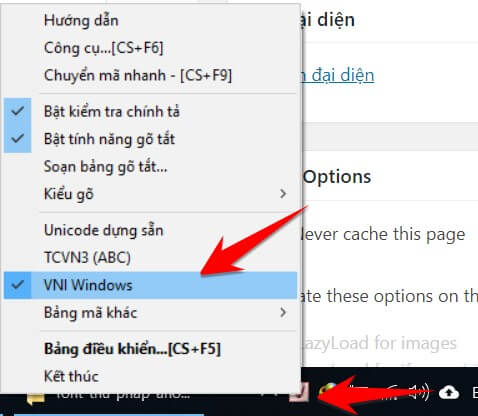
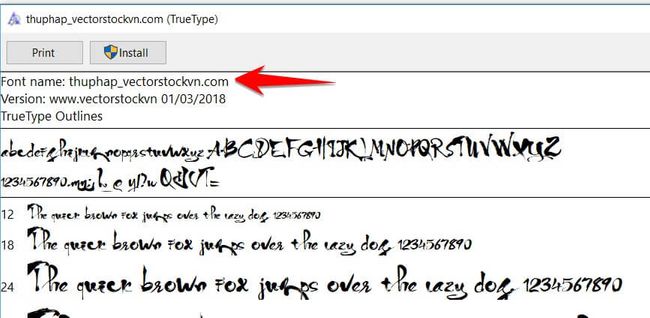





![[Lập Trình Game] Lesson 7: Move between levels when completing tasks [Lập Trình Game] Lesson 7: Move between levels when completing tasks](https://anonyviet.com/wp-content/uploads/2020/03/image015xx.jpg)