How many times have you downloaded a file but dared not run it because of the virus? You want to install a virtual machine but don’t want to install VMWare or Hyper V. Since Windows 10 build 18305, Microsoft has integrated Windows Sandbox to create a virtual test environment for users.
| Join the channel Telegram belong to AnonyViet 👉 Link 👈 |
This feature has the basic function of virtual machine. Applications installed and running on Windows Sandbox will not affect the hard drive nor the operation of Windows. Windows Sandbox can check for active applications that interfere with and disrupt the operation of the operating system. This helps protect you, and makes the decision whether to run in the real operating system. Besides, help you enhance information protection when surfing the web.
Common examples is when you download Keygen or Path from the Internet. You just need to Copy the Keygen into the SandBox to get the Key and then turn off the SandBox. If Keygen has a virus attached, Windows will not be affected
Windows Sandbox has the following basic features:
- As part of Windows: has all the basic features of Windows 10 Pro and Enterprise. You do not need to use additional VHD.
- Pristine: Windows Sandbox works independently of the operating system. You have one more virtual Windows 10 in the real Windows 10.
- Single use: when closing the app in Sanbbox everything is wiped clean.
- Doesn’t take up a lot of resources: hardware-based virtualization for kernel isolation, Microsoft-based hypervisor to run a separate kernel, isolating Windows Sandbox from the real machine.
- Effective: integrated kernel, intelligent memory management and virtual GPU.
Configuration required to be able to use Windows Sandbox
- Windows 10 Pro or Enterprise Insider build 18305 or later
- AMD64 . Architecture
- Virtualization enabled in BIOS
- At least 4GB RAM (8GB recommended)
- At least 1 GB of free disk space (SSD recommended)
- At least 2 CPU cores (4 cores recommended with hyperthreading)
How to enable the SandBox feature to create a test environment on Windows 10
To check your BIOS is eligible to use udjng Windows SandBox, you need to open Task Manager up (Ctrl+Shift+Esc). Select tab Performance. You look below if you see Virtualization: Enabled Windows has support. If disabled, please open in BIOS.

The next step, you open the Control Panel (instruct) > Programs > Turn Windows Features On or Off. Scroll down check enter Windows Sandbox. Select OK and restart Windows

After restarting Windows, click on the . button Start (or the Windows key on the keyboard) type Sandbox, and click on the Sandbox icon to launch. You may be required to enter Administrator rights to operate.
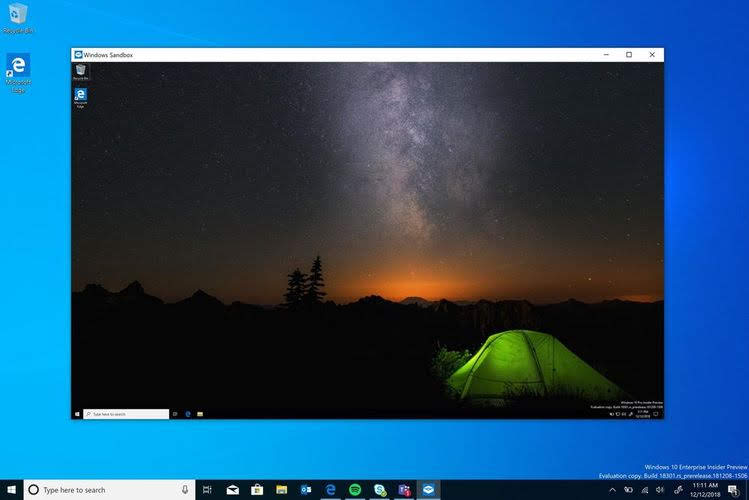
Now, you Copy the files suspected to be Viruses, or the software you want to test into SandBox’s virtual machine and run them. If there is a virus, the real Windows will not be infected. In that case you just need to restart the SandBox and everything will be restored to the way it was.
You can see more details at Microsoft. Or you can use Sandboxie to create a second SandBox environment.








