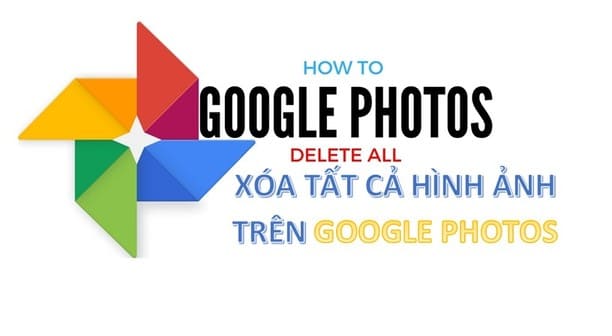Disk partitioning is always a matter of concern when using a computer. In particular, computers that are using Windows operating systems must pay more attention to this issue. Partitioning helps you divide the memory on the drive into different areas. That is the main topic that I will introduce to you today with AOMEI software !!
| Join the channel Telegram belong to AnonyViet 👉 Link 👈 |
For example, a drive is partitioned into 3 different parts: Disk OLDDisk EASYDisk E that you often use. In particular, Disk C is where the operating system and system software are installed. The remaining drives are used to store other types of data. Depending on the user’s requirements, the drive will be divided into different parts.
Why do you need to partition the drive?
Dividing the drive into multiple partitions will be necessary and useful in many cases. For example, some computers today will have a separate partition for backing up data. The data in this partition will not be affected by the data in the other partition.
Just like you save all the operating system’s system files in the C drive partition. This will be separate from the rest of the data drives. In addition, if you run 2 operating systems in parallel, you should save the system files of the 2 operating systems in 2 different drive partitions to avoid conflicts.
If you use Ubuntu or Linux will also be encouraged to add a SWAP partition. I will not talk deeply about this issue because it is already in AnonyViet’s Linux installation guide. If you have not seen the article, you can check it out at the link below.
Common problems when partitioning drives
If you proceed to partition the drive when it is containing data, it will be prone to errors and data loss. That’s why people often Format (reformat the drive) before partitioning. Format is the process of erasing all existing data to return the drive to its original empty state.
How to partition a drive without Format?
With the software called AOMEI below, you will be able to safely partition the drive. Limit minor errors and will not lose existing data when partitioning. This is probably the best partition support software and makes me most satisfied.
Introducing AOMEI software – Disk partitioning support
This software supports both free (for personal use) and paid (for business) versions. Tested and tested many times before publishing. Relatively high compatibility with operating systems from Windows XP and above so you can use it with confidence.
Free version of AOMEI highly appreciated from European and Asian users (including Vietnam). AOMEI allows you to manage your hard drives more intuitively and scientifically. Besides, you are also allowed to use more cool tools such as…
- Extend Partition Wizard: Support you to increase partition size to solve low hard disk space problems. This is a very cool and popular feature in the world.
- Resize Partition, Merge Partition, Split Partition, Copy Partition: You will easily manage hard disk space flexibly and simply with these 4 functions. I also quite like this feature of AOMEI.
If you like the AOMEI drive partition management software, you can download it from the link below!!
Download AOMEI – Disk Partition Management Software
User Manual AOMEI
This software supports you to solve a lot of tasks related to hard drives. Here I will guide you to use some of its basic functions. I will try AOMEI’s drive partition extension function!!
Instructions to extend system partition
Of course with the support of Disk Management available on Windows you can still do this. However, for advanced cases, users need to ensure the free space of the partition and expand it safely, without affecting data, then AOMEI can help.
Before you do, make sure of a few things:
- Close all running programs before executing.
- There is enough free space on the hard drive to perform the expansion.
At the main interface of AOMEI, you can click on the function Extend Partition Wizard. Then there will be a drop-down Menu as shown below. Select Extend Partition Again.
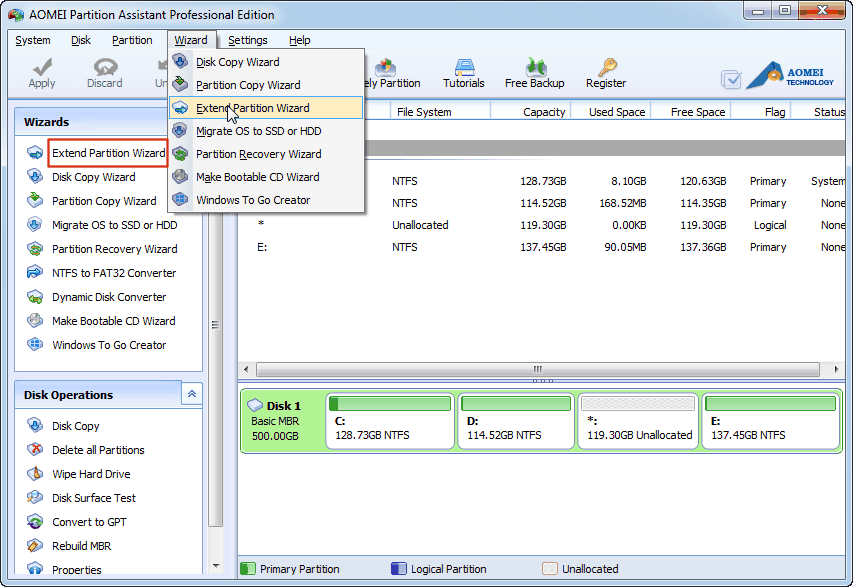
Next, select the drive where you want to expand the space and then press next. Then move the slider as shown below to adjust the capacity of the drive you want to expand.
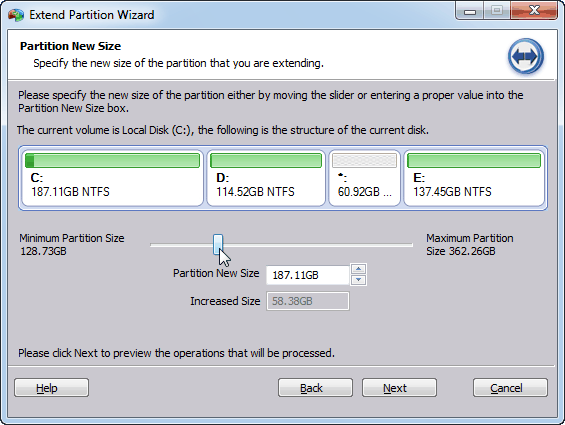
Once done, click Next -> Process Then wait for the program to execute.
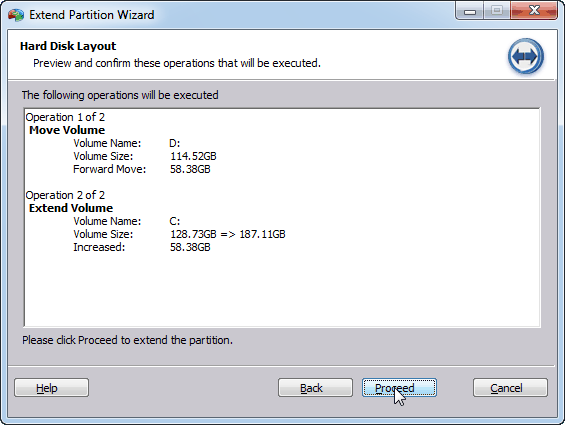
With the support of AOMEI you can easily manage your hard drive. Because AOMEI has so many functions and I can’t guide them all in one article. So I will show you how to read the AOMEI user manual.
How to read the user manual from the AOMEI homepage
Please visit the link below to go to AOMEI’s manual page.
Here you will see all the instructions divided and listed very clearly in tables. Select the tutorial you want and then read it. If you are not good at English, you can ask for the help of Google Translate.
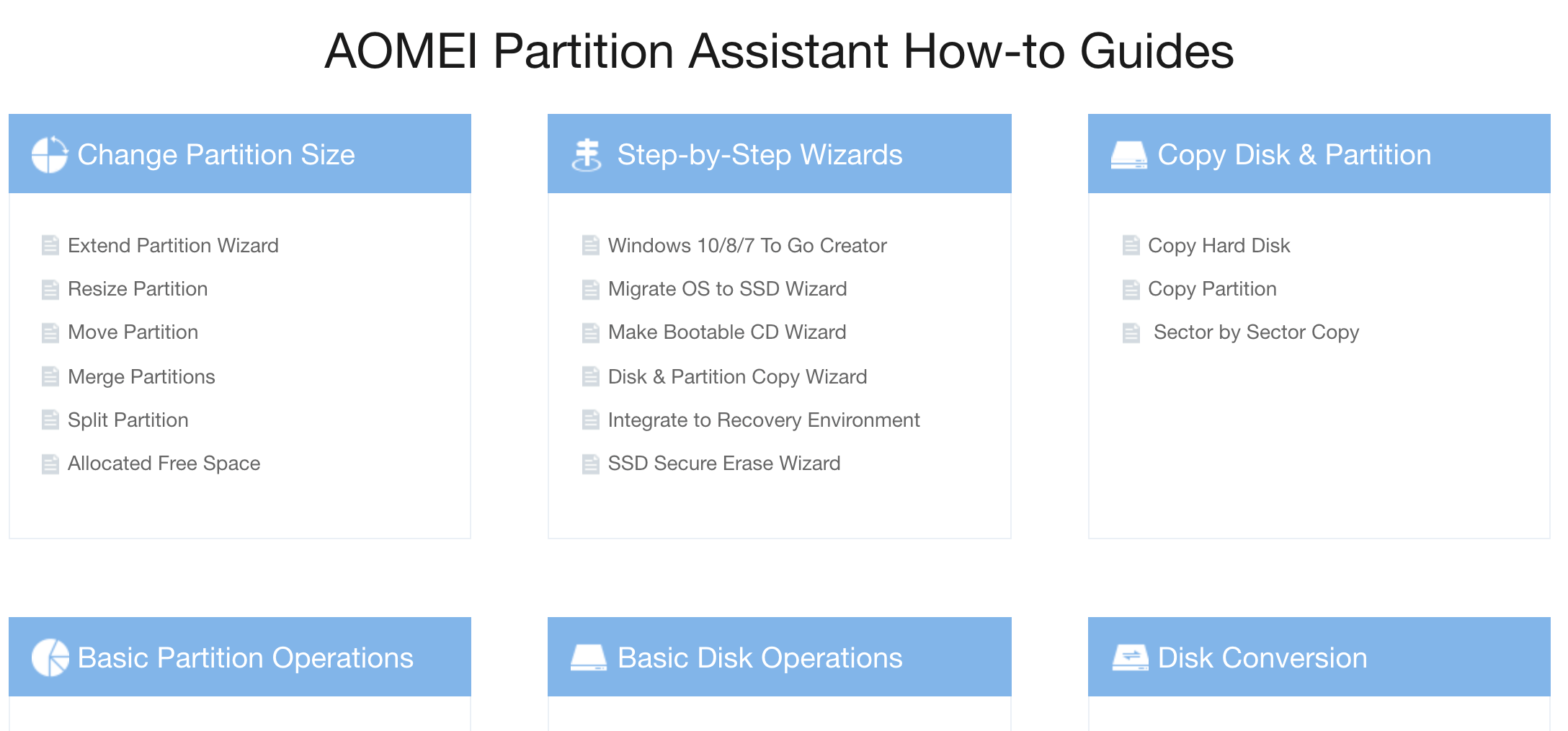
Like Fanpage or follow website for quick updates of good articles.
Good luck
Lmint.