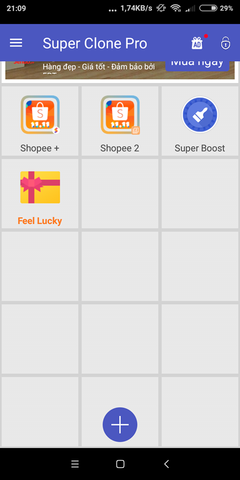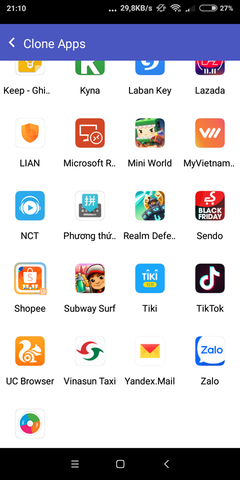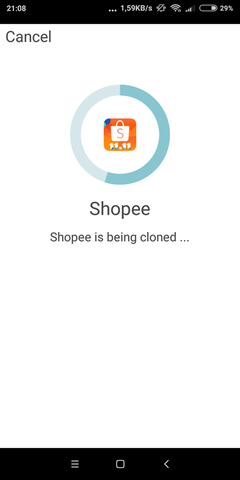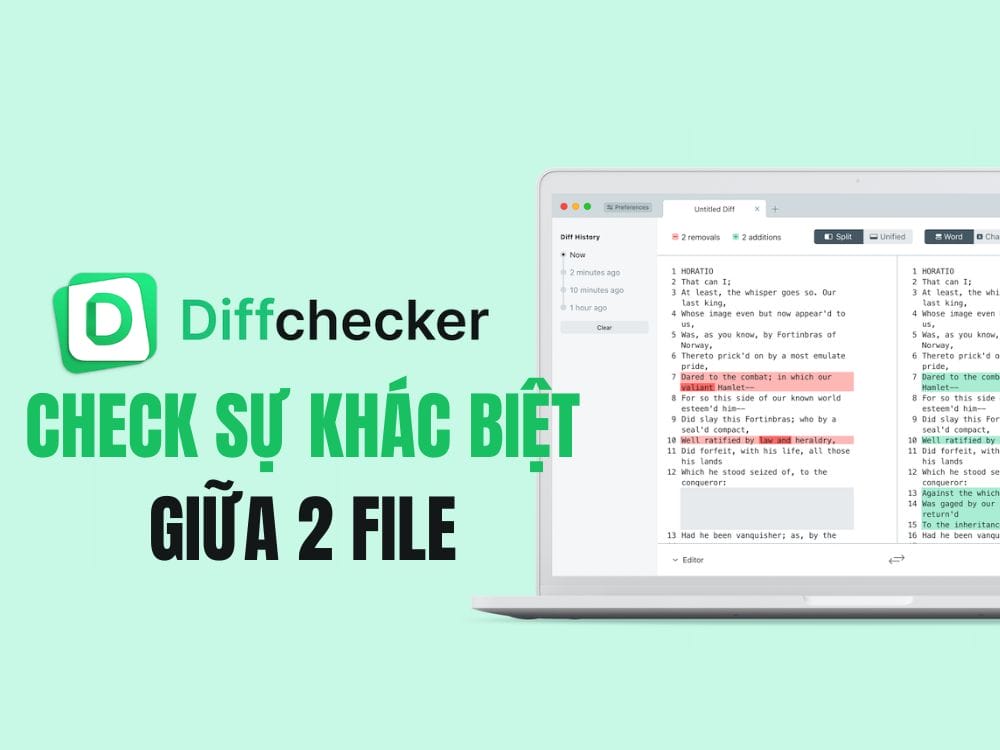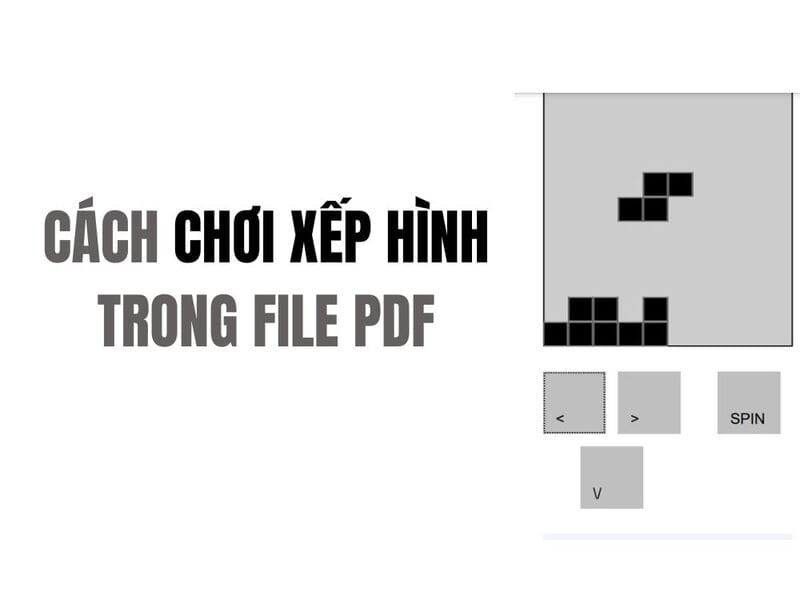Nowadays, a person not only has 1 social network account, but they also create many backup accounts. If you use a computer, you can open many Incognito Tabs, browsers to log in to different accounts. But on the phone, only 1 application can be downloaded to log in to an account. For example: Zalo, Facebook, Shoppe, Lazada.
| Join the channel Telegram of the AnonyViet 👉 Link 👈 |
The need to log in to multiple Zalo, Facebook, Lazada, Shoppee accounts on the phone is now very much. Special program is on price cut on Lazada. If you have about 10 Lazada accounts to cut the price, you will be guaranteed to buy goods at a very cheap price. For Xiaomi, there are dual applications, but only 2 accounts can be used. But you only have one phone, how can you log in to multiple accounts? Please follow the instructions below of AnonyViet.
Using App Cloner
This is App Cloner that allows cloning of installed applications on the device. You can clone up to 9 more apps that are the same, but work independently. That means you can log in 9 accounts into those 9 apps.
On Google Play there are many App Cloner applications, you can choose the appropriate one. Or simply combine multiple App Cloner apps to clone more apps. So you can log in many facebook, zalo nicks on the phone. You can download it at the link below:
Step 1: You choose the blue + sign below
Step 2: Select the app to clone
Step 3: Cloning is done. If successful, you will see the application’s icon in a square.
So, you are free to cut the price on lazada. Create some more clone nicks to hunt for cheap goods. If you cut the price, then you should use 3G to easily change IP to avoid fraud detection.
Use multiple browsers on your phone
Similar to the computer, you can download multiple browsers to log into multiple Facebook nicks on the phone. But this only applies to Facebook or other accounts. And Zalo is required to log in with the application, so you must use App Cloner.
Some popular browsers on your phone you can download include: Chrome, Firefox, Opera, UC BrowserCup Cup.
So with the above 2 ways, you can use multiple Facebook and Zalo accounts on your phone easily, without having to buy another phone. If on your computer you can use Android emulator software to install more Apps if needed.