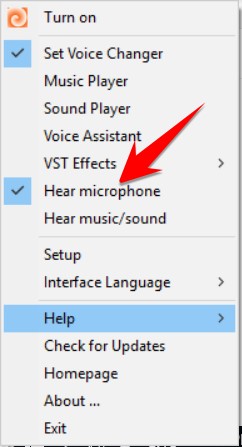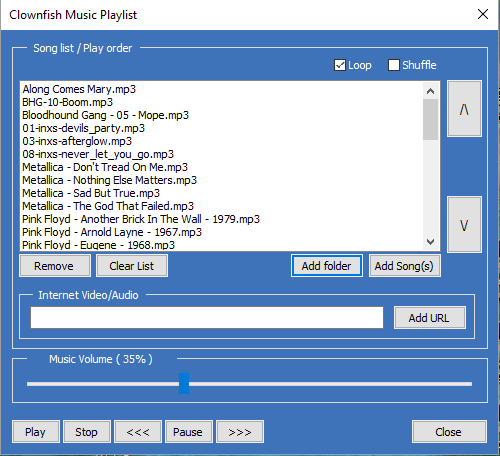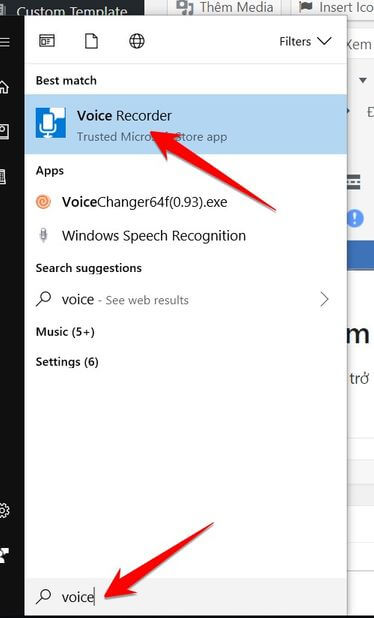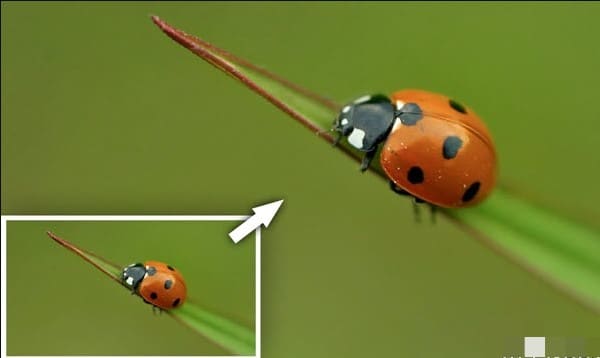Currently, some streamers often use voice-changing software to create excitement. You will see some people are male but have female voices, some are adults but have baby voices. In the past, there were also some clips that faked phone calls to poke fun, but could not distinguish whose voice. It will be interesting if when you chat Voice on Messenger or Zalo you hear your strange voice. Today AnonyViet will guide you to change your voice to with Clownfish Voice Changer.
| Join the channel Telegram belong to AnonyViet 👉 Link 👈 |
Clownfish Voice Changer Voice Changer
Clownfish Voice Changer is a software to change your voice. It is installed at the system level, so any applications that use microphones or other recording devices will be affected. In general – your voice will be modified in Steam, Skype, Hangouts, ooVoo, Viber, Ekiga, Jitsi, Ventrilo, TeamSpeak, Mumble…. Here is the list of supported voice effects:
Alien
Atari
Copy
Mutation
Quick mutation
Slow mutation
Male voice
Silence
Female voice
Helium voice
Baby voice
radio
Robots
Custom pitch
Supported OS: Windows Vista / 7 / 8 / 8.1 / 10
How to use Clownfish Voice Changer to change voice
You must make sure your computer has a Microphone (Laptop is available), for Desktop, you should buy a Headphone that supports Mic. You need Download Clownfish Voice Changer about and install. The installation process is similar to normal software.
Configure Clownfish Voice Changer
After the installation is complete, you look at the bottom of the screen (where the system clock is), there will be an icon of Clownfish Voice Changer. When you right-click this icon, the main control menu will appear.
Double click on the icon on and off application. To hear directly how your voice has been changed, right-click on the select icon Hear Microphone.
To enter main interface of the Clownfish Voice Changer, you click on Set Voice Changer. Even if you already have a check mark, you still have to click it once. Here you will have options to change your voice.. When the effect is on, the icon is light up. If you want to stop all effects, press the . button Clear effects.
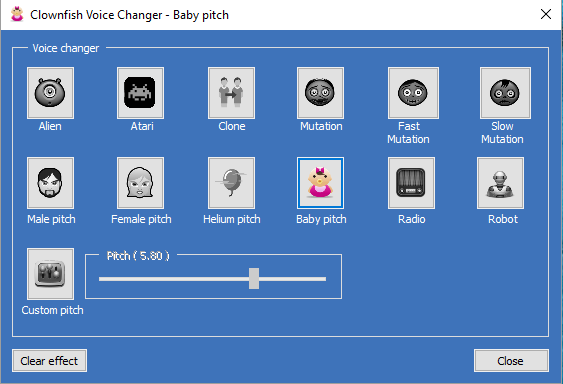 Function Music Player allows you to play background music while voice chat or recording. Supported commands – play, stop, pause, resume, volume control. You can add music sources from the Internet (YouTube, Vimeo, etc.) by installing additional Support plugin.
Function Music Player allows you to play background music while voice chat or recording. Supported commands – play, stop, pause, resume, volume control. You can add music sources from the Internet (YouTube, Vimeo, etc.) by installing additional Support plugin.
Install the appropriate recording device
Note: during the selection of the sound driver to support voice change. By default, Clownfish is installed on the default Micro. If you want to change your voice on another device, you need to go to Setup-> Remove from the current device, and select Install in a new recording device. (Right-click the application’s icon to open Setup).
How to record directly on Windows 10
On Windows 7/8/10 onwards, there is a voice recording software called Voice Recoder. To open the recording program, click on the Windows icon in the corner of the screen, and type Voice Recoder.
In the main interface, click on the icon Blue microphone to start recording
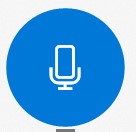 After recording, click on the icon again to save it. So you can record the changed voice with Clownfish Voice Changer to send to friends. Maybe this is an interesting application that enriches the rhythm of life. Try calling your friends with Messenger with this voice changer software see how they react! Wish you have happy moments.
After recording, click on the icon again to save it. So you can record the changed voice with Clownfish Voice Changer to send to friends. Maybe this is an interesting application that enriches the rhythm of life. Try calling your friends with Messenger with this voice changer software see how they react! Wish you have happy moments.