As always, every time Windows 10 updates, there are always a few minor bugs. The problem this time comes from Bluetooth and Wifi errors, it seems that this update also slows down the system. But my experience is having a slow Wifi connection error, very frustrating.
| Join the channel Telegram of the AnonyViet 👉 Link 👈 |
Details of slow Wifi connection error due to Windows 10 Update KB4549951
- Some people have problems with the latest Windows 10 update, the patch KB4549951.
- Some others failed to install the update and lost the Bluetooth and Wifi connection for others. Slow Wifi connection error appears in many laptops and wifi usb.
- This issue seems to affect a small number of systems at this time.
However, the Windows 10 update is causing a few problems for everyone, although the problems seem to affect only a relatively small number of systems (via the latest update). Windows 10 KB4549951 fails to install on some systems and loses bluetooth and Wifi connections of others. In addition, they also found their system significantly slowed down since the update or had a blue screen error.
People with the error have posted to .’s forum Microsoft and Reddit to report this issue of the update. A Reddit user named “fellow_netizen” said:
“This update KB4549951 slows down data connections. Outlook 365 on Exchange takes a few minutes to load or hangs and the remote desktop speed is extremely slow. This update also caused VMware to hang. Everything went back to normal after uninstalling the update to delay it for 30 days.”
A user on the Microsoft reply forums express disappointment about this update. The important thing is that Windows 10 has more than 1 billion devices in use, so there are often bugs and issues on some of those devices. While the problems are not so common, they can annoy everyday users and system administrators have to deal with them.
Uninstall Windows 10 update KB4549951
If you want to remove update KB4549951 that causes slow wifi connection error, you can follow these steps:
Go to Start Menu and search “View your Update history”.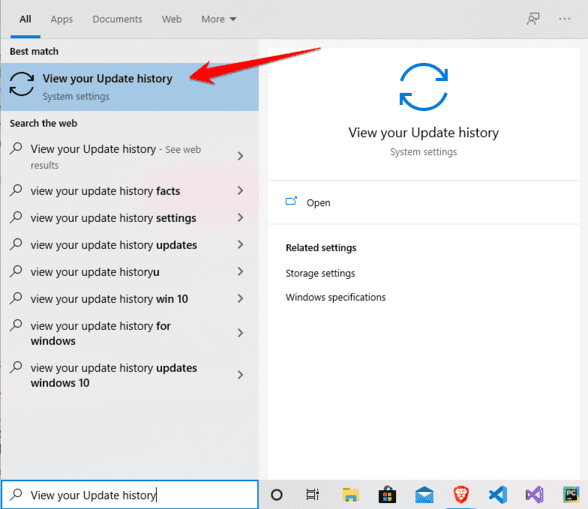
Next choose Uninstall Updates.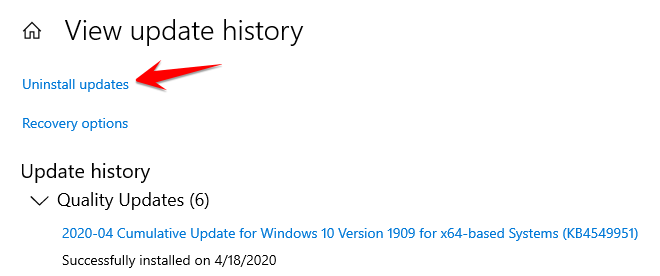
Right click on update KB4549951 and choose Uninstall.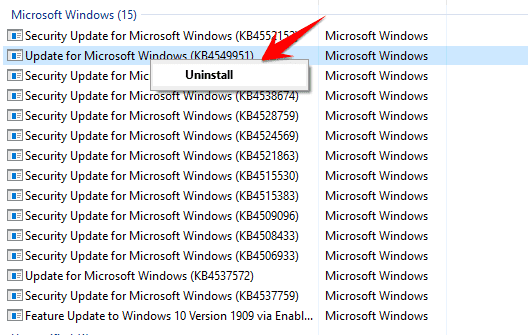
After uninstalling the update. All you have to do is restart your computer and you’re done. So you will fix the slow Wifi connection error due to the recent Update of Windows 10.
If you want Block Update Windows 10 please follow the instructions of AnonyViet, but I do not recommend it because it will affect security.
