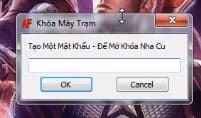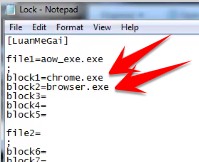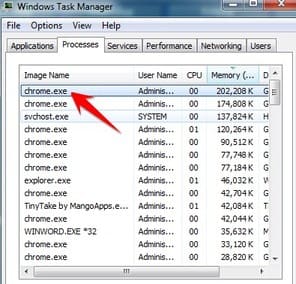Author Luan Nguyen (Luan loves girls) shares to the online community an interesting set of multi-functional NET tools. This article will introduce in detail the functions of this Tool set for you. Can be used for net shop owners or net players with many different functions such as locking the screen when going to the toilet, closing the running game application, transmitting sound to the computer …
| Join the channel Telegram of the AnonyViet 👉 Link 👈 |
List of functions of the Internet Tool: Lock the Workstation Into the Tool, stream the audio to the workstation, close the application quickly, turn it off, start the computer.
(Password: anonyviet.com)
Close the application:
In the case when playing League you usually show Game exit error and can’t get back into the existing measuring game apps running in the background. Hence the function Close Apps quite useful in this case. The net shop tool supports turning off the application of the games:
- League of Legends
- FIFA Online 4
- Blade and soul
- PUBG PC
- PUBG Mobile
- Rules Of Survival
- Assault
- Apex Legends
- Fortnite
- The New Z
Lock the workstation screen
In case you have Rent a computer to hang the game Or are you playing a game? need to go out such as buying food or going to the toilet but do not want to turn off the computer, you can use the Lock workstation function. With this feature, the computer will still be working, but the screen will be locked and others will not be able to manipulate it. Avoid the case that someone else enters the game or breaks your computer.
When using the Lock Workstation feature, you will be asked to set a password. When you enter the correct password, you will be able to return to the Desktop screen of the computer. There are 4 lock screen options for you to use.:
1 of 4 screen lock patterns
If you like, you can use Tool Blue Wonder of AnonyViet also has the same feature.
Streaming audio to the workstation:
This feature can only be used by the net owner. Purposestream audio files to headphones for all workstations in use. Used in case of announcing something to everyone.
Eg: The owner of the net shop discovered that there was a parent ready to gank, the owner of the net shop transmitted the sound to the headset to let the children know and hide.
If you have a lot of Audio files, use this Tool to support Copy files faster:
Tool to quickly copy Sound files
Using:
Block apps/games with NET Shop Tool
This tool has the function to block the selected application/game from opening. You can select 1 or more apps to lock. When opening a locked application, the application will automatically close.
Download Tool to block apps/games
(Password: anonyviet.com)
Using:
Add application name to list in file Lock.ini
The application name must match the name-file.exe. The file name can be viewed in the Task Manager
Then run the file LuanLock.exe and activate
CTV: Quang Dung