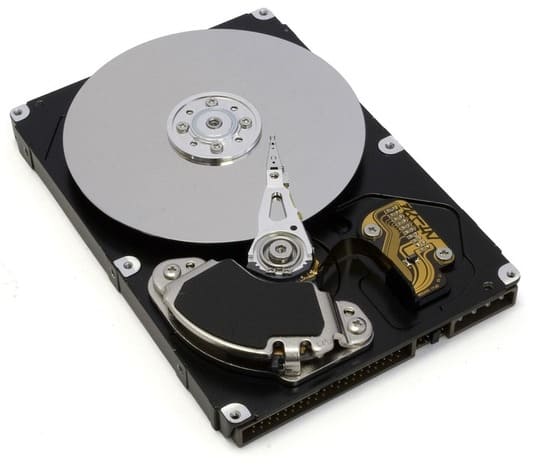Advertising is a source of revenue from Youtubers, in this article I do not encourage you to block Youtube ads, but we will learn an error that helps you watch videos without displaying ads. This is a reddit tip shared by a unicorn4sale member to help you turn off Youtube ads.
| Join the channel Telegram of the AnonyViet 👉 Link 👈 |
How to turn off Youtube ads just add a dot
On a Web browser on a computer, usually you will watch Youtube videos by clicking on the thumbnails or copying the youtube link into the browser.
For example, the link would look like this: https://www.youtube.com/watch?v=kgEQMFxb3fM
For Videos with ads on Youtube, ads will appear at the beginning of the Video or during the time the Video is playing. To see if a Video has ads or not, do you see a yellow button in the Running video timeline? Each yellow button is 1 ad will show.
If you want Block Youtube ads without installing any software or extension, add a period after the word com and before the / sign.
Eg: https://www.youtube.com./watch?v=kgEQMFxb3fM
Now try to open any video and add . behind the .com of youtube, you won’t be bothered by the ads that appear halfway through.
Explained that the dot can turn off Youtube ads, the author explains that when the Ads are served to the Website, it checks if the website name is correct? Adding a dot makes hostname of Youtube is change, from which Ads can’t deliver to Youtube. This is Youtube’s domain resolution error, making the ad unable to recognize the destination server.
In the future, if Youtube has fixed this error, if you still want to block ads on Youtube, you can upgrade your account to YouTube Premium or install the uBlock Origin extension. Adguard Pro.