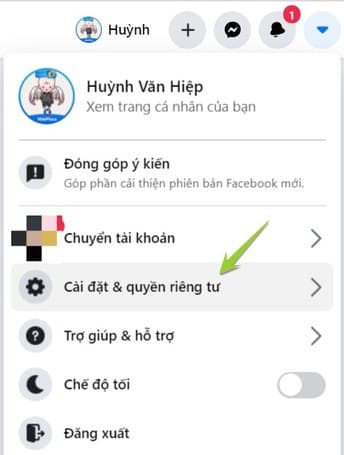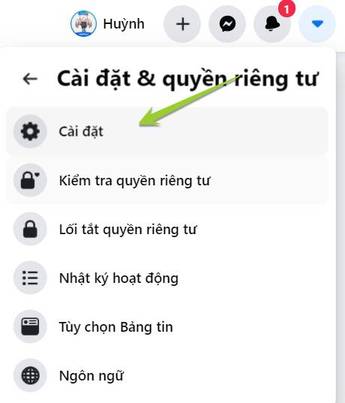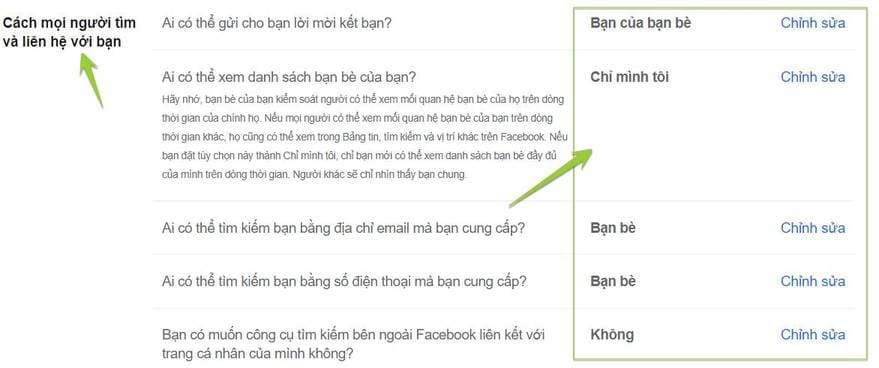Hiding personal information Facebook will help protect your privacy more. This prevents people from knowing who you are and your relationships. Previously AnonyViet introduced How to not let your friends see you Like and Comment on Facebook, but only works with the accounts you define in advance. And hiding personal information is not showing your age, occupation, place of residence, friends … on your Facebook.
| Join the channel Telegram of the AnonyViet 👉 Link 👈 |
In the early stages, Facebook did not care about user privacy. However, now things have changed and the social networking site now offers a full range of security tools to control who can see your account.
Depending on your needs, you can hide your Facebook posts, birthdays, friends, family members, etc. on Facebook. However, what if you want to hide your Facebook profile from other users? Well, you can do that too.
Facebook has changed a few things about how people can search for you on Facebook. You can control certain things like who can look up you by email address, who can search you by phone number, etc.
Hide Facebook personal information from other users
So, in this article, AnonyViet will share detailed instructions on how to share Facebook personal information with other users in 2020.
Step 1. First of all, open your Facebook account on a web browser.
Step 2. Once done, click the down arrow button located in the top right corner.
Step 3. From the list of options, select ‘Settings & Privacy’
Step 4. Now click ‘Setting’
Step 5. From the left pane, select ‘Privacy’.
Step 6. Now scroll down to the ‘How people find and contact you‘. You will find five options there
- Who can send you friend requests?
- Who can see your friends list?
- Do you want search engines outside of Facebook to link to your profile?
- Who can find you using the email address you provided?
- Who can find you using the phone number you provided?
Step 7. Depending on your choice, you need to set everything up. If you want to hide your Facebook personal information, make sure to select ‘Only me’ for ‘Who can send you friend requests’, ‘Who can search you using the email address you provided ?’ And ‘Who can look you up using the phone number you provided?
Convert to word Friend Fort Only me.
Next, you will hide information about your date of birth, relationships, and interests to avoid others from collecting information about you.
Step 8: Access the address: https://www.facebook.com/username-or-your-uid/about
Step 9: You will see the left pane is the content related to personal information, which includes:
- Overview: workplace, living place, relationships
- Work and education
- Where I used to live
- Contact and basic information
- Family and relationships
- Details about you
- Life events
Corresponding to the right item will be the option of who can see the content in the About section. Now click on the globe to switch privacy to Only me.
That’s it! You are done! This is how you can hide your Facebook personal information from other users.