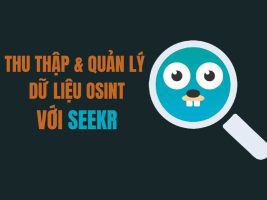Instructions to create a Windows Pass-breaking USB
This article will guide you to crack windows 7, 8, or 10 if you forget your windows password. This one, any reader can create a hirent boot usb to fix many uses in windows such as breaking passwords, opening Deep Free, partitioning drives, creating mini USB….
| Join the channel Telegram of the AnonyViet 👉 Link 👈 |
Prepare :
- 1 USB (Format in FAT32 format to BOOT or 1 CD. (larger than 2GB)
- Download Hiren’s Boot below:
Google Driver Link:
Link Upfile.vn:
Note:
Download Link UpFile, use the Full Speed Hack trick that AnonyViet introduced at: https://anonyviet.com/tai-fshare-google-drive-sieu-toc-khong-can-tai-khoan-vip/
Step 1: Format USB in default format FAT32
Step 2: After you download the BOOT file, run UltraSO by right-clicking
Into the C:Program Files (x86)UltraISO
select run as administrator.
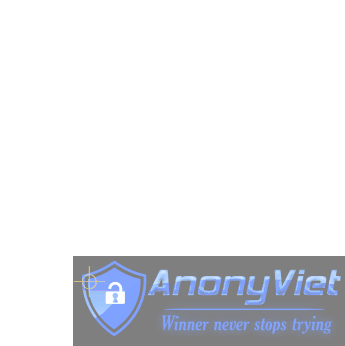
After UltraSO opens the right column, select the downloaded file. ( BOOT file ) -> Double Click to display the folder as shown below.

Into the Bootable select Write Disk Image live Disk Driver : Select USB drive. Write Method leave as default USB-HDD+ and press Write.
So we have Hiren’s Boot USB.
Step 3: Plug the USB into the computer and restart so that the computer restarts for you to open the password window or do other purposes.
How to enter boot and bios for computer lines as follows. Here you just need to go to Boot.
- Acer : Enter Boot press F12 or enter BIOS press F2
- Asus: Enter Boot press Esc nut or enter BIOS press F2
- Dell: Enter Boot press F12 or enter BIOS press F2
- HP – Compaq: Enter Boot press F9 or enter Bios press F10
- SONY VAIO: Turn off the power and then start with the Assist button and press F2 to enter the Bios (To boot into the CD/DVD, you put the disc in the drive and then restart the machine, the machine will automatically boot into the drive (because of the current SONY defaults to booting the first CD/DVD drive.)
- Toshiba: Press F12 to select boot menu (HDD/CD/USB…) + Press F2 to enter BIOSIBM: Enter Bios and press F1 or F2 key (depending on computer model).
- IBM: Go to Bios and press F1 or F2 (depending on computer model)
- Lenovo Thinkpad: Enter the Bios press F1 + Select boot press F12 + Recovery press the green key ThinkVantage
Go to you search in the HBCD menu search bar and click on it, there will be a tool as shown.

Select Password -> Select Password Resetter then select the Username you want to break the password.
This Hiren’s Boot USB can also do a lot of other functions to rescue computers such as.
– Supports Mini Win such as: Mini Win XP, Mini Win 7 and Mini Win 8
– Lossless partitioning tool: Partition Wizard
– Data Backup tools such as True Image, Ghost 32, Onkey Ghost ..
– Driver update tool such as: 3DB Chip, Driver Genius, Double Driver.
– Internet tools such as: IDM, Teamview…. and a browser to access the internet.
– Tools to view system and card information such as: CPU-Z, HWiNF032, GPU-Z, GetDiskSerial..
– Office tools such as Word, Excel, PowerPoint, Unikey, MsPaint….
– Virus scanning tool KAS Virus Remove, KAS TDSSkiller…
– System tools like Your Uninstall (Uninstall software), Total Uninstall, .. NetFramework…
– File management tools such as: Total Commander, 7-zip, UltraISOWinrar, Express Burn, Ccleaner…
– USB tools: Test USB, Rufus, USB Show…
– Password cracking tool: Reset the computer pass, Remove the software that freezes Deep Free….
– Tools for Windows.
AnonyViet Wish You Success!