Metastream is a utility that helps you organize unlimited movie sessions with friends. This utility can play videos from sources like youtube, netflix, hulu, etc. and videos from all other websites.
| Join the channel Telegram of the AnonyViet 👉 Link 👈 |
This pandemic season is too boring to stay at home and not go out to watch movies, isn’t it? Then there’s nothing better than organizing a movie night with a group of friends. You can exchange messages about movies, forecast situations and analyze actions that occur in the movie. Although I know it would be more fun to talk to each other, but there are people who don’t like being disturbed while enjoying the cinematic feeling.
Features of the utility
- Supports Chromium and Firefox browser.
- Synchronize with online videos on different websites.
- There are modes like public, private, and offline.
- Supports peer-to-peer (P2P) connections.
- Real-time chat.
- Timestamp the video.
- Play videos by playlist.
- Autoplay full screen with media embed code.
- The user has video playback rights, which are managed by the host.
- Basic server administration functions.
- Multi-language support (including Vietnam too).
Screenshots
How to create a new movie room
When creating a movie room, you are the host. That is, you will have the right to choose the movie you like and play it on your computer, the invitees will watch the movie at the same time as you. If you have a good movie you want to share, you should choose Metastream. To do this, do the following:
You visit Metastream page.
Click on the word “Open Metastream“
Next, enter the display name and turn on the lever at the arrow mark.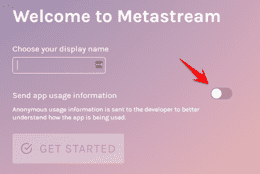
Click on the word “Start session” to create a new room.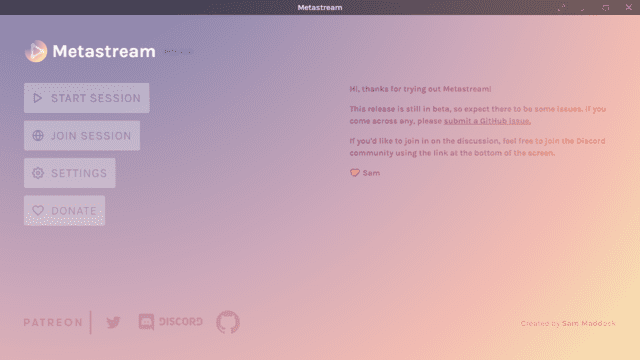
You need install extension this to the browser to continue.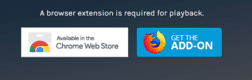
Finally, you just need to add more videos and you’re done.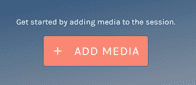
Click on the word add to season to add the movie to the room.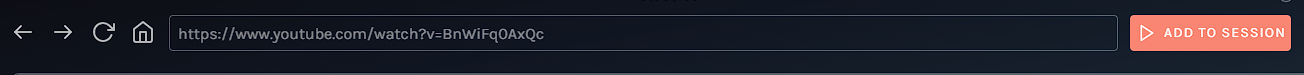
Invite friends to the online movie room
Click on the word “invite” on your display name.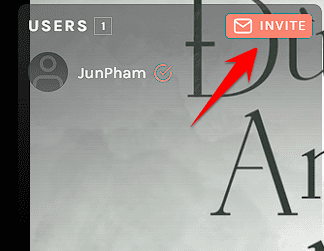
Copy the link and book the room in private mode, only those who receive the invite link can enter the room.
So you have a mini movie theater at home to watch with friends.
Integrate Metastream into your website
This add-on helps to add users to your website by redirecting users to Metastream.
<a href="https://app.getmetastream.com/?url=https://youtu.be/3bNITQR4Uso">Watch in Metastream</a>
If you and the bear are far away, we can still watch movies together even though we don’t sit together. Both will not miss any exciting moments of the film. Don’t show xxx, lest you can’t control it.










