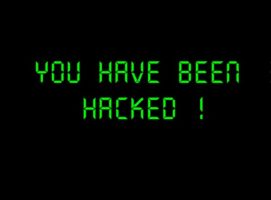Windows 10 2004 aka Windows 10 May 2020, is Microsoft’s most feature-rich upgrade for Windows 10 in May 2020. However, it is now 2021, but some desktops and laptops have not been updated to Windows 10 2004, but only at version 1909. Why can’t we update Windows 10 2004, let’s find out. understand?
| Join the channel Telegram of the AnonyViet 👉 Link 👈 |
The reason you can’t Auto Update Windows 10 2004
Microsoft is preventing a large number of devices from updating to the Update Windows 10 May 2020. While Micorosft released the update in May 2020, the company quietly acknowledged that there were some incompatibility issues that caused it to pause the installation of the update on many computer vendors.
Microsoft has a list of 10 problems which they are currently researching and 9 which led to the situation “Incompatible” causes Windows 10 2004 Update to not be installed through Windows Update. An issue involving an unexpected error or sudden computer restart, causing a blue screen of death, affecting devices such as Surface Pro 7, Microsoft’s Surface Laptop 3, and some Dell models, Acer, Asus, HP…
If you’re checking Windows Update for Windows 10 2004 and don’t see anything, it’s likely that your device isn’t fully compatible with this new version yet. Microsoft has also added a small notice in the Auto Update function as follows:
“The Windows 10 May 2020 Update is being released. We are making this update available to compatible devices, but your device is not ready for this update. Once your device is ready, you’ll see the update available on this page. You don’t have to do anything right now.”
However, Windows Update is not the only way you can update Windows 10 2004. You can also force Windows to update itself through Update Assistant (See the instructions). However, this type of Update can easily lead to unstable Windows operation, because the driver is not compatible with the hardware on your computer.
When you get the 2004 update, Windows 10 will have an improved Cortana interface, faster Windows search, and features Windows Subsystem for Linux (WSL2) with a real Linux kernel. If you have an Android phone, the Your Phone app in the new update will support integrated calling/messaging, file management, and notifications on your PC.