Graph theory is one of the subjects that support knowledge program, when studying IT, you will encounter this subject with the problem of finding the shortest path. Today I would like to share with everyone a good tool to support learning Graph Theory on Android and Windows phones! This tool is called Graph Engine and in this article I will introduce the features and instructions for using Graph Engine.
| Join the channel Telegram of the AnonyViet 👉 Link 👈 |
Graph Engine
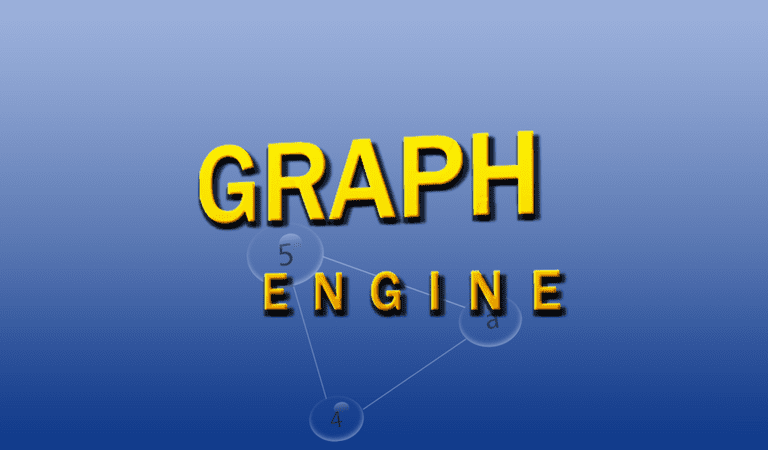
Graph Engine is a tool to support learning Graph Theory through graphing based on input (Input) supply lists. Support single graph. Following are the features and usage of Graph Engine.
Link to download Graph Engine: https://ktfamily.github.io/graphengine.html
1. Graphing
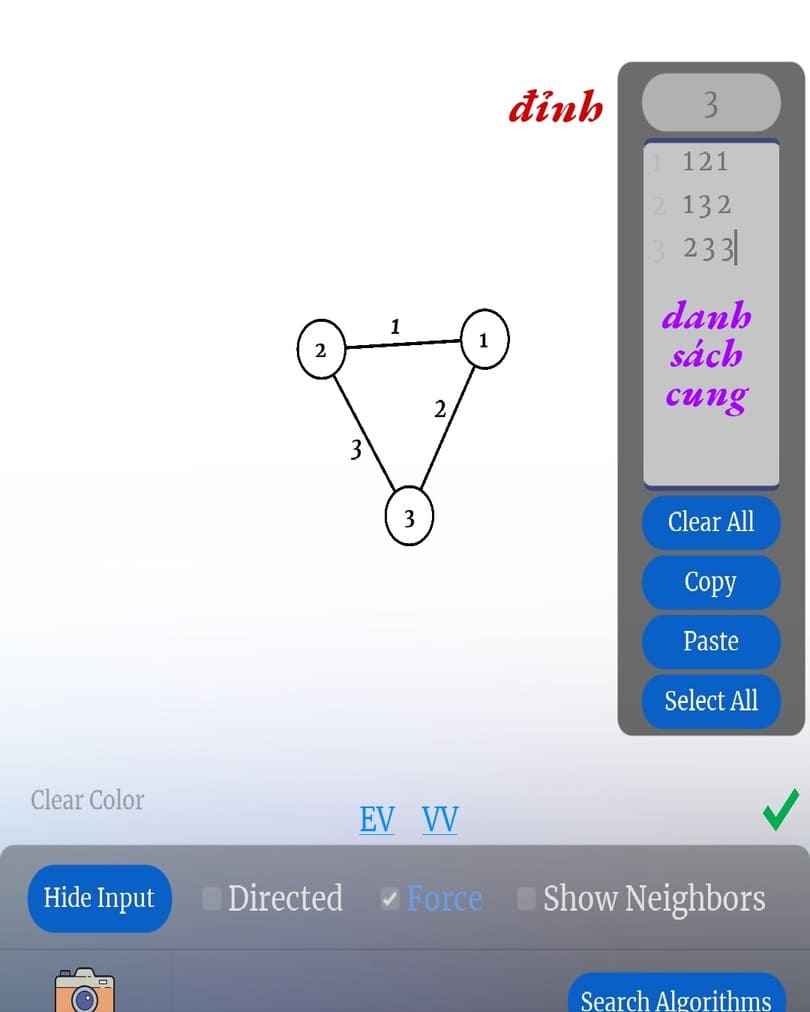 To draw a graph outside the Layout, you must first enter the required number of vertices. Then enter the arc lists in turn. Each arc has 3 indices separated by a space, respectively, the first vertex – the last vertex – the weight. When you enter a valid graph, you will get a green tick as shown in the picture.
To draw a graph outside the Layout, you must first enter the required number of vertices. Then enter the arc lists in turn. Each arc has 3 indices separated by a space, respectively, the first vertex – the last vertex – the weight. When you enter a valid graph, you will get a green tick as shown in the picture.
Note that Graph Engine only supports single graphs, does not accept multi-sector, or advised cases. If you enter a weighted graph, you must enter all the weights for all arcs to be considered valid!
2. Redirect the bow
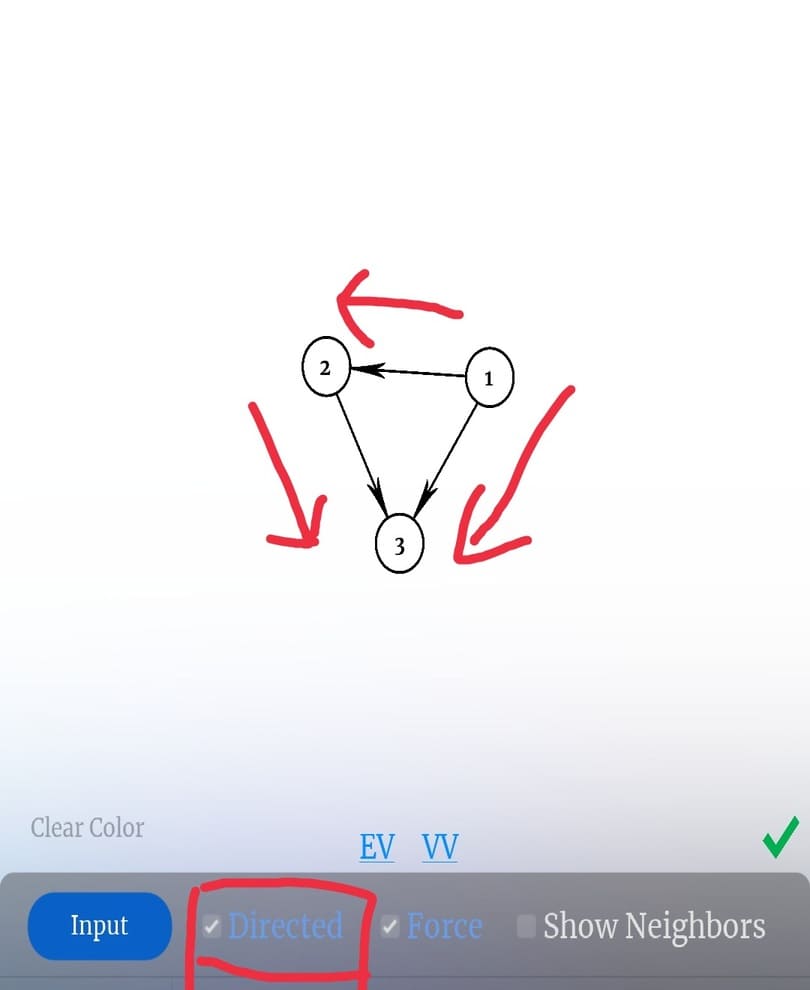
To adjust the arc to be scalar or directed, choose to click on the Directed item!
3. Show neighbors of vertices
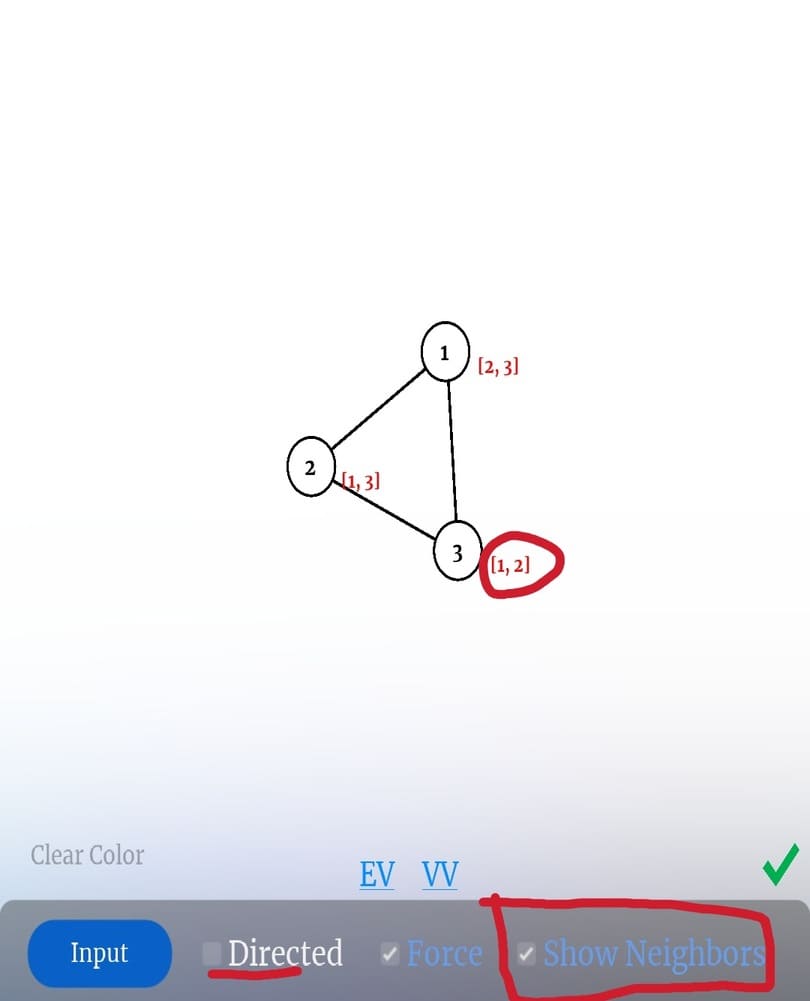
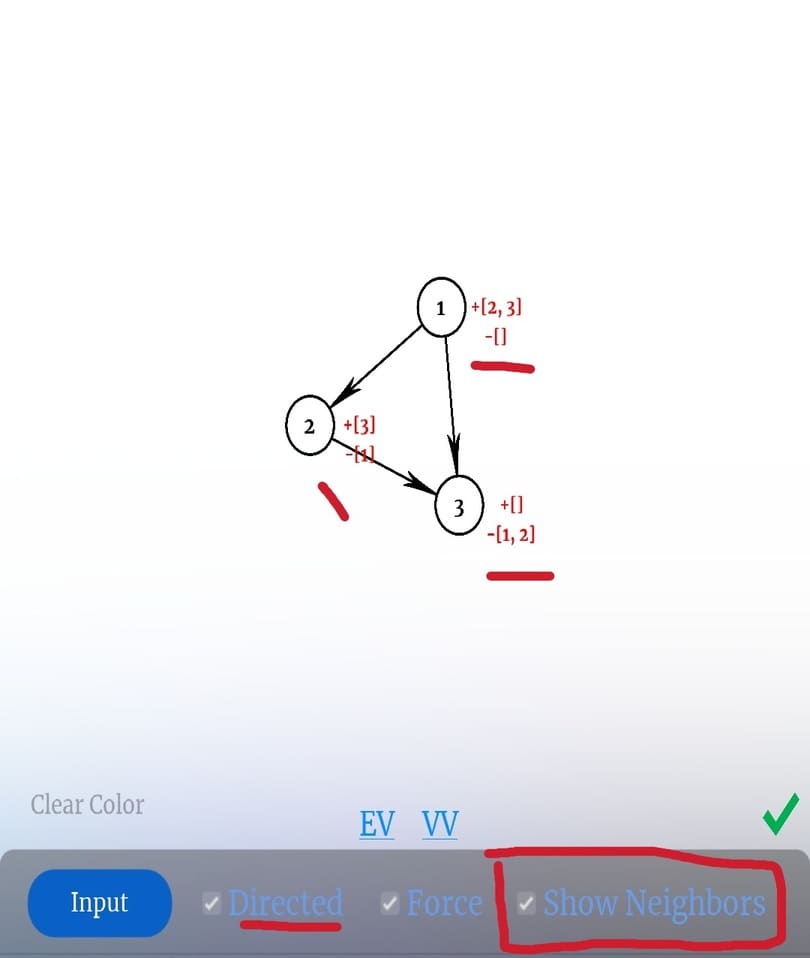
By clicking Show Neighbors, you can display the neighbors of all the vertices of the graph. For directed graphs, you can view the inner and outer degrees of the vertex.
4. Align the graph with Force
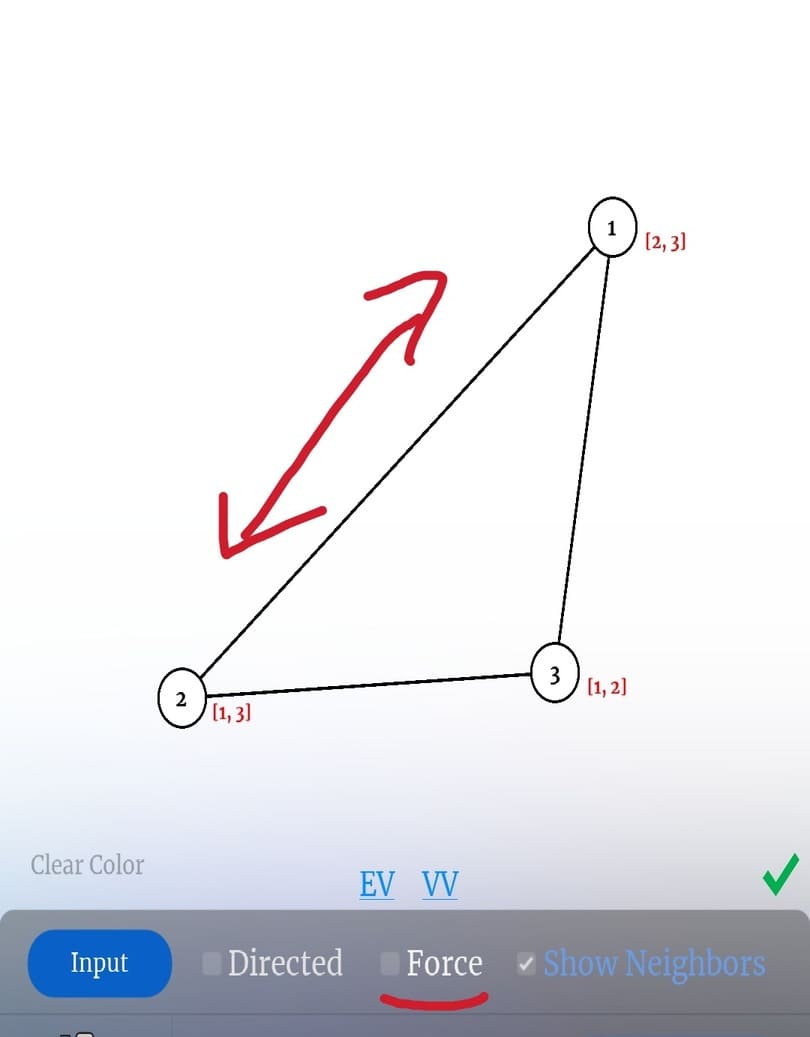
The graph will look more balanced if you use the graph alignment feature by clicking Force. Al will automatically balance the distances of the arcs and vertices of the graph and bring the graph to the center of the screen. If you are not satisfied with this feature, please deprecate it by clicking cancel (Untick).
5. Matrix display
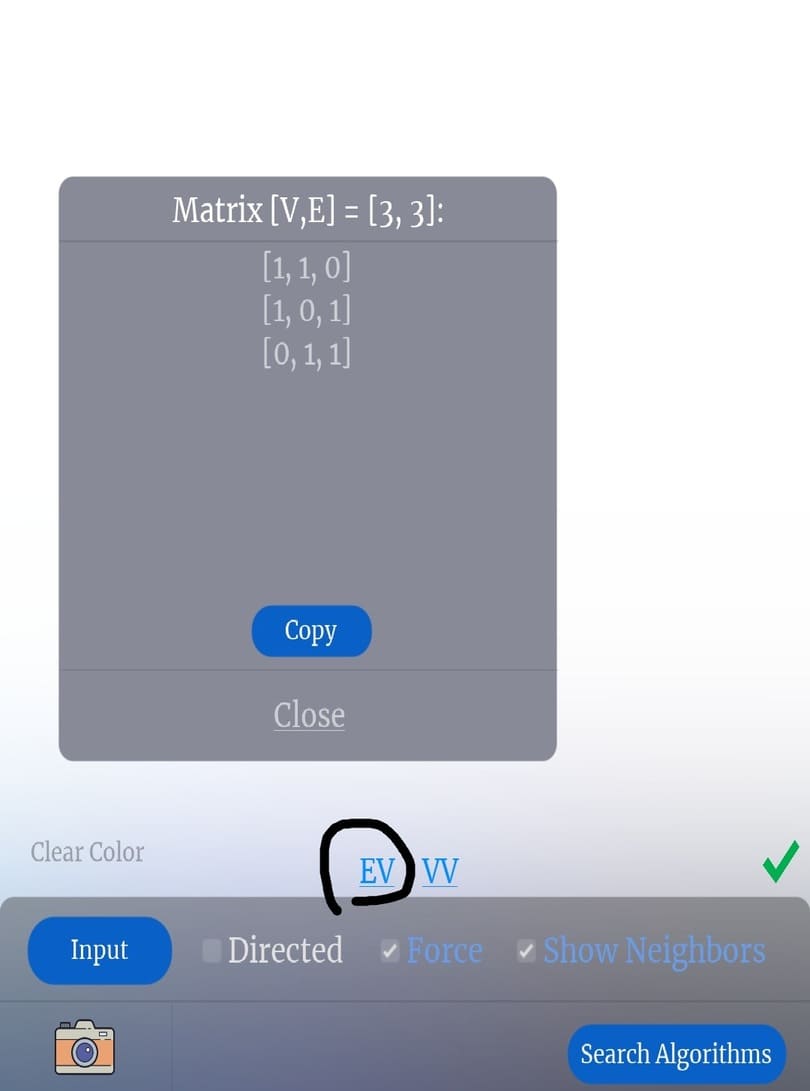
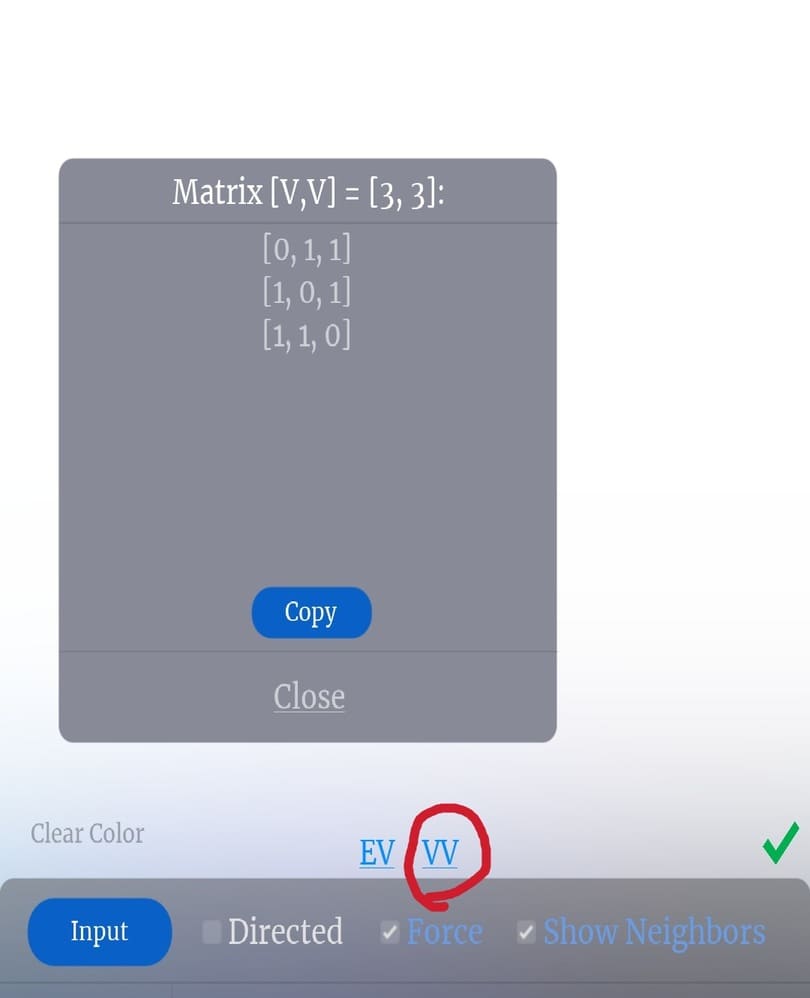
Graph Engine supports displaying graphs in the form of a matrix with 2 types of matrices: Association Matrix (vertex-arc) EV and Adjacent Matrix (vertex-vertex) VV. You can get this matrix by Copy!
6. Take a picture of the graph
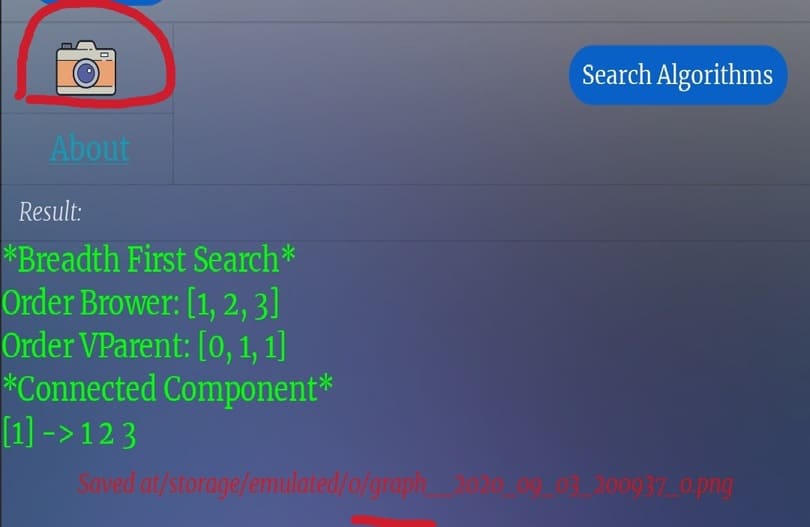
Click the Camera icon and you can save the graph as a PNG. Remember to grant memory access to this tool!
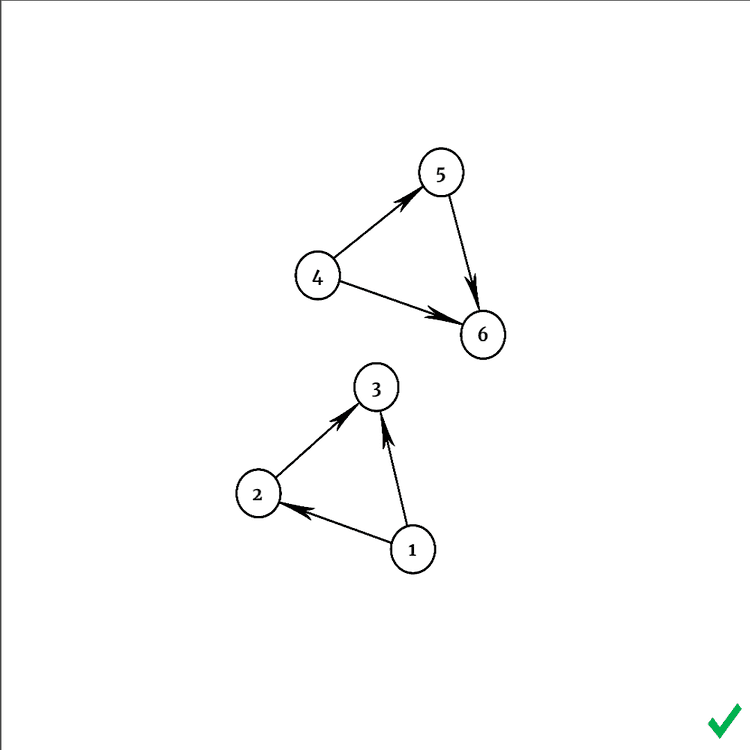
Pictures after taking!
7. Illustrate Search Algorithms
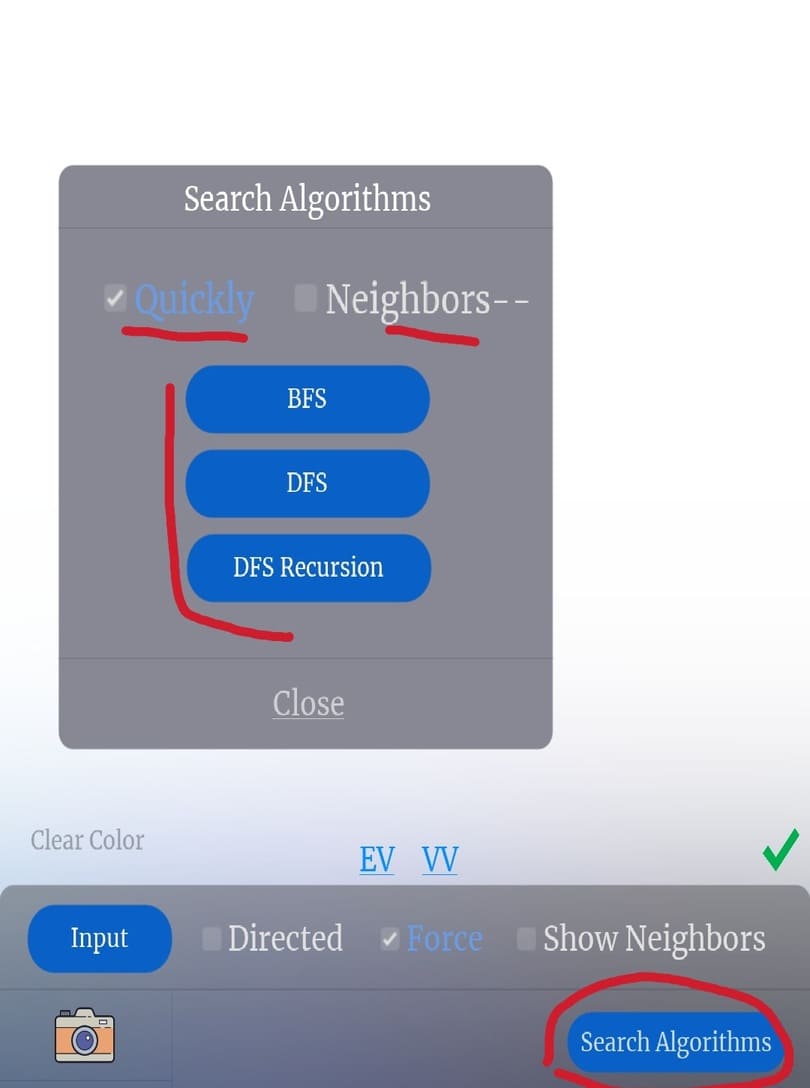

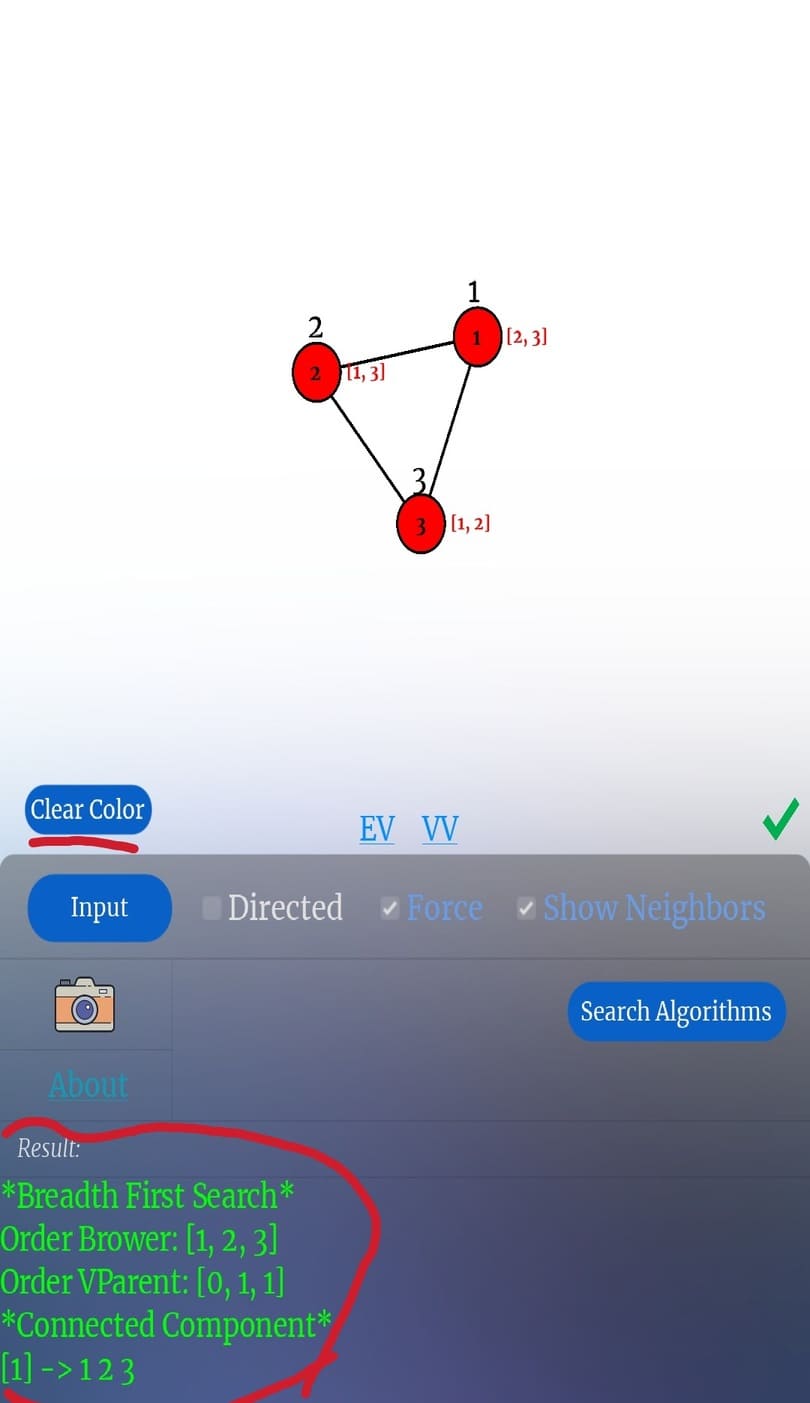
Graph Browsing function helps you to browse and output the results of 3 algorithms:
– Browse by breadth (Breadth First Search)
– Deep First Search
+ Use Stacks
+ Use recursion (Recursion)
Also you can see the browsing process in demo mode (uncheck Quickly). Can pause to re-shoot.
All traversal algorithms support bidirectional increment and decrement of adjacency lists.
Note that when you finish browsing the illustration, you need Clear Color to continue browsing!
Link to download Graph Engine: https://ktfamily.github.io/graphengine.html
This is the first official version so it may not be good. If you support us by clicking on Ads on Android, we will improve this tool and Add many more algorithms like Cycle Test, Pathfinding, Trunk Tree Finder, Polar Stream Finder great,… Thank you everyone for viewing the post!









