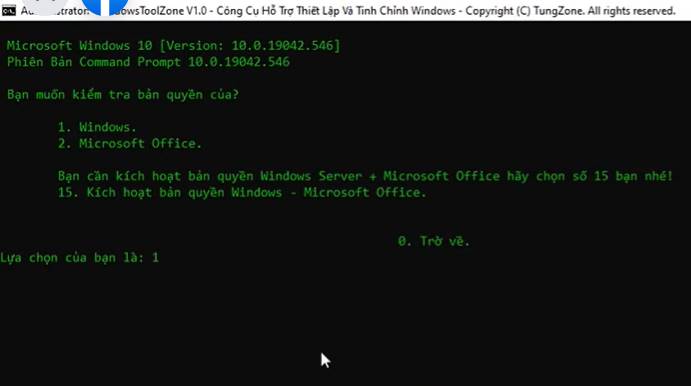Today, I will introduce you to the tool WindowsToolZone of Uncle Nguyen Tien Tung. With 3655 lines of code, the execution time starts at 2:00 a.m. on October 22 to 5:00 p.m. on November 5, 2020. Ending with 125 consecutive hours of code, the author has launched the WindowsToolZone tool community to help you activate your copyright and set up Windows quickly by batch language.
| Join the channel Telegram of the AnonyViet 👉 Link 👈 |
Author information
- Product of: TungZone
- Facebook: https://www.facebook.com/100043092227122
- Gmail: [email protected].
- Pack, Improve & Combine: TungZone, avio, Manuel Gil, s1ave77, mspaintmsi, mephistooo2, WindowsAddict, rpo, Abbodi1406, AR_Alex, Nguyen Hoang Nam, Phuong Dong…
- Author’s email: [email protected].
- The article was introduced on Group J2Team.
Version 1.1 Vietnamese
- Fix full error Windows cannot find …… version exists 1.0
- Fix the error of not being able to create a user in windows 8.
- Fix the bug of turning on regedit/registry in net/gaming shop.
Version 1.2 Vietnamese
What’s New in Version 1.2:
- Update the command to notify the tool opening date and time
- Update scripts, snippets and scripts compatible with Windows versions from 1511 to 2009.
- Update command to check internet before entering the tool.
- Update command to check copyright information, check and declare the version, number, and type of windows before entering the tool.
- Add and greatly upgrade command 30.
- Permanently Remove/Disable, Disable Re-Activation, Block Update Windows Defender
- I have updated more than *120 standard windows apps* if you guys want to restore.
- Fix the error of not being able to run the office license check tool
- Fix the error that running the copyright check tool reported the OSPP missing error.
- Optimize and fix errors on Microsoft Store. And adjust a bit to fix the basic error of Windows Update.
- Upgrade and redo command ===== REMOVE FEATURES, REMOVE SYSTEM APPS WINDOWS ======
And hundreds of features added by Mr. TungZone you can see at Author’s post
– Open system protection settings
– Tool Crack and Tweak Windows – A place for crack and system editing tools
– Delete junk files, temporary files in Windows
– Open DirectX Diagnostic Tool – DirectX Diagnostic Tool
– Open the CHKDSK disk checker on Windows
– Windows system error repair area
– Restore Windows Update default settings
– Fix Windows Update service not found
– Remove Servive Windows Update
– Restore Full Service and Setup Windows Update
– Delete invalid/incorrect values in the registry
– Fix No Internet, Secured Error – Repair/reset IP/Winsock configuration
– Group Policy Update – Group Policy
– Search for Windows updates automatically
– Activate Windows license – Microsoft Office
– List of copyrights corresponding to versions of Windows
– Run Diagnostic Tools
– View application list
– Turn on Windows features
– Turn off Windows features
– Turn on Services Windows
– Turn off Windows Services
– User management
– Remove App Thoroughly for x/bit version
– Remove App Thoroughly for x/bit version
– Thoroughly remove Windows feature
– Free up OS space – Clean WinSxS
– Display copyright information and Windows operating system
– Open the troubleshooter
– Turn off Windows Defender and Windows Update
– Restart the PC
– Turn off the PC
– Search and download updates manually
– Check if Win/Office has been activated?
– Add application package.
– Delete the application package.
– Download and Reset the entire Store app.
– Thoroughly fix No Internet, Secured error
– Learn about copyright types in Windows.
– Download Windows 10 Version 2009 Number 20H2
– Enable-Disable Registry, CMD, TaskManager (Support to open and block regedit stores NET/GAMING).
– Fixed Explorer not launching with system, black screen only showing mouse pointer.
– Add Take Ownership Menu to Windows Right-Click Menu.
– Remove the Take Ownership Menu from the Windows Right-Click Menu.
– Reset All Set Local Group Policy on Windows 8/10.
– Enable Group Policy Editor (gpedit.msc) in Windows 10 Home – Fix error Gpedit.msc not found/Missing.
– Install Windows Package Manager – AppInstaller.
– Install Windows Terminal.
and many more features waiting for you to discover!
BEFORE USE, turn OFF the anti-virus software, WINDOWS, DEFENDER BEFORE decompressing (NO THE SOFTWARE WILL DELETE THE FILES ONLY WHEN UNCOMPRESSED BECAUSE OF misunderstanding it is VIRUS))
Step 1: You guys download WindowsToolZone. (Backup)
Step 2: Extract to. Password: TungZone1.2
Step 3: Right click on the file “WindowsToolZone1.2.cmd” and select “Run as administrator”.
Step 4: Feel free to explore the features of the tool.
You can also Download Windows 10 installation file of all versions of the Universal MCT wrapper.