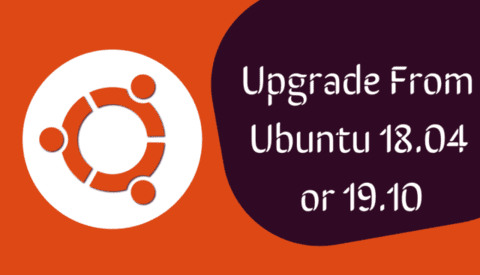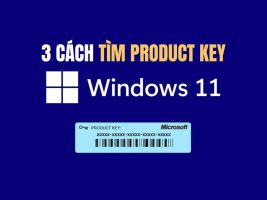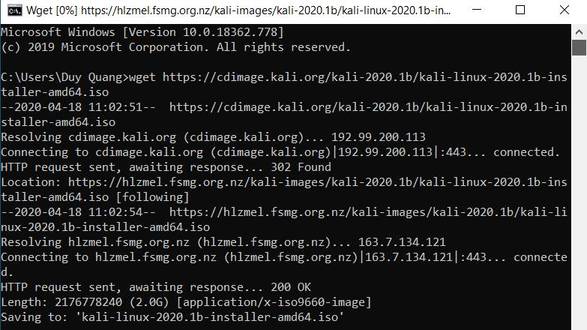Logaster is an extremely simple logo design website that supports Vietnamese and is free. All you need to do is enter the brand name and select the logo only. Anyone can design their own logo, you don’t need to learn design, Photoshop, etc. you just need to have a good aesthetic. Because Logaster supports Vietnamese, the interface is very friendly and easy to use.
| Join the channel Telegram of the AnonyViet 👉 Link 👈 |

Especially when you use Logaster, the website not only designs your logo, but also business cards, letterheads, envelopes, email signatures, favicons, logo backgrounds, .. and many more. I call it Logaster’s bonus service, do 1 but get 10.
Highlights of Logaster
1. Various formats
Logaster There are many different formats, including vector and raster (JPEG, PNG, PDF, SVG) to meet all your needs, from print to web. To do that, the site offers over 120 high-quality images in 6 layouts and 5 color palettes.
2. Logos for various social networks
Logaster Logo support for social networking platforms such as Youtube, Facebook. Twitter, LinkedIn and VK pages. Of course, these logos are all high quality PNG and JPEG images.
3. Stationery
As mentioned above, you only need to link 1 logo, then Logaster will give you many other designs such as letterheads, business cards, ….
4. Highly Customizable
Logaster different from other logo design websites on the market. After you create the logo, the website will let you customize the colors, icons, fonts, and more without any additional fees. You have complete freedom to design the logo however you like.
How to Design a Logo with Logaster
First to design a free logo, you visit the website Logaster. Then get the logo name and press “CREATE LOGO“.
Next, you can change the logo name, tagline, design theme (arrow #3), color and finally press “CREATE“.
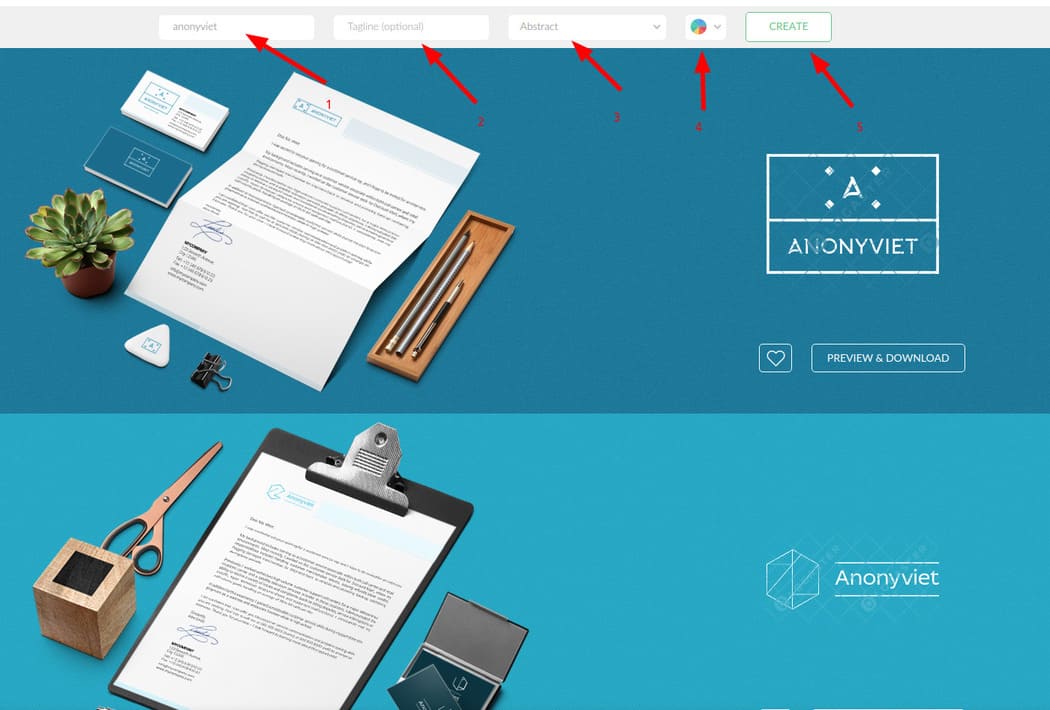
After choosing the design you like, then click “PREVIEW & DOWNLOAD”.

The website will provide many other designs for you to choose from below. If you have decided to choose that design and don’t need to edit anything, click “Download“. If you want to edit the design, click on the pencil icon.
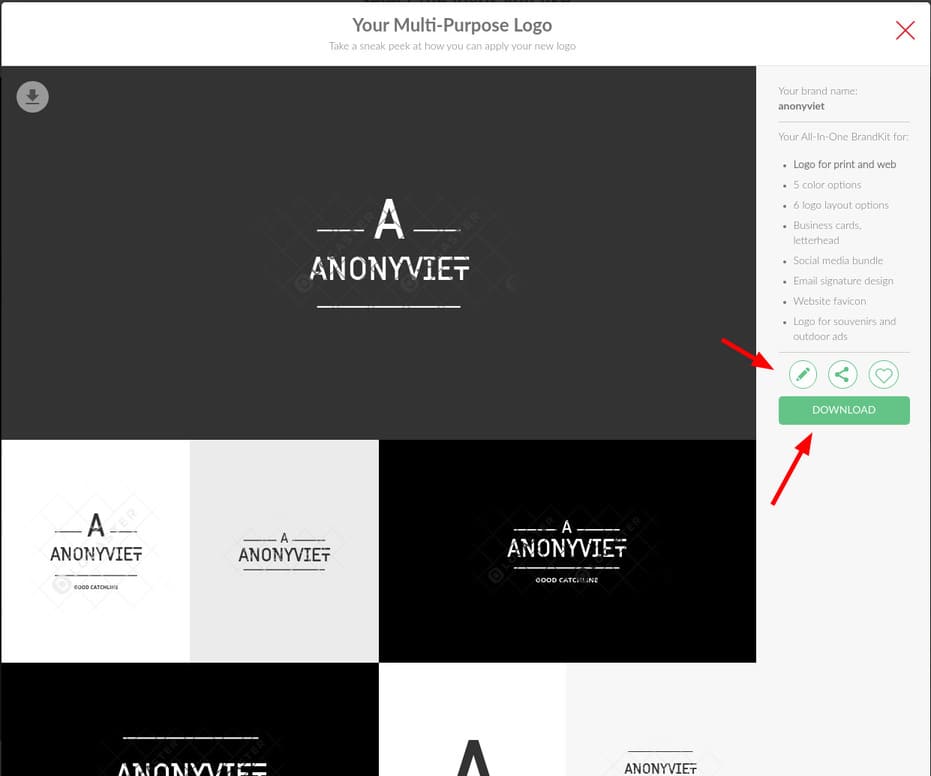
You can view your design by pressing “PREVIEW” and press “SAVE” to download the blueprint. The left-hand menu lets you customize the layout, text, colors, and fonts.
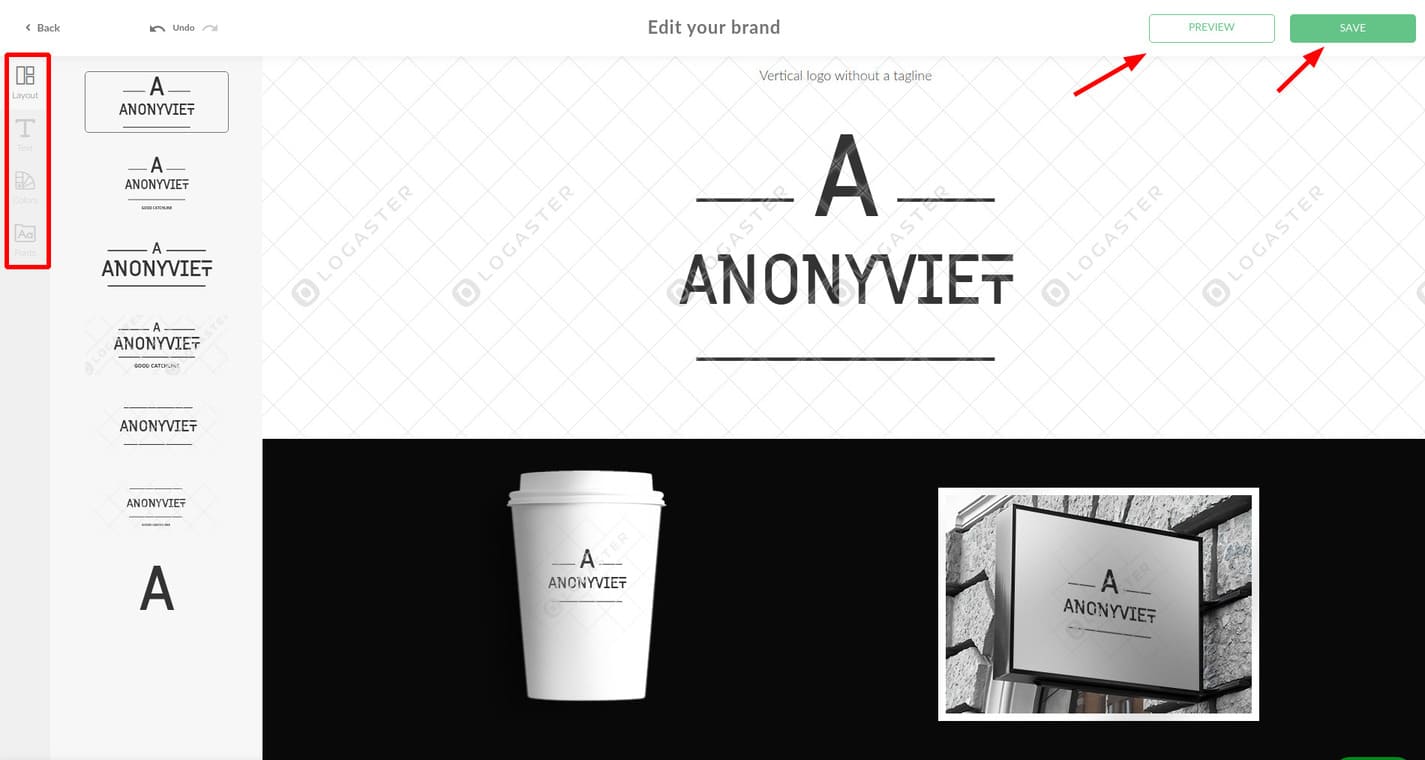
In the section Textyou can change the Logo’s tagline and brand name.
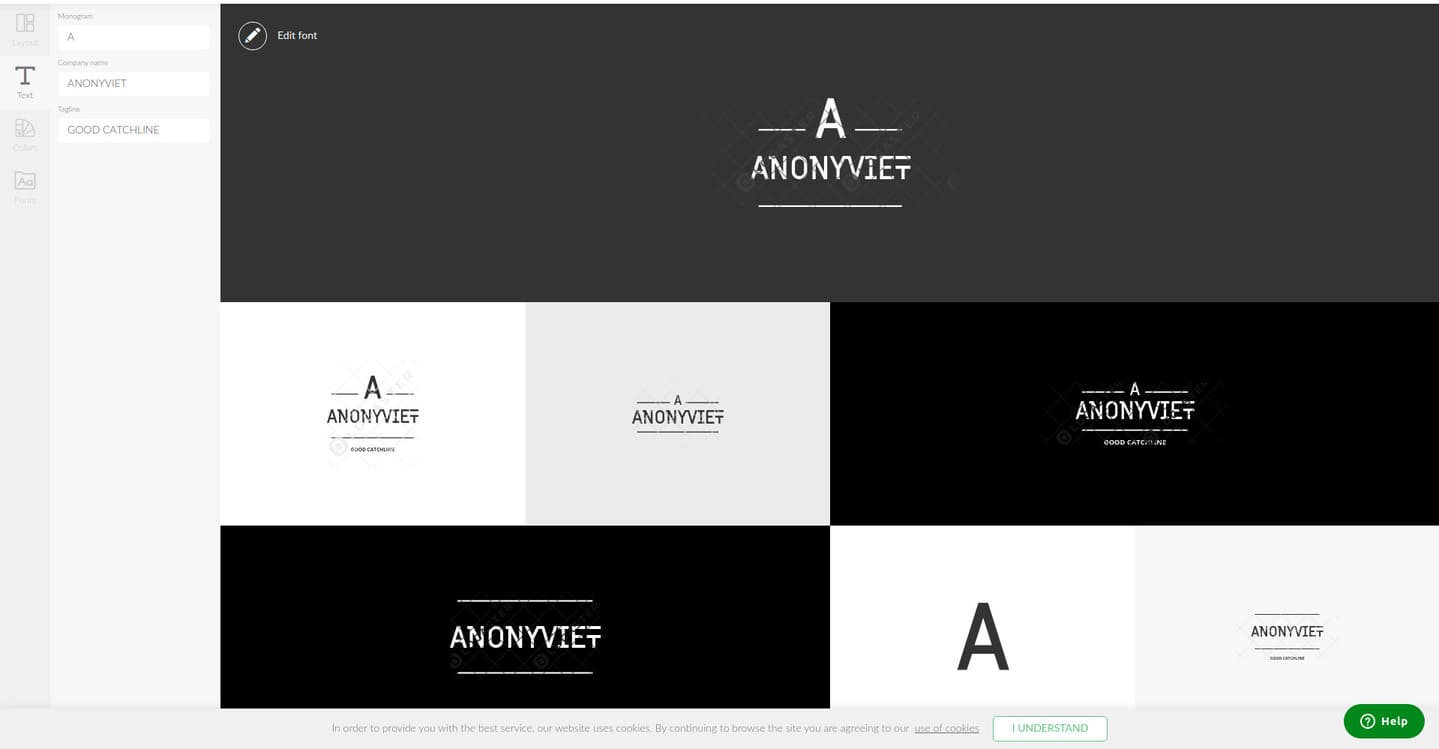
Also in the Coloryou can change the color of other designs.
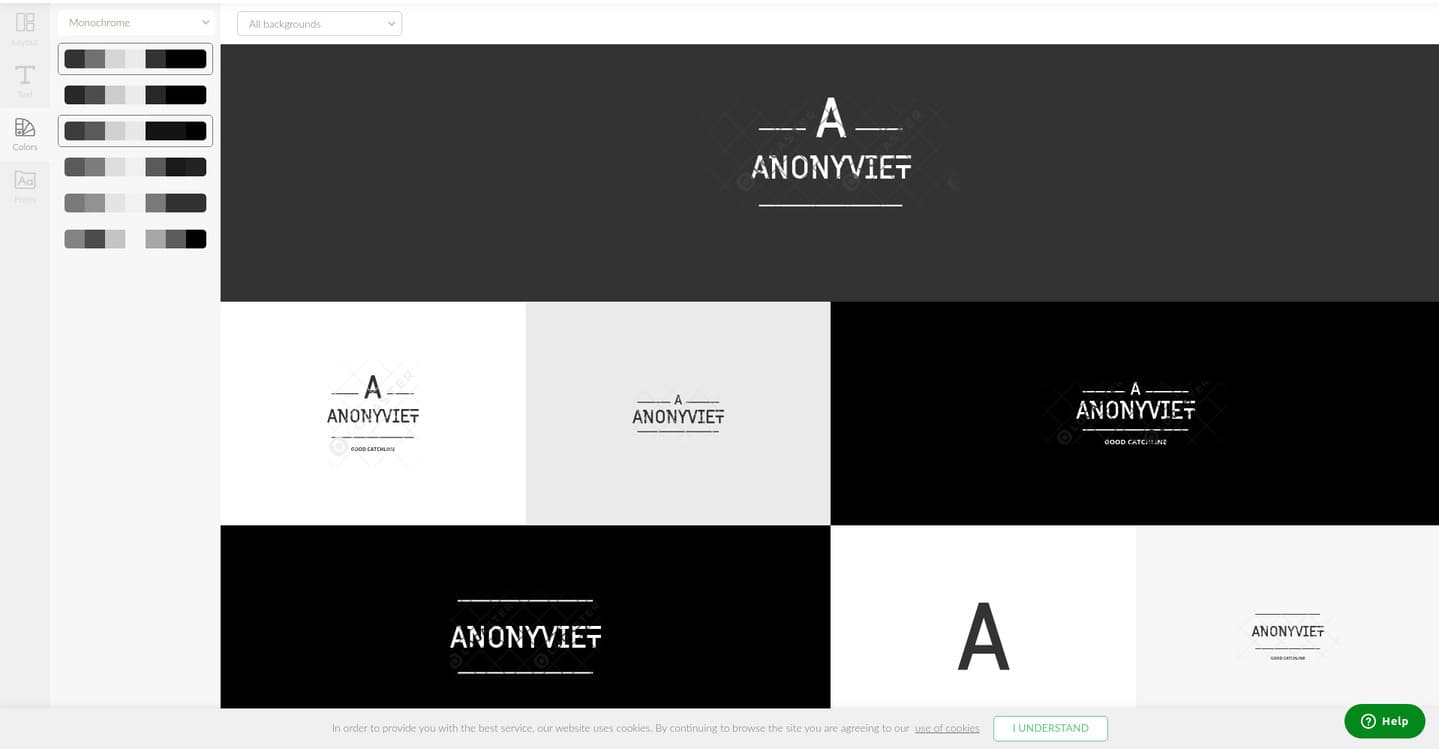
And finally the “Font“, help you change the font you like.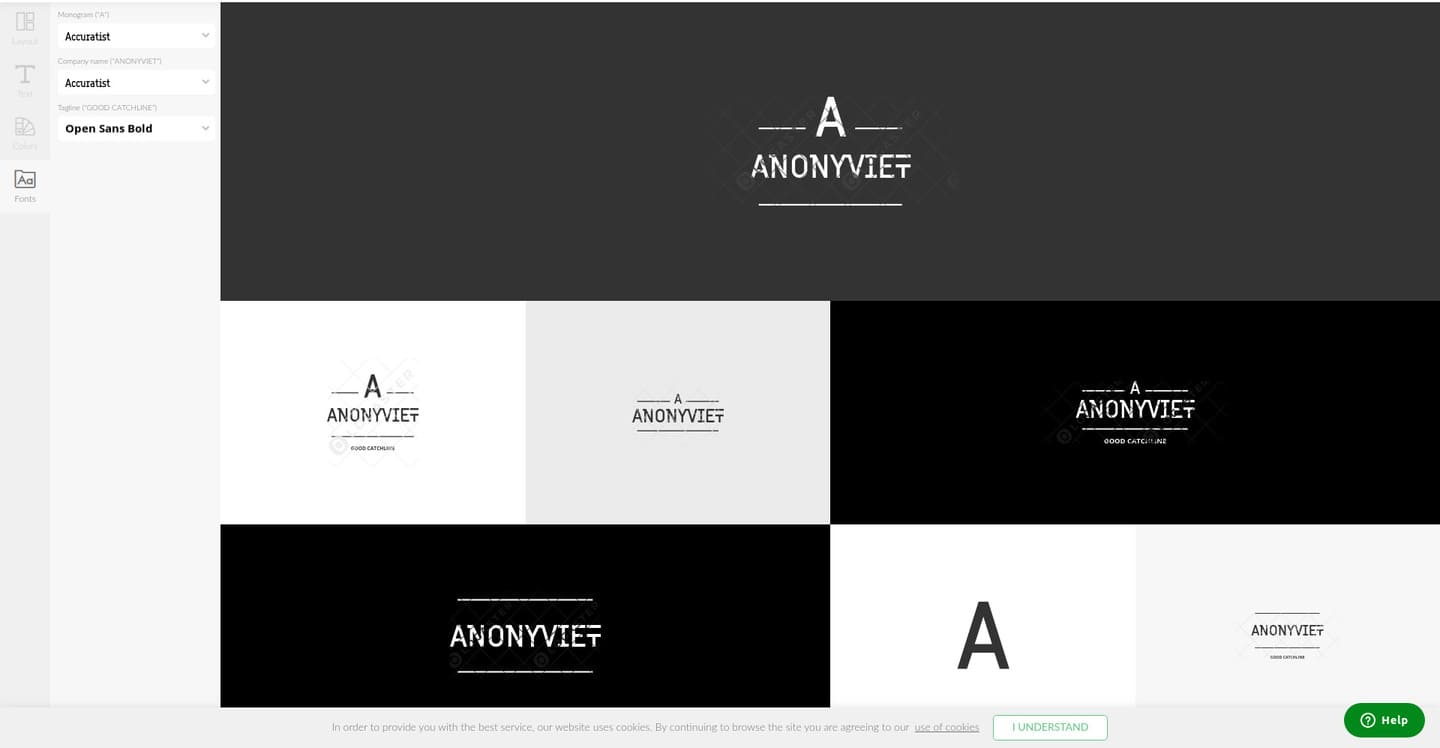
After finishing editing, you click Save at the top right. Next press “Download” to download the design to your computer. During the download process, you can also choose other blueprints that Logaster has created for you such as contact names, Email signatures, Favicon, etc.
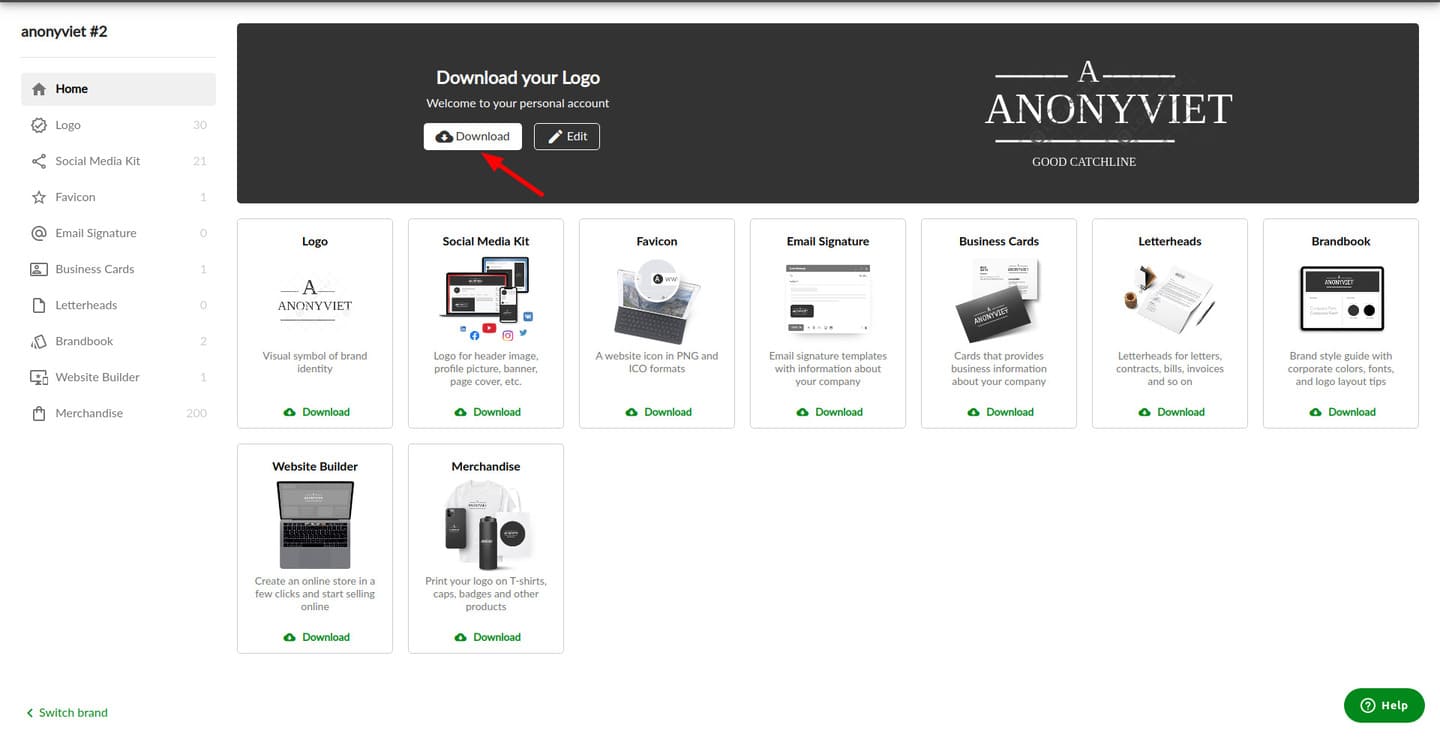
Thus, just a few clicks Logaster has created a Logo with your brand style without fear of collision. If you like the design of instant noodles, you should use this website to create a free logo.

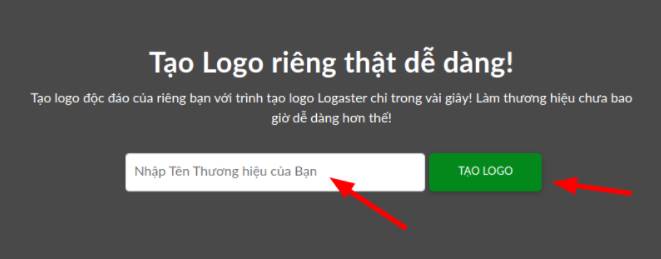
![[Lập Trình Game] Instructions for using AutoTile when designing games with Godot [Lập Trình Game] Instructions for using AutoTile when designing games with Godot](https://anonyviet.com/wp-content/uploads/2020/04/image005.png)