Want to turn off comments on Instagram? Let me guess why. Commenting on Instagram is a true double-edged sword. It can make you sad, or happy, negative or positive and can also determine your mood for the rest of the day. If things don’t go well, you can turn off comments entirely, hiding existing comments and preventing new ones. And I will be the one to guide you to do it, handsome admin.
| Join the channel Telegram of the AnonyViet 👉 Link 👈 |

How to turn off comments on Instagram for posted posts
It’s a bit sad that there’s no feature to turn off comments on all your posts. There is a similar way that you can try is to make your instagram private. But we are learning about how to turn off comments on Instagram.
Fortunately, Instagram also allows you to turn off comments on each post. To do this, open the app Instagram on your iPhone or Android and find the post for which you want to disable comments. Of course, that should be one of your posts.
At the top right of the post, tap the 3 dots.
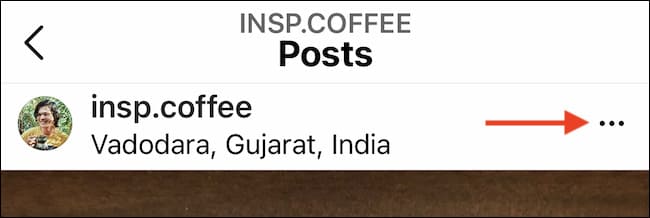
In the new menu, select “Turn Off Commenting” to turn off comments on Instagram.
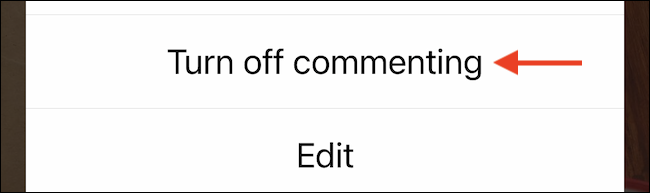
Post comments will disappear immediately. No one can see previous comments and your followers will not be able to write new comments.
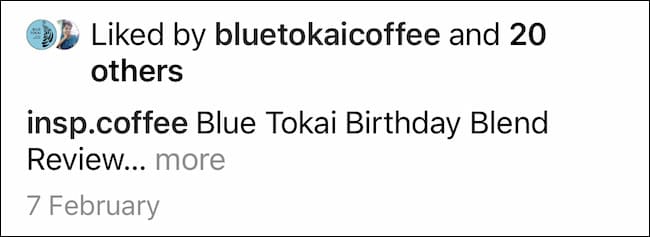
You can turn off this feature at any time. Click the three-dot menu button in the post and select “Turn on Commenting” to restore all comments.

If you want to hide a specific account’s comments, try the feature Restrict. This feature will hide that account’s comments, but you can still see them (if you want).
How to turn off post comments before posting on Instagram
Sometimes, what if you know that you don’t want to read the comments on a post you’re about to post. In that case, Instagram will allow you to turn off comments right before you decide to post the article.
After selecting what you want to publish in your post, you will come to the “New Post” screen, where you can write captions and tag users. Select “Advanced Settings” at the bottom of the screen.
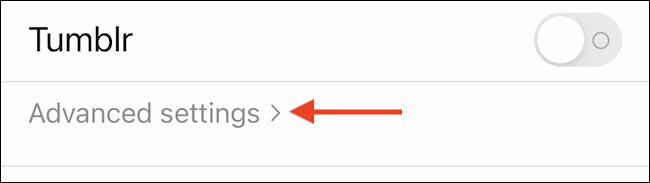
Turn on the option “Turn Off Commenting” to turn off comments on Instagram and press the back button (the button with the arrow on the left).
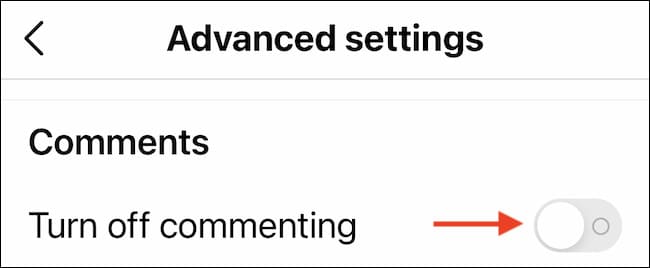
Next, when you’re ready to post, tap the “Share” button to share the post with comments turned off.
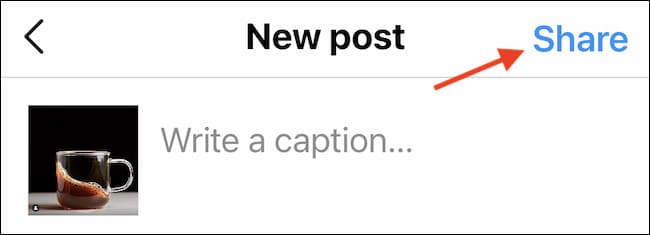
If you change your mind, you can re-enable comments at any time. Click the menu button in the upper right corner of the Instagram post and select “Turn on Commenting”.
So that’s it then. I wish you success in turning off comments on Instagram to protect your privacy and limit comments from people you don’t like.








