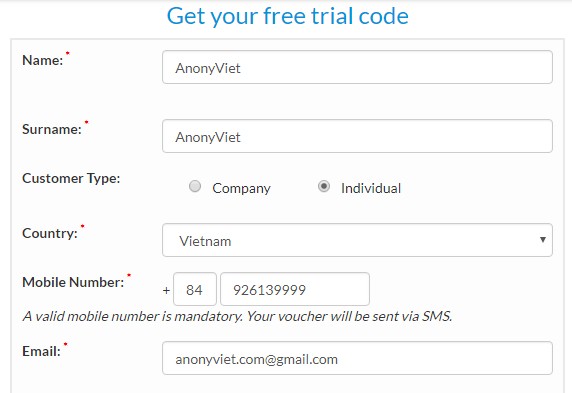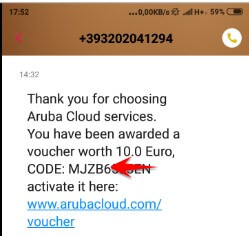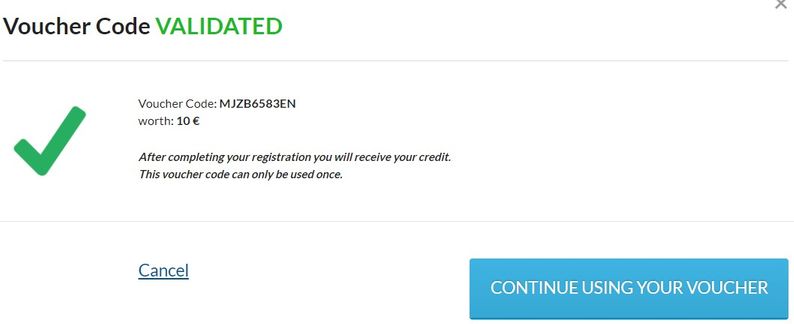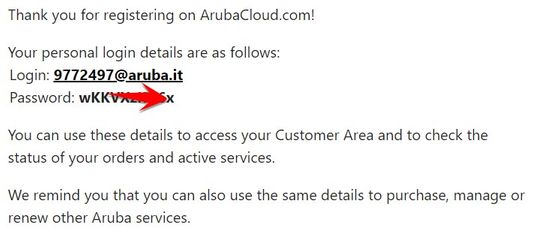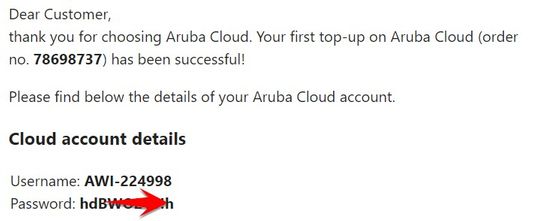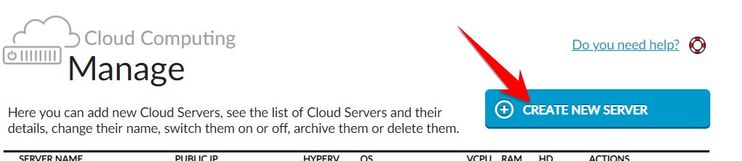VPS (Virtual Private Server) is a personal virtual server service. VPS is usually leased by providers. You can Remote from your computer to VPS to configure and install as an existing computer. Currently, VPS rental prices vary depending on the configuration. Usually Windows VPS will cost more than Linux VPS. Some famous VPS providers today such as: Vultr, Digitalocean, ArubaCloud, Hostingviet… Rental rates range from $2.5 – $50/month. However, today AnonyViet will guide you to receive $ 10 to create a Free VPS without Credit Card just phone number.
| Join the channel Telegram of the AnonyViet 👉 Link 👈 |
About VPS at ArubaCloud
VPS packages at ArubaCloud
Arubacloud is a famous VPS service provider in Europe. Arubacloud’s Cloud VPS is based on the technology of WMware, built-in SSD hard drive, so the access speed is very high. Currently, Cloud VPS has 4 packages for you to choose from, priced from 2.7€ to 25$. However, I will guide you to get 10 € for free to create a Free VPS. Equivalent to 3 months of using the lowest VPS package.
With VPS package 2.7€ you can only create Linux VPS with the following configuration:
- 1 vCPU
- 1 GB RAM
- 20 GB SSD Storage
- 2 TB/month data transfer
For package Windows VPS It takes 12.5€ to register. If you want you can use Visa to top up 2.5€ + Voucher 10€ (instructions below) to use Windows VPS with configuration:
- 1 vCPU
- 2 GB RAM
- 40 GB SSD Storage
- 5 TB/month data transfer
How to get 11$ to create Free VPS without Visa
First you need sign up for a trial voucher of the Arubacloud. You enter the correct information to register, note that it must be filled in Phone number exactly to receive the Voucher code. It is recommended to use Email and Real Name, because it is checked by the person, not automatically approved.
After that, check i agree and i confirm enter the confirmation code on the button on the button SUBMIT REQUEST.
If successful, you will receive a message as shown below.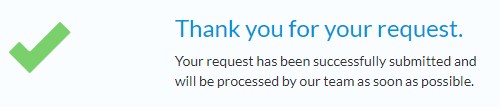
You need wait 1-2 days to receive Voucher code via registered phone number. I use Sim Vietnammobile and after 2 days, I received the Voucher code as shown below:
Register for Free VPS at Arubacloud
After receiving the voucher code 10€, you go to Voucher usage page select USE YOUR VOUCHER. Enter Voucher Code in SMS, Then click Tiếp tục.
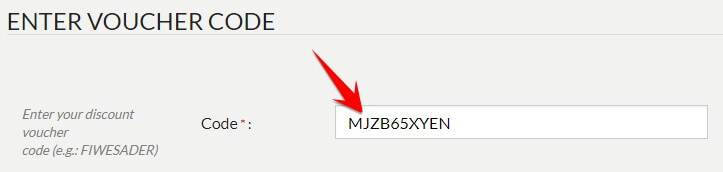 If valid, you will receive a notification that the amount of the Voucher code is 10€, click CONTINUE USING YOUR VOUCHER.
If valid, you will receive a notification that the amount of the Voucher code is 10€, click CONTINUE USING YOUR VOUCHER.
In the next step, you press the . button Register need to create an account to use Voucher and register and manage VPS. Please enter the registered phone number according to the phone number to receive the Voucher. If you click the Subscribe button gray screen then just click on the screen, you will be transferred to the next step.
After successful registration, User and Password will be sent to your Email. You use this information to log in Arubacloud and create a Free VPS with 10€ given away.
Now you need to wait a few more hours, will receive 1 more email include User and Password to Login to Control Panel create VPS. You must log in to Control Panel!!!
(In short, there will be 2 emails from ArubaCloud providing 2 different users and passwords)
After logging in Control Panel. You press the button Create New Server to create VPS
In the next steps, you customize VPS parameters such as choosing hard disk, CPU, RAM … If you choose the larger capacity, the more money. At the bottom will be the amount you need to pay, remember to calculate it in 10 euros only!
If you still do not understand this step, please comment below and I will guide you further!
Perhaps creating a free VPS is a bit cumbersome and time consuming, but in return you have a free VPS to use. If you are in need of a VPS, it doesn’t matter if you spend a little time to register. Note that when using VPS, you must comply with the company’s policy, otherwise you will be locked VPS forever.