Many Vietnamese students or students must be having difficulty in learning online, right? I’m just like you guys. And sometimes I have to ask permission to miss class because of personal things. Fortunately, every time I finish studying, I have video recordings of the teacher during the lecture. But if there are 7 hours in a day, you can copy it in time, right? And luckily, I found a way to copy through those logs quickly and I will guide you in this article!
| Join the channel Telegram of the AnonyViet 👉 Link 👈 |
Should I use this website to copy this article?
If you are someone who often has to miss online classes for personal reasons or you can’t keep up with lectures, this website is for you. This Web site will automatically convert the teacher’s words into words and redact them into a paragraph. This will help you save a lot of time in copying articles into notebooks or copying articles into Word.
In addition to studying, if you want to translate your meeting into word to make meeting minutes, this website can also help you. Just push the files up and the machine will convert them to text.
Advantage:
- Fast, easy to use
- Easy to operate
- Available on web platform
Defect:
- Compilation speed depends on wifi
- It will be difficult to upload large files
Note before doing
This article is for reference and learning purposes only, not used for other purposes or used when you are lazy to take notes. Anonyviet will not be responsible for any of your actions. Please read and agree before continuing
Instructions for using the Website to copy lessons for you when studying online
Right now, I will guide you in detail how to use the Website to copy articles for you. I encourage you to copy the article yourself instead of using this software!
Step 1: Go to that website here
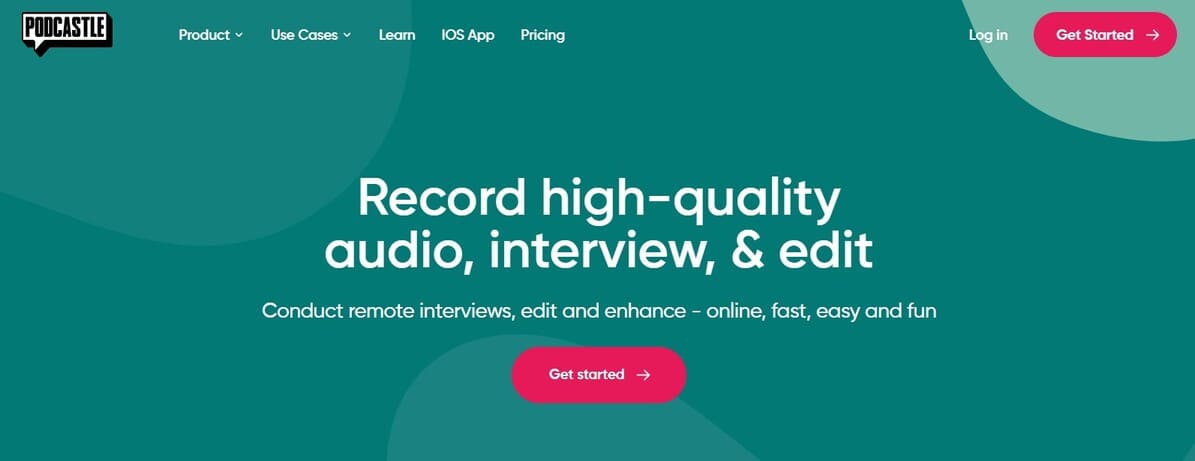
Step 2: Click on “Get Started” and log in according to their instructions. You can always use your email account to be able to log in faster
Step 3: After creating an account, please click on “New Project” in the top right corner to create a new project
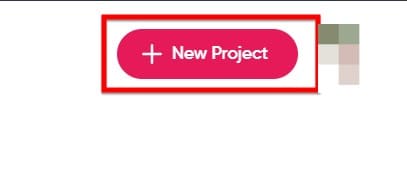
Step 4: You click on Import File and select the file you need to upload
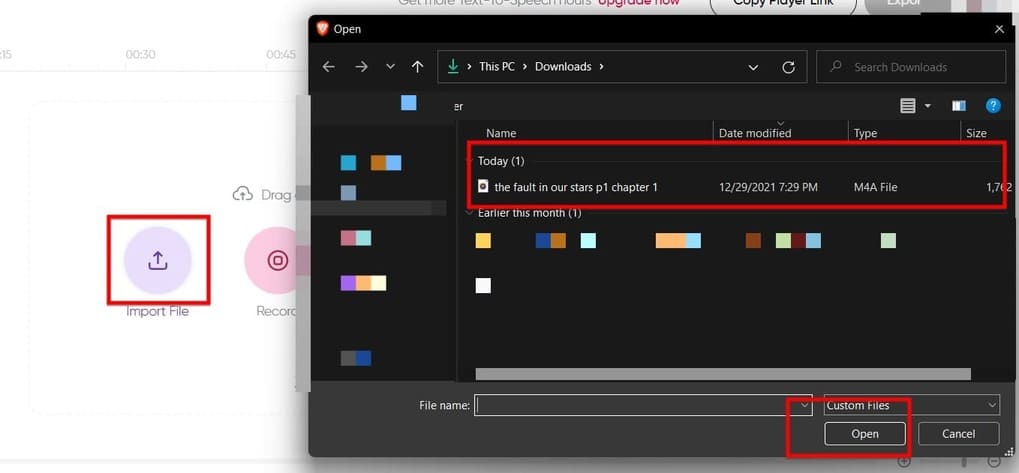
Step 5: you right click on the track that has just been uploaded and select “transcribe”. If you upload the file but it doesn’t show up, please check the “my files” section!

Step 6: It will display a dialog box informing how many people are speaking in the recording. In this example, mine has 1 so I will leave it 1! After recording, select “Transcribe”.
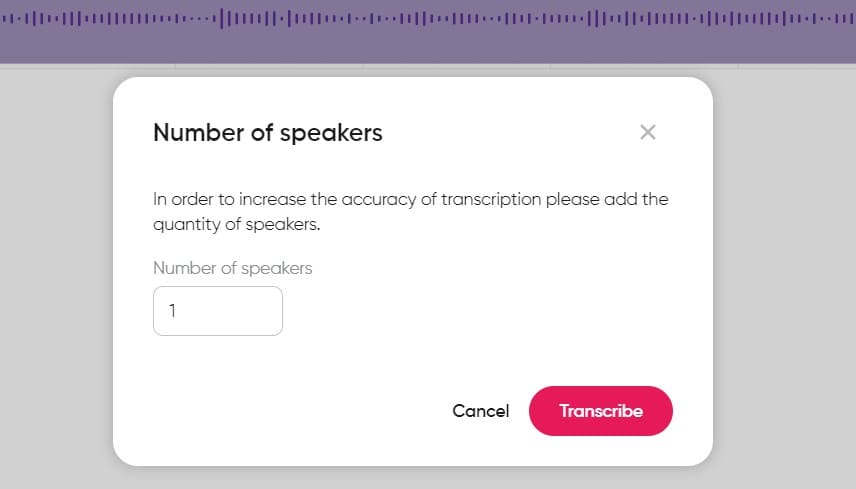
And this is the result:
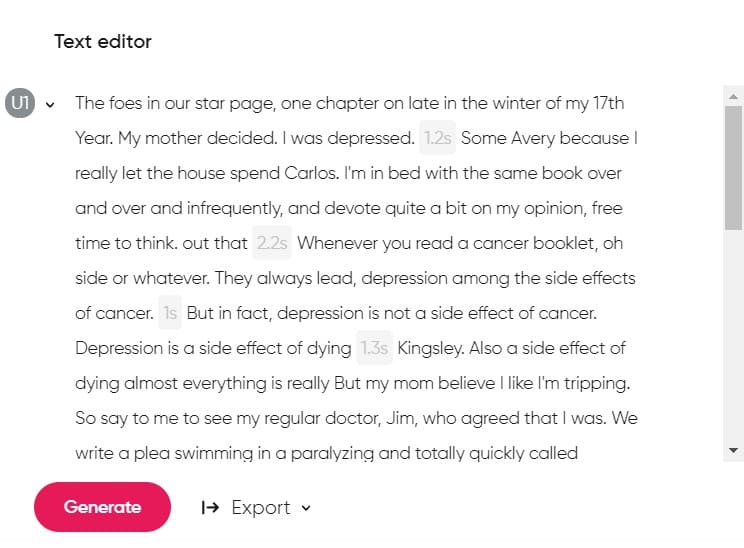
Note: there are some passages that may be wrong because the AI may mishear. You can fix it
So I have introduced to you another tool to make learning easier. If you still find it difficult, please leave a comment below!








