When it comes to winter, what do you usually think of? Must be cold and snowy right? So, do any of you guys often post stories here? If you want a story about this season’s weather but have no idea, you’ve come to the right place. Today I will show you how to make 3D motion pictures with snow effect for you guys to make Top Top or Up story!
| Join the channel Telegram of the AnonyViet 👉 Link 👈 |
And today’s application we will use CapCut to make 3D motion pictures with snow effect!
CapCut – Easy video editing software on your phone
Nowadays, along with the development of technology, editing videos on the phone is no longer as difficult as before. And many of you here must have known about video editing software like vivavideo or kinemaster, right? So for those of you who often upload Stories and make Tiktok, CapCut is probably the software you trust the most.

CapCut – Video Editing is a video editing software from Bytedance Pte. Ltd. with 100,000,000+ downloads and has a rating of 4.2 stars on CH play and 4.3 stars on iOS. Although the software still requires you to pay, you can use it for free just with the Watermark at the end of the video.
Features on CapCut
- Easy to use
- High image quality
- Has high quality music
- Add animated stickers to videos
- Easy video color grading
Instructions for making 3D motion pictures with snow effect on CapCut
Step 1: Get the CapCut app on the store CH play and App Store
Step 2: In the CapCut app, tap the pattern

Step 3: Look for falling snow like the first one below. Click it

Step 4: Press use pattern

Step 5: Find the photo you want to use with
Step 6: Click the arrow button in the right corner

Step 7: You just export the video and you already have a video of 3D moving photos with snow effect.
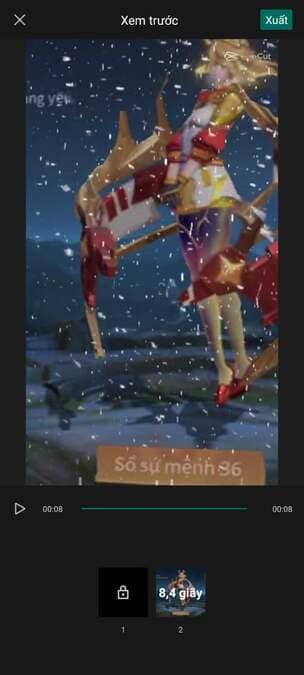
So, you Top tip or Tiktoker have something to post content again! If you find it interesting, please leave a comment below so I can make more posts like this!
see more: Instructions for creating a Winx Magic Video to transform on Tiktok









![[CẬP NHẬT] 150+ Latest HOT TREND special character names 2026 [CẬP NHẬT] 150+ Latest HOT TREND special character names 2026](https://anonyviet.com/wp-content/uploads/2025/10/word-image-95531-3.png)