Wandering around on facebook today, I saw Taskade’s free code forever on the 3S-Team group, so please do a share post for you to use.
| Join the channel Telegram of the AnonyViet 👉 Link 👈 |

What is Taskade?
Taskade is a collaboration and productivity app that helps both individuals and teams work together more efficiently. Think of it as the perfect project management tool without the hassle.
Taskade combines project management, scheduling, meetings, and chat tools with productivity-enhancing features to create the perfect all-in-one solution for anyone who needs to track and stay on top of work. as well as the products delivered.
You can find Taskade on the Web, iOS, Android, Chrome, Mac, and PC, as well as a number of browser extensions available for Chrome and Firefox.
Features and characteristics
- Create a beautiful to-do list, note or outline.
- Collaborate with others, with real-time synchronization.
- Share your to-do list instantly with a share link.
- Easily invite friends and teammates to Taskade.
- Work together in a shared team folder.
- To-do list with natural editing interface.
- Edit the to-do list as a word document and document.
- Mark any item as complete, whether bullets, numbers, or checkboxes.
- Infinite nested list with indent/offline.
- Tag and filter tasks using #hashtag and @mentions.
- Works on phones and tablets, with live real-time syncing between devices.
- Automatically sync between your phone, tablet and computer.
- Just tap to edit, such as a text document.
- Turn your list into a bulleted journal, notebook, or sketchbook.
- Easily expand and collapse outlines and lists.
- Beautiful and minimalistic interface.
- Simple, Instant and FREE.
- Feel good, get motivated, get motivated and get things done!
Free code forever website Taskade
Step 1: You visit the website of Taskade here and register for an account, you can register with a Google account quickly.
Step 2: You click on the avatar on the right corner of the screen and select “Setting”.

Step 3: Select “Pay”.
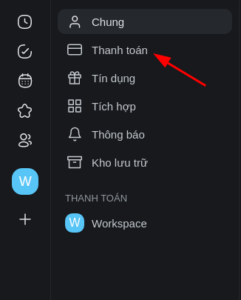
Step 4: Select “Upgrade” workspace you want.
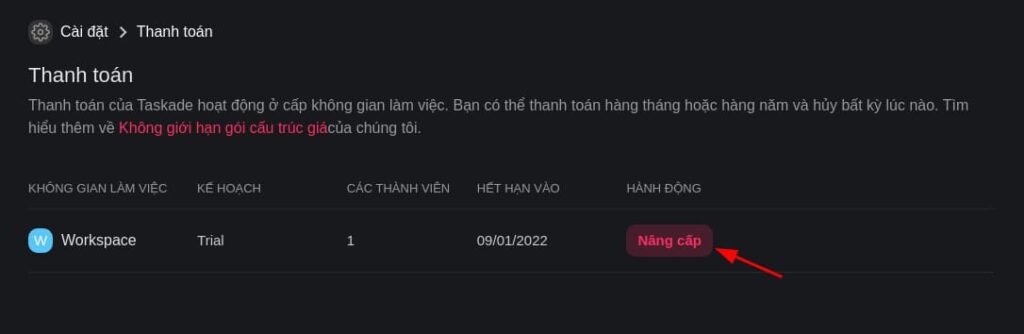
Step 5: Click on the word “Add promo code” blue.
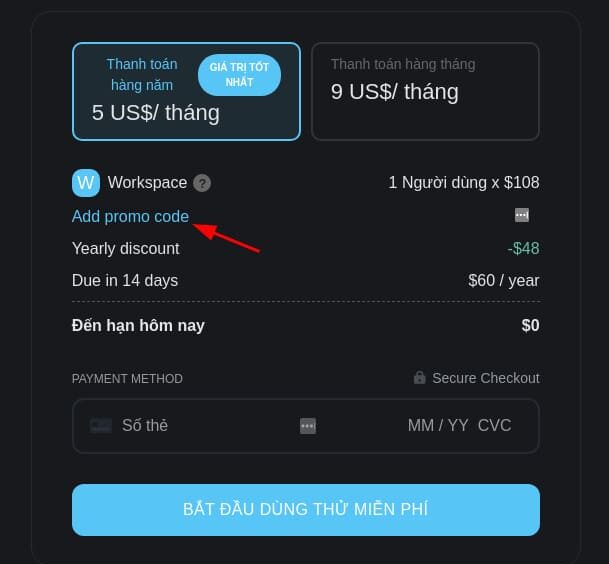
Step 6: Enter the code “EDUCATION100” and click Apply. After that, you fill in your VISA card information, if you have a real VISA card, use it, if you don’t have it, get the real card information. here (pass bimat) okay.
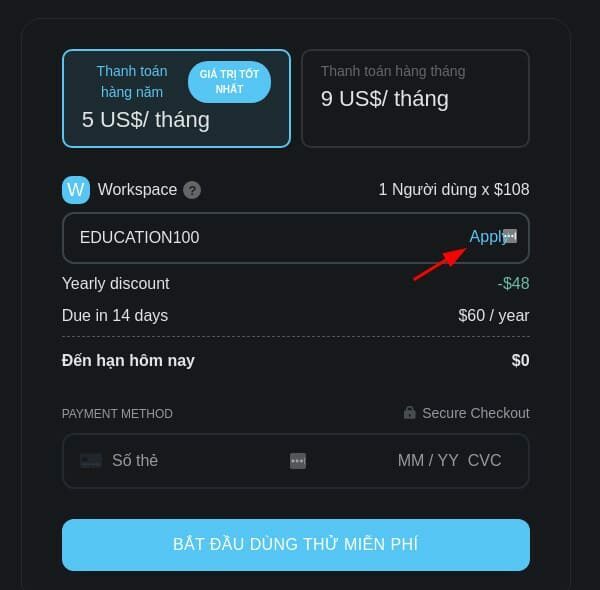 If this is the case, then you have succeeded.
If this is the case, then you have succeeded.
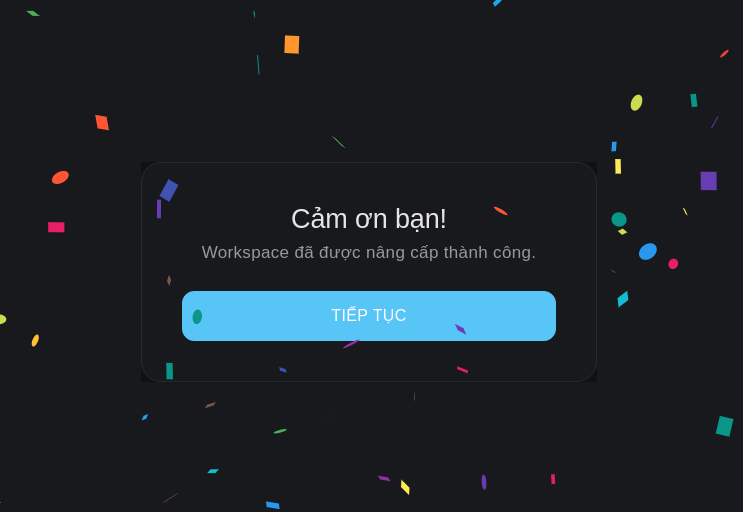
This is a permanent account. But you should also pay attention to yourself, don’t save anything too important.
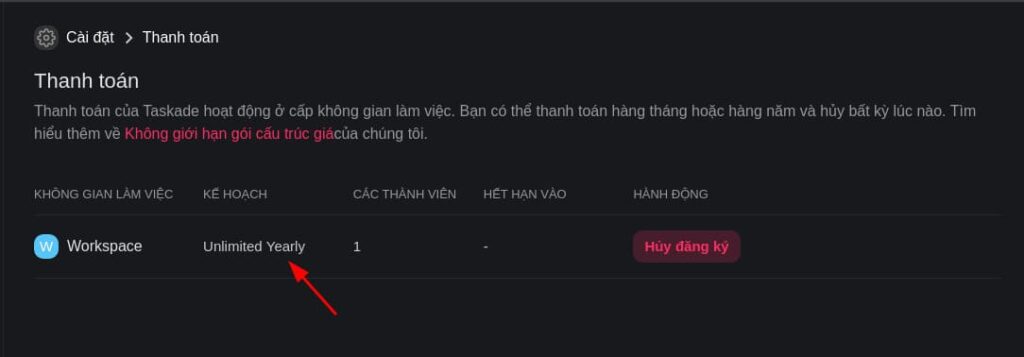
As far as I know, this is the code given to me by the school, so if you have any problems, please contact the owner of the code. here Please.
In addition, if you are not familiar with Taskade, you can read the detailed Notion user guide here dental.









