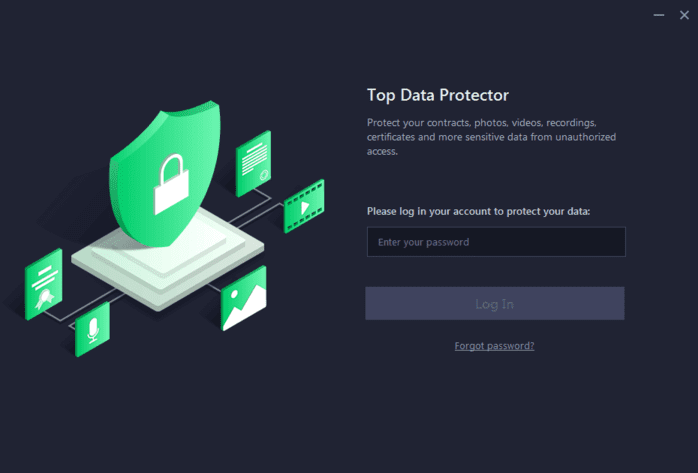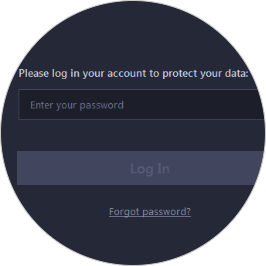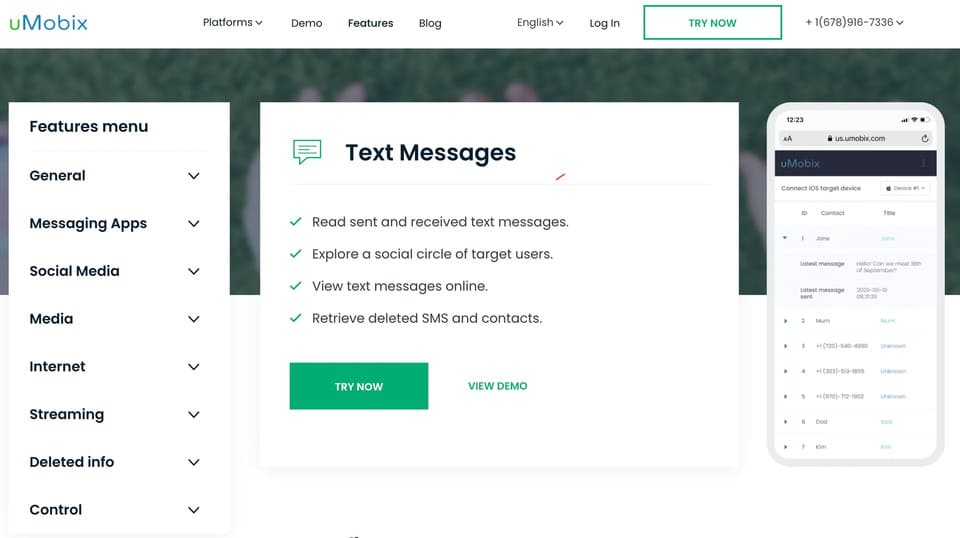Top Data Protector is software that helps you protect folders and files on Windows. Here you can hide your sensitive data without fear of being discovered by others. With encryption mechanism and password setting, you will not be stolen or attacked by Ransomware. This is essential software that everyone needs to use.
| Join the channel Telegram of the AnonyViet 👉 Link 👈 |
Features Top Data Protector
Top Data Protector is a lightweight yet effective utility to password protect your important files or private data on Windows from unknown access and unauthorized modification. The beautiful and intuitive interface makes it easy to use.
You can set Top Data Protector to deny read and write access to your files, even hiding files entirely from File Explorer or other third-party programs. Besides dragging and dropping files to Top Data Protector, you can also drag and drop folders for password protection.
Your protected data will stay safe with powerful protection even when ransomware attacks threaten your PC. No more worrying about privacy leaks. This is a great choice for you to protect your important files and private data from being modified, encrypted, deleted or stolen.
Hide files and folders to protect privacy
Photos, videos, work documents, or other files on your PC can be easily seen or exploited by others if you don’t protect them well. Regardless of whether it is personal data or customer data, a leak can have very serious consequences and economic losses. Therefore, creating a password to protect folders and data is extremely necessary. Top Data Protector can password protect all your private data and files through hiding and locking folders. Just drag and drop any type of file into the software interface, they will become invisible from their original location. Locked files can only be accessed through Top Data Protector with the master password you set.
Lock important documents to prevent data loss
If you’re sharing a computer with a colleague, family member, or other user, your private files are at risk of being moved, modified, or even deleted. It goes without saying that data loss can sometimes have serious consequences. Top Data Protector makes it easy and smart to password protect your folders and files. All selected files such as images, videos or document files may not be accessible except yourself. Just drag and drop the files on your PC into the software interface, you can password protect the folder and all the formats or files in a safe box.
Flexible folder locking options
There are some cases where other users will access your computer for work collaboration or remote support. Top Data Protector provides flexible folder locking options for you to manage access permissions. To hide data completely, you just need to enable “Hide” mode in the software. However, if you only want to allow viewing, enabling the “Deny Write Access” option can prevent data from being copied, modified, or deleted. While if you don’t want anyone to check the file, you can toggle “Deny Read Access” to protect the data from being opened, read or copied. You can always protect your data the way you want with Top Data Protector.
Protect data from ransomware
Ransomware attacks have become more and more dangerous in recent years as more and more remote users are not protected by corporate firewalls. Once infected, important files and data on your PC will be locked and very difficult to recover. Imagine a situation where all your customer data, assignments, and other important files are encrypted and you are asked for a terrible ransom. You can prevent such cases by locking files and folders with Top Data Protector. Even if ransomware is downloaded on your PC, it cannot affect any files that have been password protected by Top Data Protector with pretty good security.
How to use Top Data Protector – Create a password to protect computer data
Using Top Data Protector is quite simple, you just need to Download Top Data Protector Download and install it on your computer.
AnonyViet give you the license key to use Top Data Protector Premium
AnonyViet exclusive key, please share it out
At the first screen, you need to set a password for the software. This is a password to protect important files on the computer.
Next, click the Add button or drag and drop the data you want to protect with a password into the Top Data Protector software.
Every time you want to access the data, you need to open the software and enter the correct password, then the data will appear and you can operate like on Windows.