This article will show you how to solve a system of linear equations in Excel. For example, we have the following system of linear equations:
| Join the channel Telegram of the AnonyViet 👉 Link 👈 |
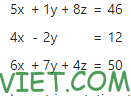
In matrix notation, it can be written as AX = B
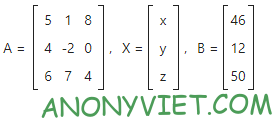
If A-first exists (the inverse of A), we can multiply both sides by A-first to get X = A-firstB. To solve this system of linear equations in Excel, perform the following steps.
System of Linear Equations in Excel
1. Use the MINVERSE function to return the inverse matrix of A. First, select the range B6:D8. Next, add the MINVERSE function shown below.
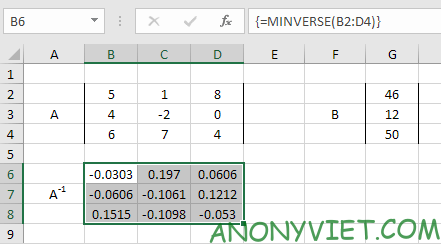
2. Use the MMULT function to return the product of the matrix A-first and B. First, select the range G6:G8. Next, insert the MMULT function shown below.
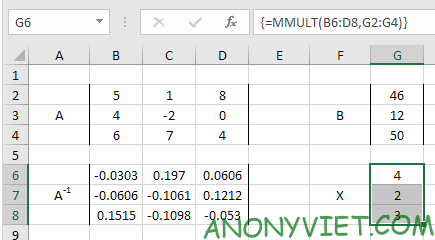
3. Put it all together. First, select the G6:G8 range. Next, insert the formula shown below.
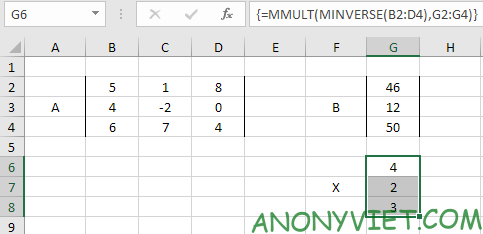
In addition, you can also view many other excel articles here.











