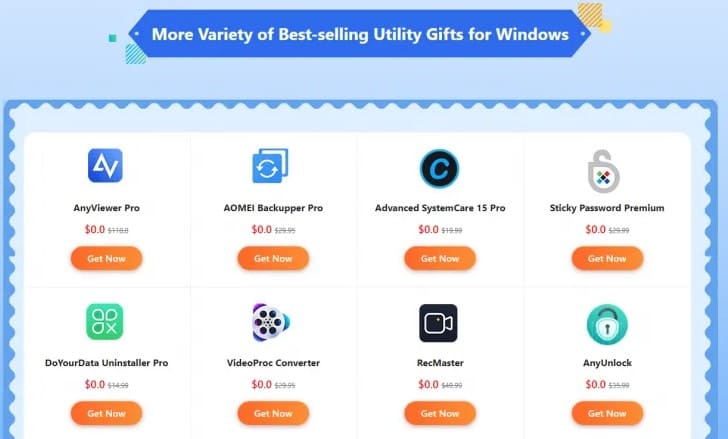Using the TIME function in Excel to add or subtract time. To add times in Excel, just use the SUM function.
| Join the channel Telegram of the AnonyViet 👉 Link 👈 |
Add and subtract time in Excel
Add hours, minutes and seconds
1. Enter the time in cell A1.
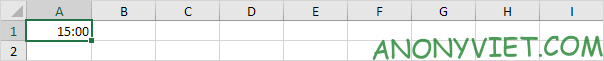
2. To add 2 hours and 30 minutes, enter the formula shown below.
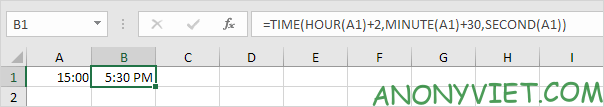
Explanation: the TIME function has 3 parameters. First, use HOUR, MINUTE, and SECOND to generate the time entered in cell A1. Next, add 2 hours and 30 minutes.
To change the Time format, perform the following steps.
3. Select cell B1.
4. Right-click, and then click Format Cells (or press CTRL + 1).
5. In the Category list, click Time, and select the time format you want.
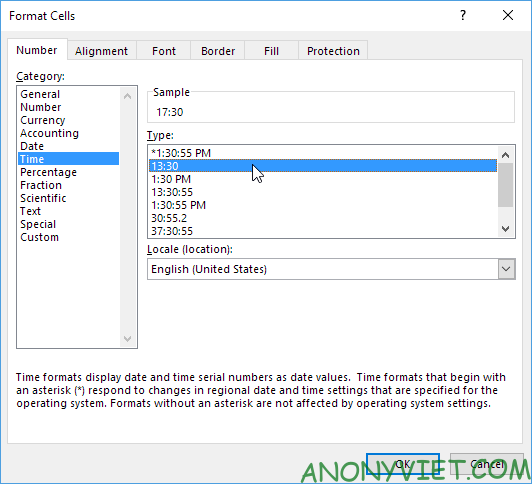
6. Click OK.
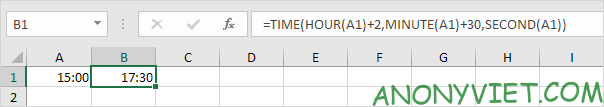
7. Enter the time in cell A1 (use 2 colons).
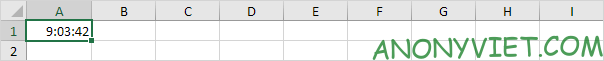
8. To add 10 seconds, enter the formula shown below.
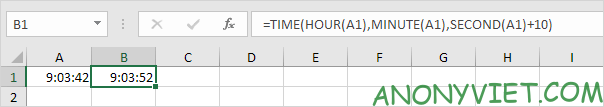
More time
To add times in Excel, just use the SUM function.
1. For example, Task A needs 8 hours to complete, Task B needs 4 hours and 30 minutes to complete, ..
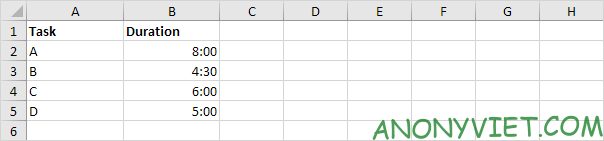 2. To calculate the total time, simply use the SUM function.
2. To calculate the total time, simply use the SUM function.
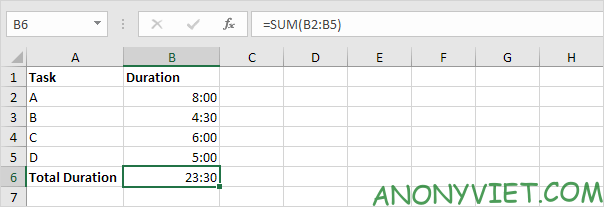
3. Change the time of Task D from 5 hours to 7 hours.
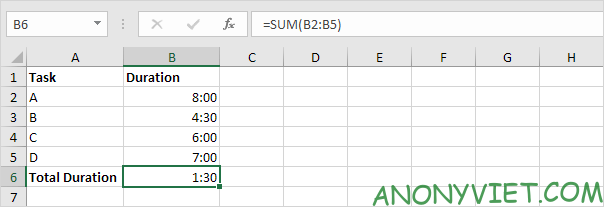
To display a total of more than 24 hours, perform the following steps.
4. Select cell B6.
5. Right-click, and then click Format Cells (or press CTRL + 1).
6. Select Custom.
7. Enter the following format code: [h]: mm
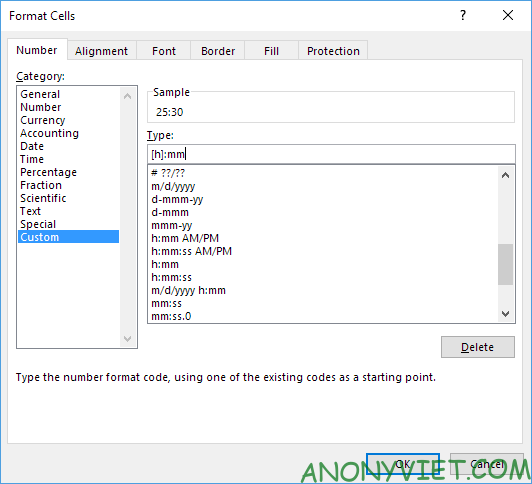
8. Click OK.
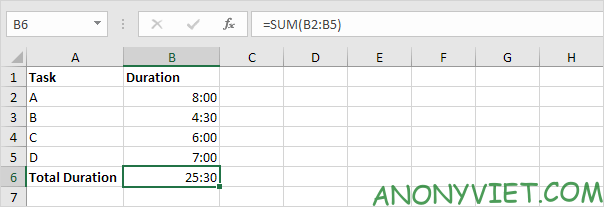
Minus minutes
1. Enter the time in cell A1.
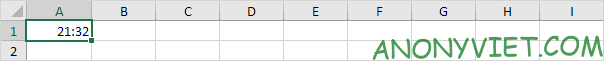
2. To subtract 33 minutes, enter the formula shown below.
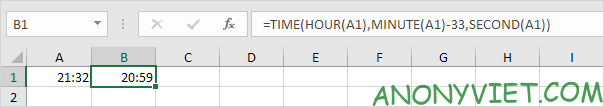
Calculate 2 timelines
1. To calculate the difference between two times on the same day, simply subtract the start time from the end time.
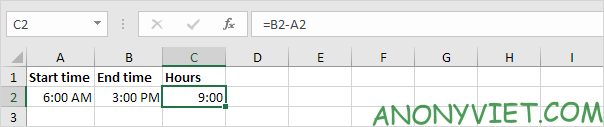
2. This simple formula doesn’t work if the start time is before midnight and the end time is after midnight. The recipe below will fix that.
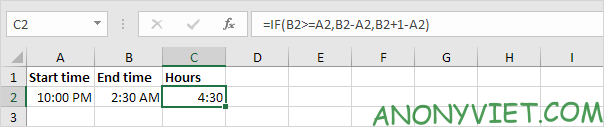
3. The formula below calculates the difference between two times as a decimal value.
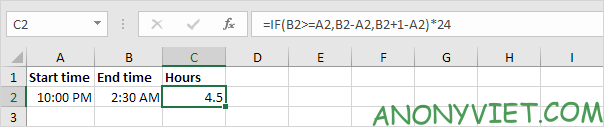
In addition, you can also view many other excel articles here.