Bio is a short description of your Facebook profile. Previously, AnonyViet had instructions for you to do song biography. Today I will guide you how to make a bio that displays colors on your personal Facebook. This is also a way to decorate your personal page that everyone will admire. The article is based on the author’s instructions Luong Van Huynh.
| Join the channel Telegram belong to AnonyViet 👉 Link 👈 |
To make your biography red, you must have special characters. Especially the language, the IP must match the character for Facebook to accept it. For colored Facebook bios, you must see above Facebook Lite just see the color. If I view the Profile on the computer page, it still appears black.
How to make a color profile on personal Facebook
First, go to the section to change your personal Facebook profile. Then copy the characters I shared below. Note: character \٠\:R is the character that colors text on Facebook. If you copy it to your computer and the location is changed, it’s okay.
Copying characters can be done on your phone or computer. AnonyViet recommends that you do it on your computer for ease of operation. Then enter Facebook Lite to check whether the color has changed or not.
Results on Facebook Lite will show color for profile:
Facebook Lite colored characters
AnonyViet would like to share the colored characters for you to make your Facebook profile. Just Copy 1 of the characters below and save it. Please note that Facebook bios only have 101 characters. If any character is too long, delete it.
You can refer to these for more information Nice characters for names and biographies that AnonyViet has shared before.
Only Facebok Lite displays color, if you check in other Apps, there is no color.
\٠\:R AnonyViet – Red characters
\٠\l AnonyViet – Green characters
\٠\:R┏┓┏┳━┳┓┏┓┏━━┓
┃┗┛┃━┫┃┃┃┃╭╮┃
┃┏┓┃━┫┗┫┗┫╰╯┃
┗┛┗┻━┻━┻━┻━━┛
╳╳╳╳╳╳╳╳╳╳╳╳╳╳╳╳╳╳ ┣┫┃┗┳━┫┗┳━┓┏┳┳━┳┳┓ ┃┃┃┃┃╋┃┏┫┻┫┃┃┃╋┃┃┃ ┗┛┗┻┻┻┻━┻━┛┣┓┣━┻━┛ ╳╳╳╳╳╳╳╳╳╳╳╳╳╳╳╳╳╳
\٠\:R
╳╳╳╳╳╳╳╳╳╳╳╳╳╳╳
╔╗ ╔╗╔═╦╦╦═╗ ╔╗╔╦═╦╦╗
║║ ║╚╣║║║║╩╣ ╚╗╔╣║║║║
╚╝ ╚═╩═╩═╩═╝ ═╚╝╚═╩═╝
╳╳╳╳╳╳╳╳╳╳╳╳╳╳╳
███████████████
⚀✇╬─☞??????☜─
╬╬✇⚃
⚅✇╬─☞ⓗⓐⓒⓚⓔⓡ☜
─╬╬✇⚂
⚄✇╬─☞ⓔⓓⓘⓣⓞⓡ☜
─╬╬✇⚁
███████████████
\٠\:I◥█████◣◥◣◥██████◣
║ ▓∩▓│∩⚀⚀⚀▓∩▓│∩║
●═════♥♥♥♥══════●
♥♥♥??????✪?????????♥♥♥
●═════♥♥♥♥══════●
Frequently asked questions
Can I create a color profile on Facebook normally?
No, you can only see color profiles on the Facebook Lite app. On the web version or other Facebook apps, the profile will appear in black.
What color characters are used to create color profiles?
The article provides some special characters, such as “\٠\:R”, combined with text to create color effects. However, display effectiveness depends on the application and device.
What should I do if colored characters are not displayed correctly?
Make sure you’re using the Facebook Lite app and have copied the characters provided correctly. The position of the character can affect the results, try different characters.

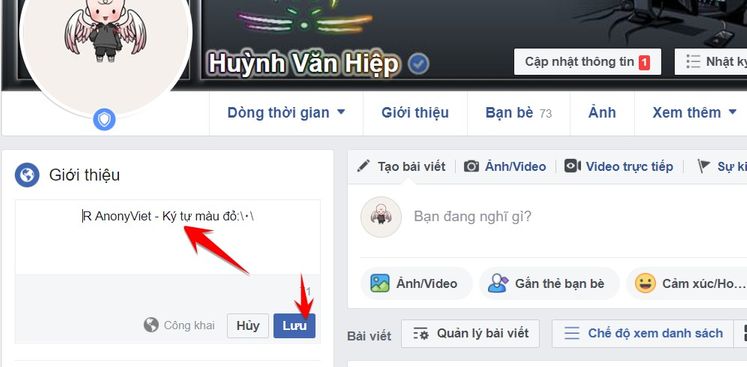


![[CẬP NHẬT] 150+ Latest HOT TREND special character names 2026 [CẬP NHẬT] 150+ Latest HOT TREND special character names 2026](https://anonyviet.com/wp-content/uploads/2025/10/word-image-95531-3.png)




