The QR code has become an integral part of modern life. From paying invoices, accessing website to receiving incentives at the store, just one scan is enough. However, this convenience also comes with risks when the scammers take advantage of the QR code to steal personal information. So how to know How to detect toxic QR codes To keep yourself safe? Let’s explore in this article!
| Join the channel Telegram belong to Anonyviet 👉 Link 👈 |
What is QR code?
QR code (Quick Response Code) is a two -way barcode with the ability to store information superior to the traditional barcode. Just use a smartphone to scan code, you can immediately access a website, download the application or make a transaction without a key.
This technology was born in 1994 in Japan, initially serving the automotive industry, but now it has been popular every corner of life. However, that development also opens up opportunities for sophisticated tricks.

Scam tricks through the QR code you need to know
Bank fraud is no longer strange, but with the appearance of QR code, the tricks are increasingly dangerous. One of the common tactics is that the crook creates fake QR codes, leading users to fraudulent websites to steal account information or set malware.
Another form is to paste a fake QR code on public places, luring users to scan to receive incentives, but actually steal data. Even careful people can accidentally become victims if they do not know how to detect toxic QR code.

How to detect toxic QR codes with Trend Micro QR Scanner
One of the most effective tools today is the Trend Micro QR Scanner – the free app helps to analyze and detect toxic QR codes before you click. Below is a detailed guide for use:
Step 1: Visit Google Play (for Android) or App Store (for iOS) to download Trend Micro QR Scanner. The installation process is fast and simple, suitable for all users.
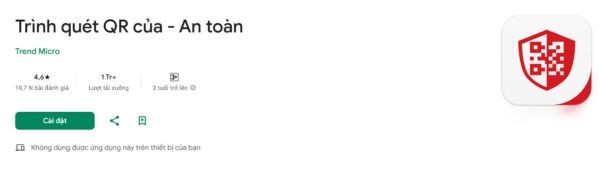
Step 2: After installation, open the application and direct the camera to the QR code to check. The application will immediately analyze the hidden URL in the code.
With QR codes from reputable website, the application confirms “safety”. With the toxic links that have been recorded, the warning is immediately activated.
However, for new websites that are not included in the database, the application will display the “unprecedented” notice. At this time, you need to check yourself more carefully before deciding to click.
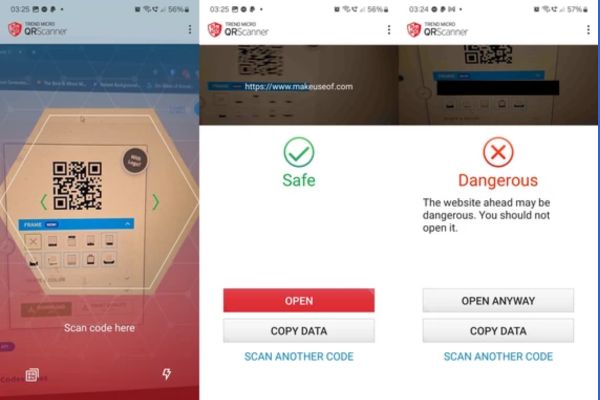
Important note when scanning QR code
Despite the support tool, your vigilance is still a key factor. Here are some tips to avoid falling into toxic QR codes:
- Do not scan code from strange source: Avoid scanning QR codes pasted in public places such as electric poles, bus shelters if unknown origin.
- Check the URL before clicking: After scan, take a closer look at the link. If there are abnormal signs such as spelling or strange domain names, stop immediately.
- Do not enter personal information: Do not provide sensitive data such as passwords, bank card numbers on unclear websites.
- Escape immediately if suspected: If you feel something wrong, exit the application or close the browser immediately.

Conclusion
QR code brings undeniable convenience, but also a “double -edged sword” if you do not know How to detect toxic QR codes. With the support of Trend Micro QR Scanner and careful use habits, you can completely protect your personal data and account. Do not let carelessness turn you into the target of scammers!









