Currently, major Vietnamese carriers are preparing to turn off 2G and 3G waves to make way for 4G and 5G, specifically Vinaphone has turned off 2G and Viettel has turned off 3G in some areas, Mobifone is also similar. So many of you will have no signal, can’t make/receive calls, or have poor quality, especially when the carriers simultaneously turn off all 2G/3G waves in 2023. Therefore, you should turn on the feature. VoLTE (calling over 4G) and VoWIFI (Wifi Calling, calling via Wifi) to prepare in advance not to be “stunned” when there is no 2G/3G signal. The benefits of VoLTE/VoWifi are also better call quality, clearer listening, no delay for a few seconds to ring.
| Join the channel Telegram of the AnonyViet 👉 Link 👈 |
In addition, this feature does not count on data capacity, only charges for calls as usual, so you are not afraid to spend money.
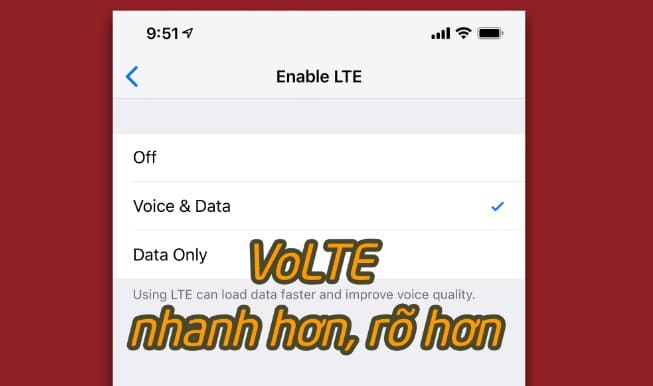
How to enable VoLTE/VoWIFI on your phone
Please follow the steps below to activate
Step 1: Enable the feature on the carrier. You compose SMS as follows:
- Mobifone: DK VOLTE sends 999 (costs 200d to activate)
- Vinaphone: WICALL to 888 + VOLTE to 888 (free)
- Vietnamobile: ON send 345 (free)
- Viettel: HDCALL send 191 (free)
After the message, there will be a message from the network operator to notify the success. If you can’t turn it on, please contact the operator’s switchboard. For iTel, Reddit, and Local virtual networks, you can also contact the switchboard for support.
Step 2: Enable the feature on the phone.
Most new genuine Apple and Android devices support this feature. I will show you some popular brands. After following the steps below, you need to restart your computer
Apple:
Settings > Cellular -> Enable Wifi Calling
Settings > Cellular > Cellular Data Preferences > Voice & Data > Select 4G (or 5G) and enable VoLTE.
Oppo :
Settings > Cellular > select SIM registration -> enable VoLTE.
You also choose LTE/4G or 5G network.
Samsung:
Settings > Connections > Enable Wifi Calling Settings > Connections > Mobile networks > Enable VoLTE.
You also choose LTE/4G or 5G network.
Xiaomi:
Settings > SIM Card & Cellular > select SIM card > enable VoLTE and call over WLAN/Wifi.
You also choose LTE/4G or 5G network.
If your Xiaomi device doesn’t see the other 2 options, please enter *#*#86583#*#* and *#*#869434#*#* then go back to settings to enable.
If you use 2 sims, please send a message to activate and enable the feature on both sims.
For machines that do not have the option to install on, perhaps your device is too old, portable or has not been updated. Please update to the latest software and please contact the phone company you are using for assistance.
After you successfully activate and restart the device, there will be HD / VoLTE / VoWifi logos on the wave column or other logos (depending on the company). For iPhone/iPad when making a call, the upper left corner of the screen will show LTE/4G (instead of 3G), which means you are using VoLTE/VoWifi successfully.
Hope you don’t get “curious” in the future!!!
By: Nguyen Duy Quang – J2Team









