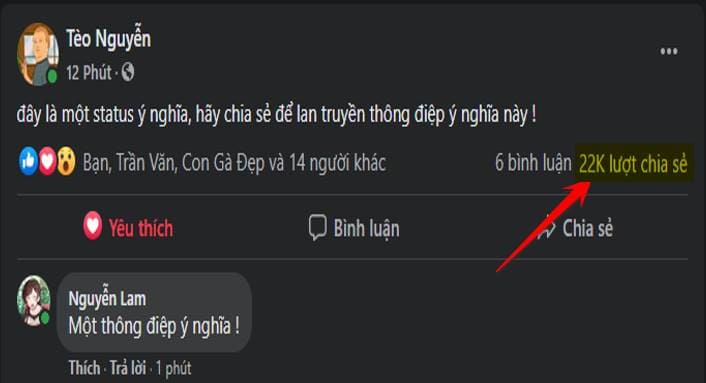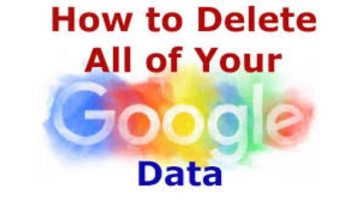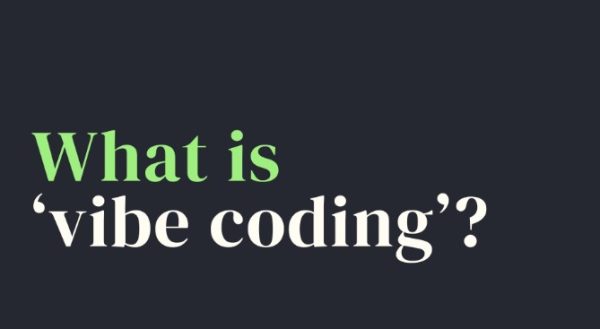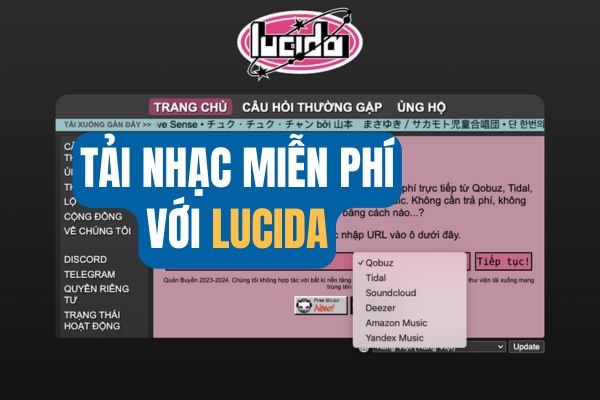For those who do not buy and sell regularly with Facebook, advertising on Facebook is their nightmares. Understanding this need, today I guide you to block Facebook ads and convert ads into beautiful girlfriends. Although this can cause many nests to crack or make you lose focus for a long time, leading to more time for Facebook than usual.
| Join the channel Telegram belong to Anonyviet 👉 Link 👈 |
To do this, we will use utilities gaixinhchonloc Developed by Mr. Nguyen Nam Long. This utility will replace all photos on Facebook into a random girl image and hide the Facebook store icon.
Feature
- Block the troubles on Newfeed
- Replacement with pictures of beautiful girls – Replace Sponsored
- Block Facebook ads
- Replace sharing – Replace shared post
- Replace the post and comment containing keywords – Replace post & comment contains keywords
- Hide Shop – Hide Marketplace
- Instead of advertising
- Hide the store button
- Replace the post containing the ban
- Hidden comments contain words
- Replace sharing from others
- All replacement are with beautiful girls
- Count the number of articles hidden by utilities
How to replace ads on facebook with beautiful girls
Step 1: Download and extract utilities Gaixinhchonloc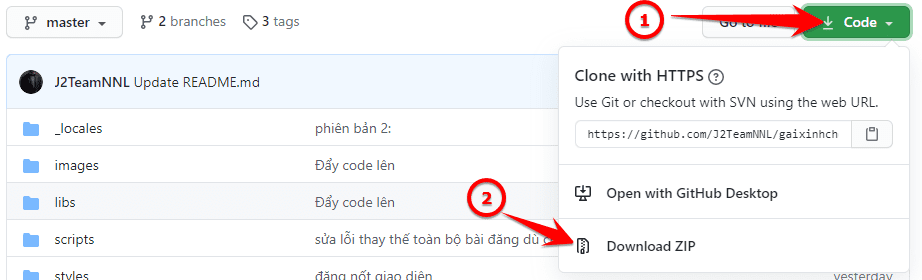
Step 2: Open the web browser> Settings> Extensions (if using Microsoft Egde Chromium or Google Chrome, you can quickly access via Edge: // Extensions and Chrome: // Extensions)
Step 3: Activate the developer regime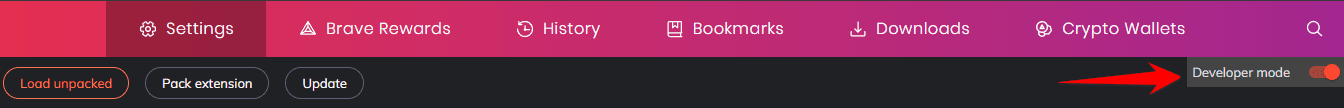
Step 4: Drag and drop the extracted folder to drop into the extension or select “Load Unpacked” and go to the folder that has just extracted
https://www.facebook.com/100001518861027/Videos/3739405176120074/?extid=tpasdlhiamkfrb72
After installing the successful Facebook ads, the rest just need to reload the Facebook page and enjoy it. You surf Newfeed to see the posts of gaixinhchonloc like this.
The photos displayed on Newfeed are taken from the photo warehouse of gaixinhchonloc.com So you may not need to install this utility and go up there to see it.
According to the author Nguyen Nam Long promised, he will produce one more feature every week, in addition:
- The interface page is easier to see
- Count the number of articles hidden by utilities
Note: Facebook gaixinhchonloc advertising utilities are only suitable for Facebook’s new interface and are supporting two languages: he – Vietnamese (if you use Facebook other languages, it will not work).
If any brothers missed the addiction, I would like to introduce the utility Stayfocusd of Chrome, helping users limit online time on specific websites. After installing time limit, once you exceed that number, the utility will automatically block your access to the site until the 24 -hour period of each day has passed. Quite rigid but extremely effective.
Reminder first, utility Stayfocusd Only limit the time you use Facebook, not effective in “detoxing” habits as well as hobby of watching beautiful girls.
In addition, you can also try the utility Monokaitoolkit. This utility brings automatic features such as sending messages, releasing emotions … or downloading Story, Video …. Without manual. Good news if you do not know, author Nguyen Anh Nhan has allowed users to use all the features of Monokaitoolkit premium Without paying any expenses.
Finally, if you have problems in installing or using extension, please contact Facebook Anh Nguyen Nam Long or Fanpage anonyviet For assistance.