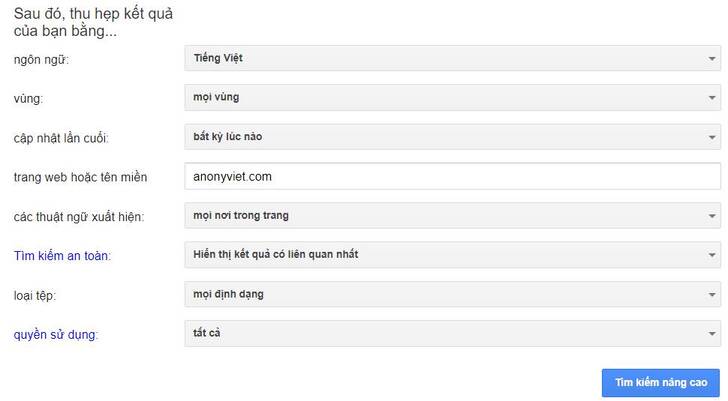If you only know how to search on Google is too wasteful, there are many interesting Google search tips waiting for you to explore. Google’s mission is to arrange information on the Internet and make that useful information can access globally. And you need to know how to find Google for exact results with your search needs.
| Join the channel Telegram belong to Anonyviet 👉 Link 👈 |
With continuous attention to users and creating great experiences, Google has defeated all these competitors and then to other competitors and gained the most common level in the globe. So, who doesn’t want to know interesting Google tricks to impress friends?
Advanced Google search procedure
The best way to start improving the ability to find Google is to use Advanced Search.
This allows you Search exact phrasesall the words or one of the keywords are specified by entering the search phrases into the appropriate box.
You can also Determine the number of results You want on Google, the language and type of files you are looking for. All are in Advanced Search.
Advanced Search Allow you to enter Top level domain (the highest domain name like .co.uk) in the section “Website or domain name” To limit the results. You can narrow the results to produce accurate results by adding conditions in the section “After that, narrow your results by …”
Most of these advanced features are available in Google’s search frames, in the form of command parameters.
The main search frame of Googige is a combination of search phrases with the Boolean structure.
For Google to search True or False, just enter True or False.
You can replace the word or by the “|” symbol, for example this: True | False.
Boolean says like AND and or or discriminating normal capital.
20 advanced search procedures of Google
- Search for the main keyword, then find one more “Keyword 1” Or “Keyword 2” Want to appear the same keyword and then group them with parentheses. For example: Water (smoke or fire).
- To search for exact phrases, you just need to put them in quotes. For example: “Anonyviet is”
- Search words by using the falls before your keyword. For example: ~ Happy.
- Eliminate specific keywords with except operators. For example: -Bay will eliminate all results from eBay.
- Popular words like I, AND, Then are called “Stop Words” by Google.
- Actual mathematics ensure the stop words are appeared in the results. For example: Fish +and chips.
- If a word lies in quotes, then the word will be prioritized for first search.
- You can also ask Google to fill in the blank with *. For example: Christopher Columbus discovered *.
- Search for numbers with Numrange operators. For example: Searching Sony TV from 30 million to 500 million with Sony TV 30 million … 500 million.
- Google identifies 13 main types of files through advanced search, including all types of Microsoft Office, Lotus, Postscript, Shockwave Flash and pure text files.
- Search for any file type directly by adding the file type to the search frame. For example:
anonyviet filetype:pdf - Eliminating all specified all types of files, you only need to use the same Boolean syntax that you have used to eliminate the specified keywords. For example:
hacking -filetype:doc=> Find files with hacking words but not word files. - In fact, you can combine any boolean search operator, as long as your syntax is right. For example:
Phở -hành filetype:doc=> Find Word files with pho content but does not contain the word onions - Google also has a few very powerful search parameters. For example: “Intitle” only searches for the page title. For example
intitle:anonyviet=> Find a website titled Anonyviet - If you are looking for a file instead of finding a page – providing index as a parameter
intitle:parameter. It will help you find web and FTP folders. - Modified tool Inurl Only search for the website’s web address:
inurl: anonyviet. - Find webcams directly with the command:
inurl:view/view.shtml. - If you add
inanchor:In your query, Google will limit the results for pages containing the query phrase you specify in the linked text or link to the page. For example: [nhà hàng inanchor: người sành ăn] Will return the pages in which the document links on the links to the pages containing the word “gourmet” and the page containing the word “restaurant”. - You want to know how many links point to a website? Please try the following command
link:tên-website. For example: Link: anonyviet.com => Find articles with links to anonyviet.com - Similarly, you can find the website with the same content as the website you search with the Related keyword. For example:
related:anonyviet.com=> Find wesite technology like Anonyviet
Above are good Google search procedures that you should know. In addition to these Google tricks, you can also search for interesting tips on different software. Although the above Google tricks do not seem to be satisfied enough, it also partly helped you.
Searching so much, but do you know your information data is owned by Google? The good news is that you can delete it by reading the article below.