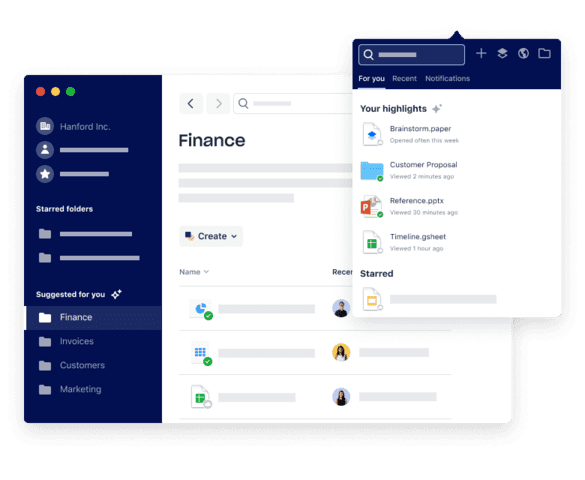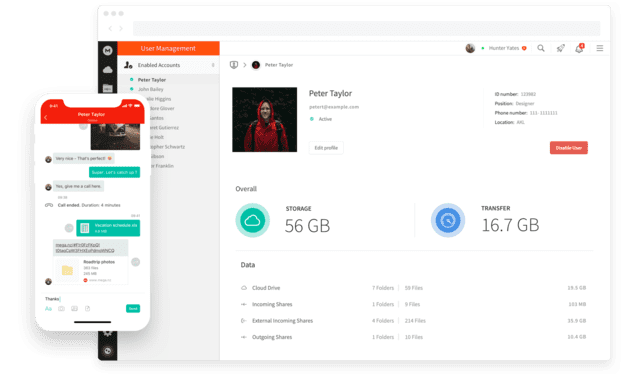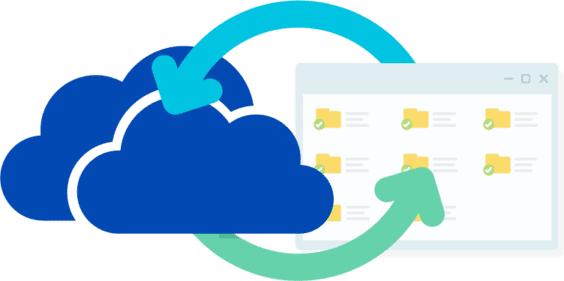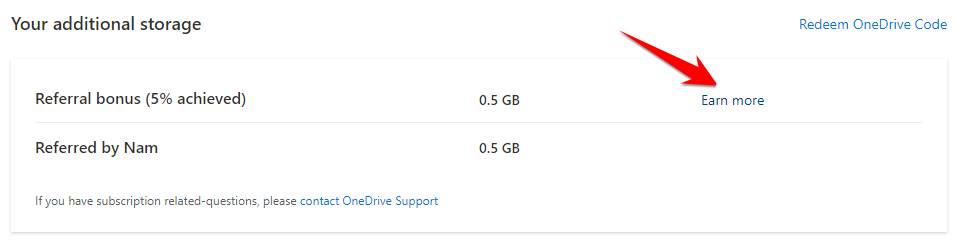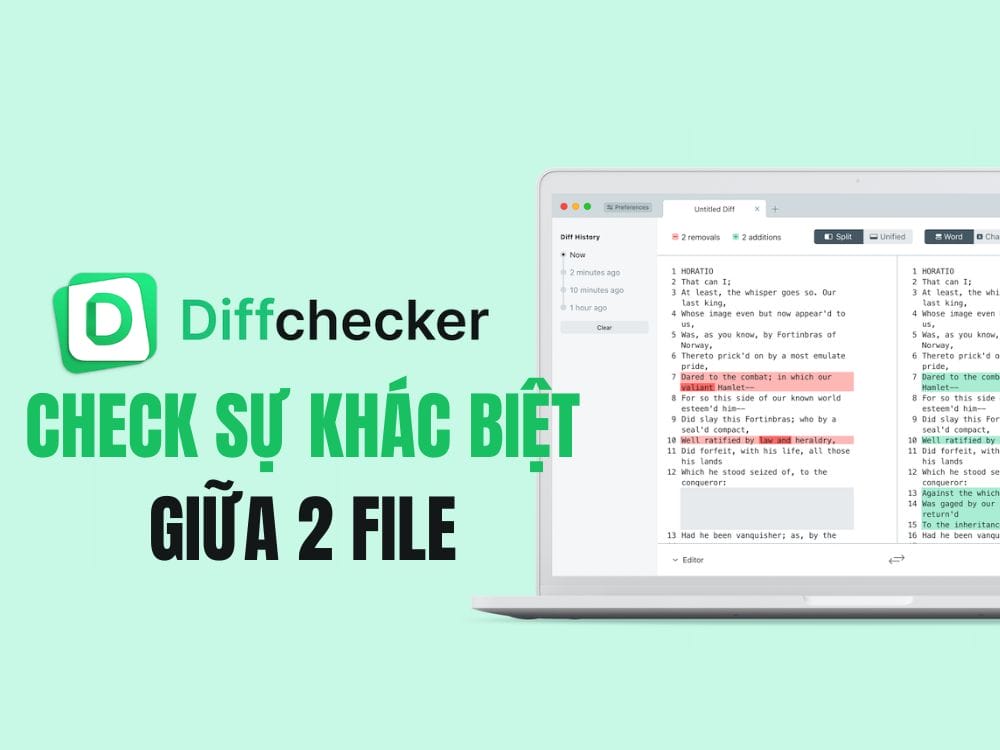Unfortunately, unlimited memory on Google Photos will end in June 2021, with all photos uploaded then will be calculated on 15GB of free Google Drive memory. That means it is best for you to have a few years before you start paying to get extra capacity. So right now you can choose Google Photos replacement services with higher free capacity.
| Join the channel Telegram belong to Anonyviet 👉 Link 👈 |
You can choose Google One as Google's cloud storage service for $ 2/100GB. For those who want to “move” early, good news is that there have been some options to replace Google Photos on the market. This is a review of free photo storage services if your Google Photos runs out of space.
Before starting, you should see the post How to move Google Photos photos to another place to store. Then select 1 of 5 free photo storage services below.
Dropbox
Dropbox Definitely more expensive than Google One, free account you can 5GB Archive, if you invite more friends to join you will be Free 0.5GB/participant. In addition, you can buy a “basic” package – 2TB for $ 10/month. Although you will not receive your favorite features such as Google Photos's face recognition, but Dropbox provides a lot:
- Automatic backup for photos, videos and screenshots;
- Document scan;
- Support on mobile applications
- Comprehensive access management (including password and timer function) for any content you share with others.
You will also have access to Dropbox Transfer (to share large files), Dropbox Passwords (to store and safely use all your passwords) and Vault (authenticated based on the PIN for important files you have stored in Dropbox).
In addition, switching to a service like Dropbox can also be like a moral move: Some people simply do not like the idea of paying Google to store data that Google is finally using, in some way, to improve its own technology. For example, you can “help” Google improve the object recognition ability by using your own photos. Google should not give you something for assistance?
Mega
Mega As a cloud storage solution instead of Google Photos, Dropbox, Box and all other cloud storage services, automatically upload photos. The problem is, Mega provides more free storage capacity than any of them. You will receive 50 GB Free cloud storage if you start using this application. 50 GB is definitely better sound than 15 GB that Google is providing and that is what you will have to solve from June 2021.
That is being said, you can get more capacity on Mega if you pay. You can buy 400 GB for 4.99 €/month and 2TB with 9.99 €/month. You can also pay annually and save more cash. Mega also provides an extremely easy -to -use user interface. This application has appeared for a long time and is a good solution for you to replace Google Photos best today.
Flickr
Flickr Famous for being chosen by photographers to store their works. Flickr is run by Yahoo and has been around for a long time. It has only been updated recently to meet modern standards and currently has many features similar to Google Photos. Flick provides you 1000 photos To store and videos in the cloud, while Google Photos has only 15GB, Anonyviet will choose Flick as a Google Photos replacement service.
In particular, Flickr has a full photo and video editing set for you to cut, add filters and photo editing in different ways right from the application. Your first 1000GB is used for free, but after that, you can buy extra capacity.
OneDrive
Next is Microsoft's cloud storage solution. OneDrive is a popular choice for business users due to integration with Office applications, but it also has the ability to replace Google Photos. You can download the application to your phone and this application will automatically synchronize your image to the cloud. The library allows searching and automatically tagging imaging based on their content (like Google Photos).
The free version is more limited 15GB. You can increase the free OneDrive capacity 0.5GB For each introduction by Registration of OneDrive account.
Then visit the page Capacity management select Earn More And send the link to your friends, each registered person will receive an additional 0.5GB of free storage.
You can increase to 100GB with only $ 2 a month. Microsoft 365 users also receive 1TB of storage as part of the $ 7 package per month (or $ 70 per year). This is a good choice for anyone who uses Microsoft applications for work or personal purposes.
iCloud
If you use iPhone, you probably use it iCloud. This is also a powerful cloud storage tool like Google Photos, if not some better features. iCloud Photos is the part that Anonyviet will focus here and like Google Photos, which is an easy way to keep all your photos stored safely in the cloud. It doesn't have the same ability to search, but you can access your photos from almost every device.
Free users are limited to 5GB of storage, but Apple iCloud offers some of the cheapest expansion packages. 50GB for only 20,000 VND/month, 200GB with 100,000 VND/month and 2TB with 200,000 VND/month. You can also save money for other registration by combining them with Apple One
However, if you are not an iPhone user, you should choose the Google Photos replacement services you just introduced above. Currently iCloud does not officially support Android phones and it seems it will soon launch. You can access some limited functions through a browser for mobile devices, but it does not bring a very convenient level.
Anonyviet is prioritized to use OneDrive because this is a Microsoft product, so it integrates many applications such as Office 365, synchronizing data, this is the Google Photos replacement service that I find the most suitable.