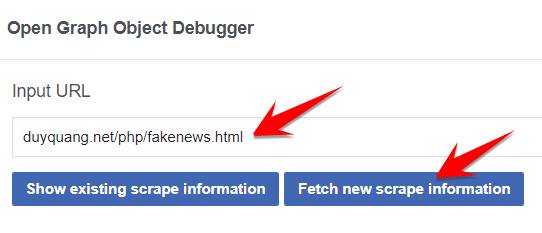As you often see, every time you post any link on the website, there will be an image representing the article and a title. Sometimes when we click on a link, we are redirected to a website whose title and article image are different from the content displayed on the website. In this way, many Fake News sites use it to attract views and likes to increase interaction. And you can also Fake Photo and Website Title when posting on Facebook to troll your friends, you will change the photo, title, and description of the website when pasting the link into your status on Facebook. For example: AnonyViet website has just been awarded a certificate of merit by the Prime Minister…
| Join the channel Telegram belong to AnonyViet 👉 Link 👈 |
How to Fake Photo and Website Title when posting on Facebook to troll friends
Use HTML Code
If you don't know HTML, you can Download HTML CSS Course Free shared by ANonyViet.
If you have briefly learned about Code HTML Creating Fake Photos and titles for Websites is quite simple. To Fake Image and Website Title, you just need to add the attributes below to the tag của file HTML là được:
Nếu Website của bạn có hổ trợ HTTPS thì thêm dòng này vào:
meta property="og:image:secure_url" content="Link ảnh cần Fake" />
And here is an example of a complete HTML file with fake content and images when posting a Website link on Facebook:
AnonyVIet được tặng bằng khen
Đây là trang đã Fake nội dung Titile và Image
Now save it with any name with the extension .html. For example: fakenews.html then Upload to your hosting.
When sharing a link on Facebook, it will appear as shown below:
If Fakebook has not updated the image and website title, go to the page Open Graph Object Debugger Paste the link and select “Fetch new scrape information” Let Facebook get the latest information from your website.
Use Fake News creation website shareguru.io
If you don't have a host or don't know how to use HTML, use it shareguru.io. The website allows you to choose the destination link, image, and title when posting the link on Facebook.
To use shareguru.io, you need to log in to this site with your Facebook account. They only take name and avatar information so you don't have to worry about losing your account.
Enter the destination link When a user clicks on the link you share on Facebook, click Customize now
Next, enter the information you need to Fake image and title for the Website link in there
- Title: Large title
- Description: Small description line below the title
- Image: Fake image of the article, you can choose to Upload from your computer or paste the image link here
When done, press Looks Good, Let's share on Facebook
If you are not logged into Facebook, it will ask you to log in. Then the Link to Share will appear.
Now Copy the link and post it on Facebook to tease your friends.